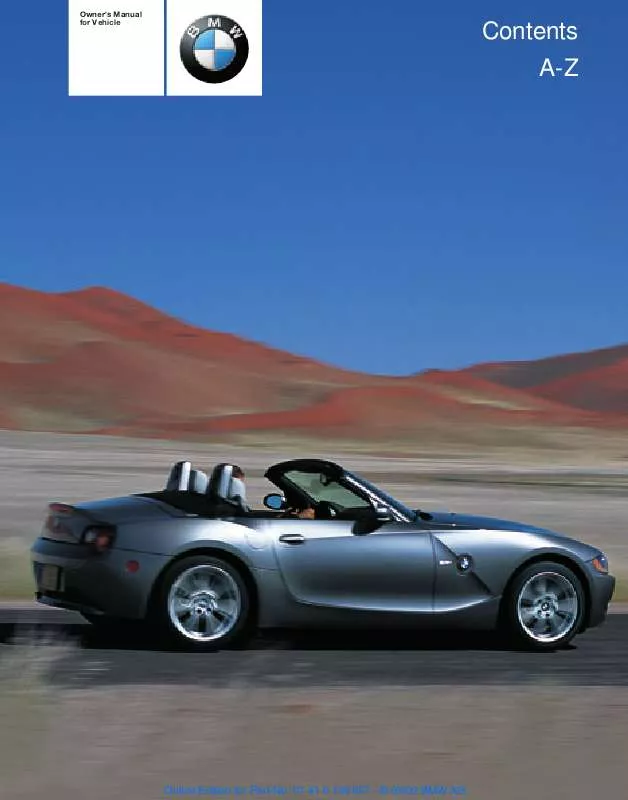User manual BMW Z4 ROADSTER 2.5I-2003
Lastmanuals offers a socially driven service of sharing, storing and searching manuals related to use of hardware and software : user guide, owner's manual, quick start guide, technical datasheets... DON'T FORGET : ALWAYS READ THE USER GUIDE BEFORE BUYING !!!
If this document matches the user guide, instructions manual or user manual, feature sets, schematics you are looking for, download it now. Lastmanuals provides you a fast and easy access to the user manual BMW Z4 ROADSTER 2.5I-2003. We hope that this BMW Z4 ROADSTER 2.5I-2003 user guide will be useful to you.
Lastmanuals help download the user guide BMW Z4 ROADSTER 2.5I-2003.
Manual abstract: user guide BMW Z4 ROADSTER 2.5I-2003
Detailed instructions for use are in the User's Guide.
[. . . ] Owner's Manual for Vehicle
Contents
A-Z
Online Edition for Part-No. 01 41 0 156 897 - © 09/02 BMW AG
Online Edition for Part-No. 01 41 0 156 897 - © 09/02 BMW AG
Z4 roadster 2. 5i Z4 roadster 3. 0i
Congratulations, and thank you for choosing a BMW. Thorough familiarity with your vehicle will provide you with enhanced control and security when you drive it. [. . . ] Press button 1 repeatedly until the required hour is set
Minutes
3. Press button 2 to switch to the minutes display
48
Online Edition for Part-No. 01 41 0 156 897 - © 09/02 BMW AG
4. Press button 1 repeatedly until the required minutes are set 5. The set time of day is transferred to the car radio display or appears in the instrument cluster display.
Outside temperature
Display mode
In ignition key position 0: Press button 1. The time of day is displayed for several seconds.
To change the units of measure °C/°F
While the temperature display is active, keep the button in the turn signal lever pressed until the display changes.
Computer*
Mode selection
Ice warning
If the outside temperature drops to approx. 377/+36, the computer automatically switches to the outside temperature display. In addition, a signal sounds and the display flashes for a brief period.
Clock
With the ignition key in position 1 or higher, you can use the button in the turn signal lever to retrieve information from the computer for display in the instrument cluster. Every time you press the button briefly in the direction of the steering column, a new function is called up for display. The displays appear in the following order: time of day, outside temperature, average fuel consumption, cruising range, average vehicle speed. With the ignition key in position 1 or higher, the last active setting is displayed. Driving tips
Setting the 12-hour or 24-hour mode*
If the vehicle is equipped with a computer, you can have the time displayed in either a 12-hour or 24-hour mode. While the time display is active, press the computer button in the turn signal lever until the display changes. Mobility Reference
49
Online Edition for Part-No. 01 41 0 156 897 - © 09/02 BMW AG
Controls
At a glance
Everything under control
Average fuel consumption
If you continue to press the button on the turn signal lever, the average fuel consumption last displayed is recalculated from that point in time. Any time spent when the vehicle is stationary and the engine shut off is ignored in the calculation.
Cruising range
The computer bases its calculations of the cruising range on the preceding driving style and on the remaining fuel in the tank.
Average speed
If you continue to press the button on the turn signal lever, the average fuel consumption last displayed is recalculated from that point in time.
50
Online Edition for Part-No. 01 41 0 156 897 - © 09/02 BMW AG
Technology for safety and driving convenience
Dynamic Stability Control DSC
The concept
DSC maintains vehicle stability, even in critical driving situations. The DSC is operational every time you start the engine. For additional details on the system and the various functions, please refer to the "Technology" brochure. < The Dynamic Stability Control DSC indicator lamp and yellow brake warning lamp for Dynamic Brake Control DBC light up continuously: Dynamic Stability Control DSC, Dynamic Traction Control DTC and Dynamic Brake Control DBC are malfunctioning. Have the system repaired at your BMW center. Indicator and warning lamps for Canadian models. At a glance Reference Mobility Driving tips Controls
Indicator lamps
The indicator lamps in the instrument cluster go out shortly after you switch on the ignition. [. . . ] If the engine is off, increased effort will be required to steer the vehicle since power support will not be available. <
Towing with a commercial tow truck
Driving tips > Do not tow with sling-type equipment > Use wheel lift or flatbed equipment > Please comply with applicable state towing laws. Never allow passengers to ride in a towed vehicle for any reason. Never attach tie-down hooks, chains, straps or tow hooks to tie rods, control arms or any other part of the vehicle suspension, as severe damage to these components will occur, leading to possible accidents. < Mobility 91
Online Edition for Part-No. 01 41 0 156 897 - © 09/02 BMW AG
Reference
Controls
At a glance
Online Edition for Part-No. [. . . ]
DISCLAIMER TO DOWNLOAD THE USER GUIDE BMW Z4 ROADSTER 2.5I-2003 Lastmanuals offers a socially driven service of sharing, storing and searching manuals related to use of hardware and software : user guide, owner's manual, quick start guide, technical datasheets...manual BMW Z4 ROADSTER 2.5I-2003