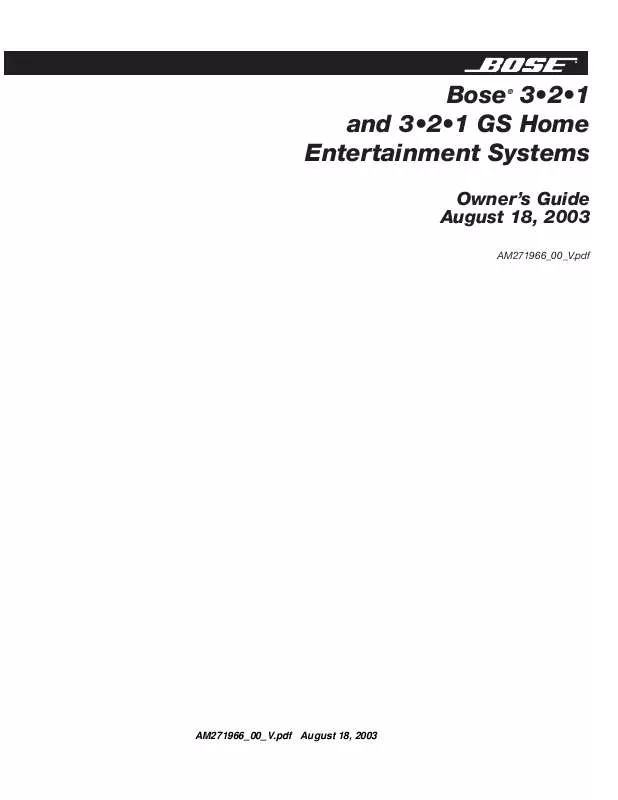Detailed instructions for use are in the User's Guide.
[. . . ] Bose 3·2·1 and 3·2·1 GS Home Entertainment Systems
®
Owner's Guide August 18, 2003
AM271966_00_V. pdf
AM271966_00_V. pdf August 18, 2003
Safety Information
The AV3-2-1 and AV3-2-1 GS media centers are to be used only with the PS3-2-1 or PS321 powered speaker system (Acoustimass® module). WARNING: To reduce the risk of fire or electric shock, do not expose the system to rain or moisture.
English
C A UT I O N
RISK OF ELECTRICAL SHOCK DO NOT OPEN CAUTION: TO REDUCE THE RISK OF ELECTRIC SHOCK, DO NOT REMOVE COVER (OR BACK). REFER SERVICING TO QUALIFIED PERSONNEL.
AVIS
RISQUE DE CHOC ÉLECTRIQUE NE PAS OUVRIR ATTENTION : POUR RÉDUIRE LE RISQUE DE DÉCHARGE ÉLECTRIQUE, NE RETIREZ PAS LE COUVERCLE (OU L'ARRIÈRE). IL NE SE TROUVE ÀL'INTÉRIEURAUCUNE PIÈCE POUVANT ÊTRE RÉPARÉE PAR L'USAGER. [. . . ] Rooms with a lot of sound-absorbing furnishings, such as upholstered furniture, wall-to-wall carpet, or heavy drapes, may reduce the treble sound of your system. Moving speakers farther away from soft furnishings increases treble. You can also increase the treble sound by raising this setting to a positive value (+1 to +15). Decreases () or increases (+) the bass sound. Placement of the Acoustimass® module affects the amount of bass you hear. Placing the module closer to the corner of the room will increase the bass. Moving the module away from the corner will decrease the bass. You can also decrease the bass sound by lowering this setting to a negative value (1 to 15). To increase the bass, raise this setting to a positive value (+1 to +15).
English
Bass Compensation:
15 to +15
Figure 28
DVD audio status
Settings: Audio Setup
Movie EQ: Range Compression: Mono Decoding: Audio Status: Treble Compensation: 0 Bass Compensation: 0 Off Off
Audio Volume: Mute: 55 Off
Displays information about volume and other adjustments. select item
AM271966_00_V. pdf August 18, 2003
41
System Adjustments Locating system settings
English
1. Turn on both the media center and your TV. A menu of the available settings for the current source will be displayed on your TV screen. Using the Tune button, scroll down the list and select (highlight) System Setup.
Press the Enter button and the System Setup will be displayed.
Settings (DVD)
System Setup Settings: System Setup Display Language: DVD Setup Video Format: Video Black Level: System Setup: DVD Setup Auto Subtitle: DVD Autoplay: Aspect Ratio: Image Format: Parental Control Setup Parental Control Setup Available only after password has been entered. * Restrict Unrated Titles: Change Password Allowed Ratings: Change Password Confirm Password - - - -
*If you forget your password, refer to "Troubleshooting" on page 45.
42
AM271966_00_V. pdf August 18, 2003
System Adjustments
System Setup menu
The System Setup menu lists options for how to set up the entire system. Selection: Display Language: DVD Setup Video Format: Video Black Level: Setting options: English/French/ Spanish/etc. selection NTSC PAL Normal Extended What the setting affects: Presents on-screen display menus in the selected language. Provides a selection of options, including Parental Control, for the DVD. Sets video format to the European standard. Sets black level that may be appropriate for DVD playback.
English
DVD Setup submenu
The DVD Setup submenu lists options for how the DVD player should operate, including Parental Control. Selection: Auto Subtitle: Setting options: On Off DVD Autoplay: On Off Aspect Ratio: Image Format: 4:3 16:9 Pan & Scan Letterbox Provides the DVD aspect ratio for standard (4:3) TVs. Provides the DVD aspect ratio for widescreen (16:9) TVs. Images are sized to fit a standard TV, if a particular DVD allows it. Images are presented in Letterbox format if a particular DVD allows it (with black bars at the top and bottom of the screen). [. . . ] 0037, 0087, 0102, 0213, 0216, 0247 Unic Line. . . . . . . . . . . . . . . . . . . . . 0037, 0473 United. . . . . . . . . . . . . . . . . . . . . . . . . . 0009, 0010, 0011, 0032, 0036, 0037, 0070, 0074, 0076, 0104, 0105, 0146, 0157, 0170, 0177, 0213, 0217, 0247, 0264, 0290, 0294, 0327, 0337, 0346, 0361, 0370, 0411, 0418, 0421, 0474, 0480, 0492, 0505, 0512, 0535, 0554, 1901 Univox. . . . . . . . . . . . . . . . . . . . . . . . . 0037, 0087, 0163, 0238, AM271966_00_V. pdf August 18, 0337 Teletech Teleton. . . . . . . . . . . . . . . . . . . . . . . . [. . . ]