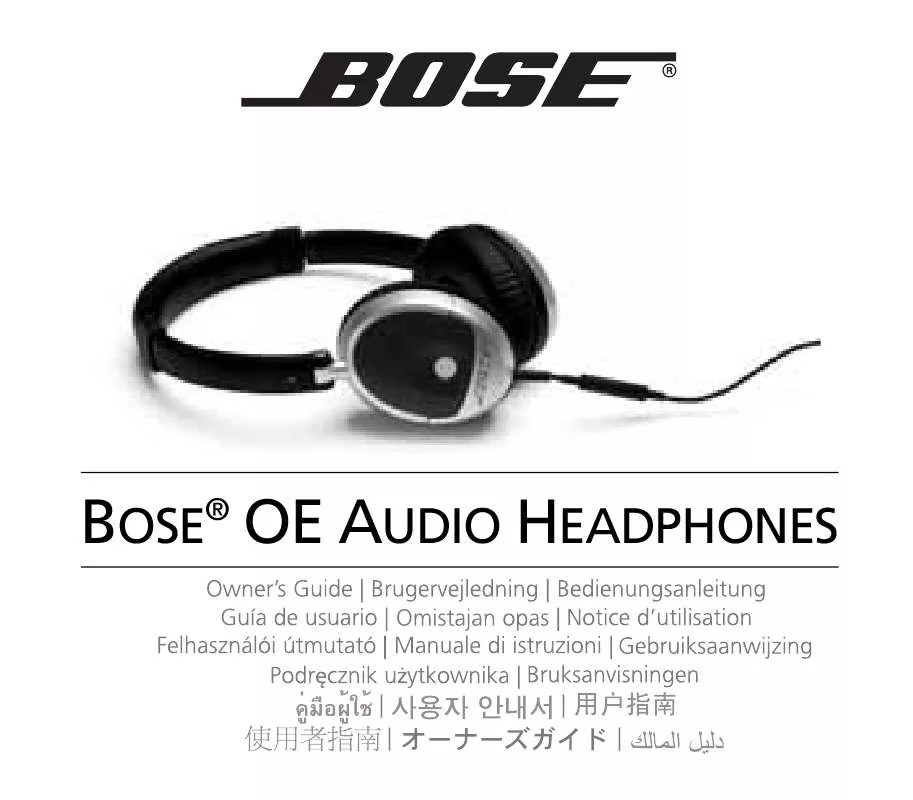User manual BOSE OE AUDIO HEADPHONES
Lastmanuals offers a socially driven service of sharing, storing and searching manuals related to use of hardware and software : user guide, owner's manual, quick start guide, technical datasheets... DON'T FORGET : ALWAYS READ THE USER GUIDE BEFORE BUYING !!!
If this document matches the user guide, instructions manual or user manual, feature sets, schematics you are looking for, download it now. Lastmanuals provides you a fast and easy access to the user manual BOSE OE AUDIO HEADPHONES. We hope that this BOSE OE AUDIO HEADPHONES user guide will be useful to you.
Lastmanuals help download the user guide BOSE OE AUDIO HEADPHONES.
Manual abstract: user guide BOSE OE AUDIO HEADPHONES
Detailed instructions for use are in the User's Guide.
[. . . ] BOSE® OE AUDIO HEADPHONES
| | | |
Svenska
Nederlands
Italiano
Français
Español
Deutsch
Dansk
English
SAFETY INFORMATION
Please read this owner's guide
Please take the time to follow the instructions in this owner's guide carefully. It will help you set up and properly use your new headphones. Please save this owner's guide for future reference.
CAUTIONS
· Long-term exposure to loud music may cause hearing damage. [. . . ] Fold-flat earcups and a collapsible headband offer increased portability and easy storage in included carrying case. Your Bose® OE audio headphones include: · Carrying case · 43-inch general-purpose headphone cord · 16-inch headphone cord short (for armband/shirt pocket use or to connect to players with in-line remote controls) For extra length, you can connect the two headphone cords together.
Carrying case Adjustable headband R (right) mark
L (left) mark Headphone cord connector
Replaceable earcup cushions
43-inch headphone cord
16-inch headphone cord
3
Svenska
Nederlands
Italiano
Français
Español
Deutsch
Dansk
English
USING YOUR HEADPHONES
Putting the headphones in the case
1 Rotate the earcups
until the cushions face you.
2 Lay the headphones
down in front of you.
3 Pivot the earcups into the
headband and place the headphones in the case.
L
R L R
L
R
4
English
Dansk
Deutsch
Español
Français
Italiano
Nederlands
Svenska
USING YOUR HEADPHONES
Taking the headphones out of the case
1 Lift the headphones out of the
case and pivot the earcups out of the headband. L R
2 Hold the headphones with the headband up.
3 Rotate the earcups
until the cushions face each other.
L
R
L
R
Note: Do not try to exceed the limits of the pivots or over-rotate the earcups.
5
Svenska
Nederlands
Italiano
Français
Español
Deutsch
Dansk
English
USING YOUR HEADPHONES
Wearing the headphones
After removing the headphones from the case and unfolding them (see page 5. ) put on the headphones using the markings on the headband that identify the left (L) and right (R) earcups.
Using the "enhancement" features of audio devices
Many portable audio devices include features or settings which electronically alter the audio signal sent to the headphones. These may include "bass boost" or other EQ settings. Other features may serve to limit volume out such as "sound check" or "volume limit. " Finally, other features add spatialization effects such as "Surround", "SMS", "WOW", or "3D. " The Bose® OE audio headphones were designed to deliver high quality, balanced sound and deep, low notes without the need for any artificial enhancement. Therefore, when using the headphones we recommend that you first turn off all the enhancement features before making any personal adjustments to the audio settings.
Cleaning the headphones
Should cleaning be necessary, simply wipe the outside surfaces with a damp cloth. Be sure the earcup ports are kept clear and that no moisture is allowed to get inside the earcup. Earcup port
6
English
Dansk
Deutsch
Español
Français
Italiano
Nederlands
Svenska
USING YOUR HEADPHONES
Replacement parts and accessories
Accessories or replacement parts can be ordered through Bose Customer Service. See the contact information for your area included in this guide. · Carrying case (041272) · Headphone extension cord(s) (041270 and 041271) · Replacement Ear Cushion Kit (041269)
Reattaching earcup cushions
If an earcup cushion becomes detached from the earcup: 1. Align the two holes on the back of the cushion with the two posts on the earcup. Press in around the outside edge of the cushion to snap it in place. Make sure the cushion is flush all the way around and that there are no gaps between the cushion and the earcup.
7
Svenska
Nederlands
Italiano
Français
Español
Deutsch
Dansk
English
USING YOUR HEADPHONES
Troubleshooting
If you experience any trouble using your headphones, try the following troubleshooting instructions. If you still need help, call for assistance. See the contact information on the inside back cover. Problem No audio Intermittent audio Excessive bass Distorted bass Misshaped cushions What to do Make sure that the headphone plug is securely connected to the headphone jack (not the line out jack) of the audio device. [. . . ] No part of this work may be reproduced, modified, distributed, or otherwise used without prior written permission. All trademarks referenced herein are property of Bose Corporation. 9
©2010 Bose Corporation, The Mountain, Framingham, MA 01701-9168 USA AM294496 Rev. 06 [. . . ]
DISCLAIMER TO DOWNLOAD THE USER GUIDE BOSE OE AUDIO HEADPHONES Lastmanuals offers a socially driven service of sharing, storing and searching manuals related to use of hardware and software : user guide, owner's manual, quick start guide, technical datasheets...manual BOSE OE AUDIO HEADPHONES