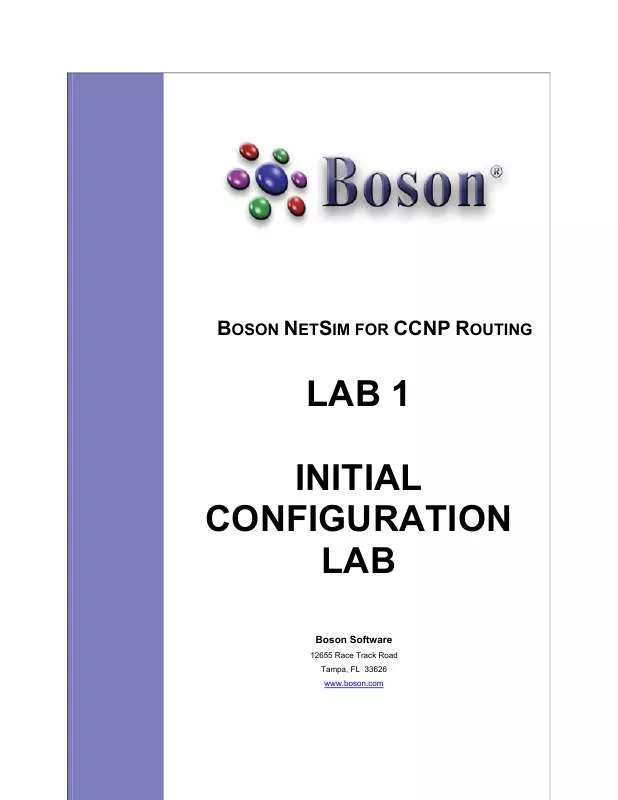User manual BOSON NETSIM FOR CCNP ROUTING INITIAL CONFIGURATION LAB 1
Lastmanuals offers a socially driven service of sharing, storing and searching manuals related to use of hardware and software : user guide, owner's manual, quick start guide, technical datasheets... DON'T FORGET : ALWAYS READ THE USER GUIDE BEFORE BUYING !!!
If this document matches the user guide, instructions manual or user manual, feature sets, schematics you are looking for, download it now. Lastmanuals provides you a fast and easy access to the user manual BOSON NETSIM FOR CCNP ROUTING. We hope that this BOSON NETSIM FOR CCNP ROUTING user guide will be useful to you.
Lastmanuals help download the user guide BOSON NETSIM FOR CCNP ROUTING.
Manual abstract: user guide BOSON NETSIM FOR CCNP ROUTINGINITIAL CONFIGURATION LAB 1
Detailed instructions for use are in the User's Guide.
[. . . ] Set the initial parameters as per the chart Settings on All Routers. Place the appropriate IP address on the FastEthernet0/0 interface and then enable the interface. Route for all connected interfaces, including loopbacks. Lastly, execute the command ip classless from global configuration mode. [. . . ] Place the appropriate IP address on the interface and enable the Serial0/0 interface. Execute the command show controllers serial 0/0. If the controller is the DCE, set the clock rate on the interface to 64000.
6. Route for all connected interfaces,
including loopbacks.
BSCI Version # 2. 1 Copyright © 2004 Boson Software, Inc. All Rights Reserved
CCNP Page 5
Boson CCNP Routing
Task 4 Verifying Configuration
1. Examine the routing table on Router 1, Router 2, and Router 3; do you have routes to each subnet in your network?Try to ping devices in your pod and other pods. Save your configuration on all of your routers.
Note: It may be a good idea to save the config of each router to a text file.
Lab is now complete!
BSCI Version # 2. 1 Copyright © 2004 Boson Software, Inc. All Rights Reserved
CCNP Page 6
Boson CCNP Routing
Lab Solutions Task 1
1.
Router#configure terminal Enter configuration commands, one per line. Router(config)#hostname P1R3 P1R3(config)#enable password cisco P1R3(config)#enable secret cisco P1R3(config)#line vty 0 4 P1R3(config-line)#login P1R3(config-line)#password cisco
2.
P1R3(config)#no ip domain-lookup
3.
P1R3(config)#interface Fastethernet 0/0 P1R3(config-if)#ip address 10. 40. 1. 2 255. 255. 255. 0 P1R3(config-if)#no shutdown
BSCI Version # 2. 1 Copyright © 2004 Boson Software, Inc. All Rights Reserved
CCNP Page 7
Boson CCNP Routing
4.
P1R3(config)#router rip P1R3(config-router)#version 2 P1R3(config-router)#network 10. 0. 0. 0
5.
P1R3(config)#ip classless
Task 2
1.
Router#configure terminal Enter configuration commands, one per line. Router(config)#hostname P1R2 P1R2(config)#enable password cisco P1R2(config)#enable secret cisco P1R2(config)#line vty 0 4 P1R2(config-line)#login P1R2(config-line)#password cisco
2.
P1R2(config)#interface fastethernet 0/0 P1R2(config-if)#ip address 10. 40. 1. 1 255. 255. 255. 0 P1R2(config-if)#no shutdown
3.
P1R2(config)#interface loopback 0 P1R2(config-if)#ip address 10. 10. 1. 1 255. 255. 255. 0 P1R2(config-if)#no shutdown
4.
P1R2(config)#interface serial 0/0 P1R2(config-if)#ip address 10. 30. 1. 6 255. 255. 255. 0 P1R2(config-if)#no shutdown
5.
BSCI Version # 2. 1 Copyright © 2004 Boson Software, Inc. All Rights Reserved
CCNP Page 8
Boson CCNP Routing
P1R2#show controllers serial 0/0 Interface Serial0/0 Hardware is PowerQUICC MPC860 DTE V. 35 clocks stopped.
6.
P1R2(config)#router rip P1R2(config-router)#version 2 P1R2(config-router)#network 10. 0. 0. 0
BSCI Version # 2. 1 Copyright © 2004 Boson Software, Inc. All Rights Reserved
CCNP Page 9
Boson CCNP Routing
Task 3
1.
Router#configure terminal Enter configuration commands, one per line. Router(config)#hostname P1R1 P1R1config)#enable password cisco P1R1(config)#enable secret cisco P1R1(config)#line vty 0 4 P1R1(config-line)#login P1R1(config-line)#password cisco
2.
P1R1(config)#interface Fastethernet 0/0 P1R1(config-if)#ip address 10. 100. 100. 1 255. 255. 255. 0 P1R1(config-if)#no shutdown
BSCI Version # 2. 1 Copyright © 2004 Boson Software, Inc. All Rights Reserved
CCNP Page 10
Boson CCNP Routing
3.
P1R2(config)#interface loopback 0 P1R2(config-if)#ip address 10. 20. 1. 1 255. 255. 255. 0 P1R2(config-if)#no shutdown
4.
P1R1(config)#interface serial 0/0 P1R1(config-if)#ip address 10. 30. 1. 5 255. 255. 255. 0 P1R1(config-if)#no shutdown
5.
P1R1#show controllers serial 0/0 HD unit 0, idb = 0x27D7C0, driver structure at 0x284D80 buffer size 1524 HD unit 0, V. 35 DCE cable P1R1(config)#interface serial 0/0 P1R1(config-if)#clock rate 64000
6.
P1R1(config)#router rip P1R1(config-router)#version 2 P1R1(config-router)#network 10. 0. 0. 0
BSCI Version # 2. 1 Copyright © 2004 Boson Software, Inc. All Rights Reserved
CCNP Page 11
Boson CCNP Routing
Task 4
1.
P1R1#show ip route 10. 0. 0. 0/24 is subnetted, 5 subnets R C C C R 10. 10. 1. 0 [120/1] via 10. 30. 1. 6, 00:00:03, Serial0/0 10. 100. 100. 0 is directly connected, FastEthernet0/0 10. 30. 1. 0 is directly connected, Serial0/0 10. 20. 1. 0 is directly connected, Loopback0 10. 40. 1. 0 [120/1] via 10. 30. 1. 6, 00:00:03, Serial0/0
P1R2#show ip route 10. 0. 0. 0/24 is subnetted, 5 subnets C R C R C 10. 10. 1. 0 is directly connected, Loopback0 10. 100. 100. 0 [120/1] via 10. 30. 1. 5, 00:00:05, Serial0/0 10. 30. 1. 0 is directly connected, Serial0/0 10. 20. 1. 0 [120/1] via 10. 30. 1. 5, 00:00:05, Serial0/0 10. 40. 1. 0 is directly connected, FastEthernet0/0
P1R3#sh ip route 10. 0. 0. 0/24 is subnetted, 5 subnets R R R R C 10. 10. 1. 0 [120/1] via 10. 40. 1. 1, 00:00:19, FastEthernet0/0 10. 100. 100. 0 [120/2] via 10. 40. 1. 1, 00:00:19, FastEthernet0/0 10. 30. 1. 0 [120/1] via 10. 40. 1. 1, 00:00:20, FastEthernet0/0 10. 20. 1. 0 [120/2] via 10. 40. 1. 1, 00:00:19, FastEthernet0/0 10. 40. 1. 0 is directly connected, FastEthernet0/0
2. ping
BSCI Version # 2. 1 Copyright © 2004 Boson Software, Inc. All Rights Reserved
CCNP Page 12
Boson CCNP Routing
3.
P1R1#copy running-config startup-config Destination filename [startup-config]?Building configuration. . .
BSCI Version # 2. 1 Copyright © 2004 Boson Software, Inc. [. . . ] line vty 0 4 exec-timeout 0 0 password cisco logging synchronous login !
Pod 1 Router 3
BSCI Version # 2. 1 Copyright © 2004 Boson Software, Inc. All Rights Reserved CCNP Page 14
Boson CCNP Routing
!enable secret cisco enable password cisco !interface FastEthernet0/0 ip address 10. 40. 1. 2 255. 255. 255. 0 no ip directed-broadcast ! [. . . ]
DISCLAIMER TO DOWNLOAD THE USER GUIDE BOSON NETSIM FOR CCNP ROUTING Lastmanuals offers a socially driven service of sharing, storing and searching manuals related to use of hardware and software : user guide, owner's manual, quick start guide, technical datasheets...manual BOSON NETSIM FOR CCNP ROUTING