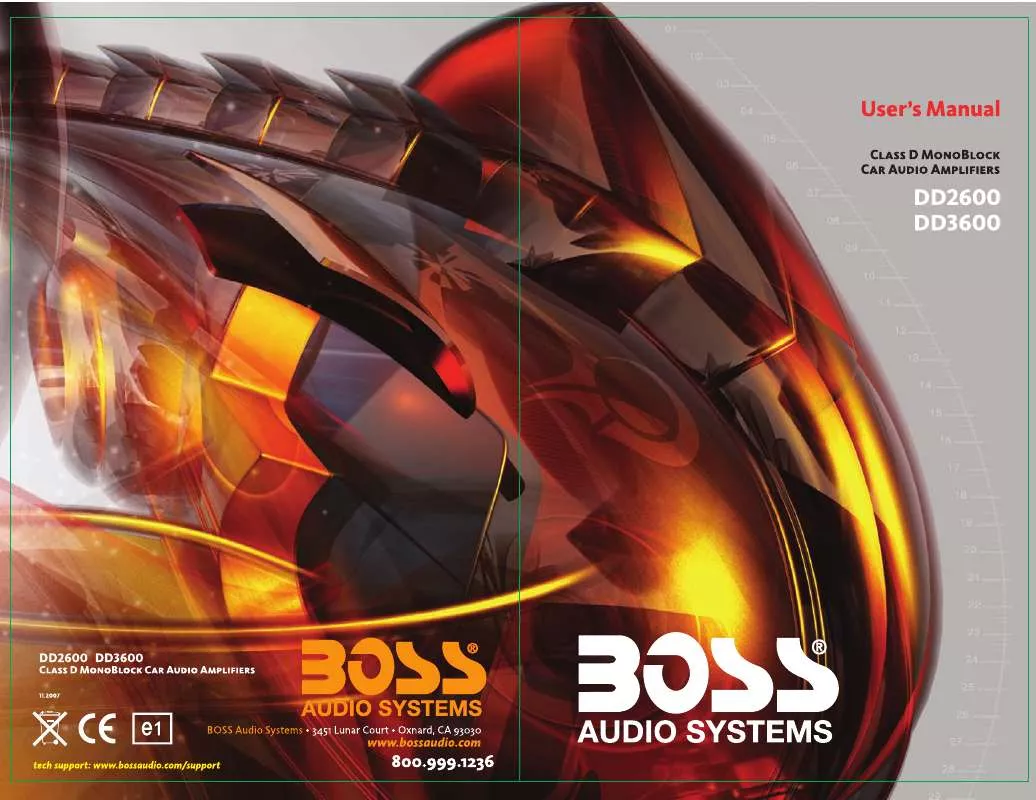User manual BOSS DIABLO DD2600
Lastmanuals offers a socially driven service of sharing, storing and searching manuals related to use of hardware and software : user guide, owner's manual, quick start guide, technical datasheets... DON'T FORGET : ALWAYS READ THE USER GUIDE BEFORE BUYING !!!
If this document matches the user guide, instructions manual or user manual, feature sets, schematics you are looking for, download it now. Lastmanuals provides you a fast and easy access to the user manual BOSS DIABLO DD2600. We hope that this BOSS DIABLO DD2600 user guide will be useful to you.
Lastmanuals help download the user guide BOSS DIABLO DD2600.
Manual abstract: user guide BOSS DIABLO DD2600
Detailed instructions for use are in the User's Guide.
[. . . ] [WRITE] [UTILITY] WRITE button UTILITY button
· Reference such as (p. **) indicate pages in this manual to which you can refer. * All product names mentioned in this document are trademarks or registered trademarks of their respective owners.
Copyright © 2002 BOSS CORPORATION All rights reserved. No part of this publication may be reproduced in any form without the written permission of BOSS CORPORATION.
USING THE UNIT SAFELY
Used for instructions intended to alert the user to the risk of death or severe injury should the unit be used improperly. [. . . ] Depress the CTL pedal two or more times in time with the performance's tempo, and the Master BPM is set to match the timing you've used while depressing the pedal. To use the CTL pedal and tap tempo to set the Master BPM, set Pedal Assign as follows: Quick Settings (p. 47) CTL PEDAL: CTL PEDAL Target: CTL PEDAL Target Min: CTL PEDAL Target Max: CTL PEDAL Source Mode:
On/Off (Effect On/Off)
This parameter turns the noise suppressor on/off. This setting can be made with the PATCH/VALUE dial. * You cannot switch the noise suppressor on and off by pressing [NAME/NS/MASTER].
BPM (TAP)
Threshold
Adjust this parameter as appropriate for the volume of the noise. If the noise level is high, a higher setting is appropriate. Use a lower setting when the noise level is low. * High threshold settings may prevent sounds from being output when you play with your bass volume turned down.
On Master BPM (Tap) Off On Normal
FV: Foot Volume
This is a volume control effect. This is normally controlled with the expression pedal. Parameter Level Value 0100
Release
Adjusts the time from when the noise suppressor begins to function until the noise level reaches "0. "
MASTER
Parameter Effect Level Master BPM Value 0120 40250
Level
This sets the volume level for the Foot Volume. * Note the following points when Bypass EXP Mode (p. 55) is set to "Off. " · Analog bypass sound is output when all effects are set to "OFF, " and the volume level cannot be controlled using the Foot Volume. Press PARAMETER [ following screen.
fig. 05-02
Chapter 5
][
] to display the
(Setting the minimum value)
(Setting the maximum value)
fig. 05-03
3. Rotate the PATCH/VALUE dial to set the value. To save the settings, perform the Write procedure (p. Press [EXIT] to return to the Play screen.
45
Chapter 5 Setting the Pedal Functions (Pedal Assign)
If You Don't Want to Use the Expression Pedal as a "Volume Pedal"
Use the procedure below to turn the expression pedal off. Press PARAMETER [ ][ ] a number of times until you have one of the following screens displayed.
fig. 05-04
Settings for Using the Expression Pedal Switch/CTL Pedal
Making Settings Instantly (Quick Settings)
Quick Settings is a function that lets you set the most appropriate values for related effect parameters instantly, just by selecting the preset "pedal settings. " This greatly reduces the hassle of selecting and setting parameters one by one.
Pedal Settings for the Expression Pedal Switch
Select the parameter to be controlled when you press down on the toe of the expression pedal. Press [PEDAL ASSIGN] once more, to set it to "Off. " 4. To save the settings, perform the Write procedure (p. Press [EXIT] to return to the Play screen. · · · · · · · · WAH FX-2 OD/DIST REV/DLY CHORUS PARAMETRIC EQ FX-1 LEVEL INC Effect On/Off Effect On/Off Effect On/Off Effect On/Off Effect On/Off Effect On/Off Effect On/Off Increase the volume level gradually Switch for Patch Select Mode (p. 60) Bypass On/Off
· PATCH SELECT · BYPASS
Pedal Settings for the CTL Pedal
· · · · · · · · · · OD/DIST REV/DLY CHORUS PARAMETRIC EQ FX-1 FX-2 WAH PATCH SELECT BPM (TAP) BYPASS Effect On/Off Effect On/Off Effect On/Off Effect On/Off Effect On/Off Effect On/Off Effect On/Off Switch for Patch Select Mode (p. 60) Master BPM Tap Input Bypass On/Off
1. [. . . ] Voice . . . . . . . . . . . . . . . . . . . . . . . . . . . . . . . . . . . . . . . . . . . . . . . . . . . . . . . . . . . . . . . . . . . . . . . . . . . . . . . . Vowel . . . . . . . . . . . . . . . . . . . . . . . . . . . . . . . . . . . . . . . . . . . . . . . . . . . . . . . . . . . . . . . . . . . . . . . . . . . . . .
W
WAH . . . . . . . . . . . . . . . . . . . . . . . . . . . . . . . . . . . . . . . . . . . . . . . . . . . . . . . . . . . . . . . . . . . . . . . . . . . . . . . Wah . . . . . . . . . . . . . . . . . . . . . . . . . . . . . . . . . . . . . . . . . . . . . . . . . . . . . . . . . . . . . . . . . . . . . . . . . . . . . . . . . Wave . . . . . . . . . . . . . . . . . . . . . . . . . . . . . . . . . . . . . . . . . . . . . . . . . . . . . . . . . . . . . . . . . . . . . . . . . . . . . . . [. . . ]
DISCLAIMER TO DOWNLOAD THE USER GUIDE BOSS DIABLO DD2600 Lastmanuals offers a socially driven service of sharing, storing and searching manuals related to use of hardware and software : user guide, owner's manual, quick start guide, technical datasheets...manual BOSS DIABLO DD2600