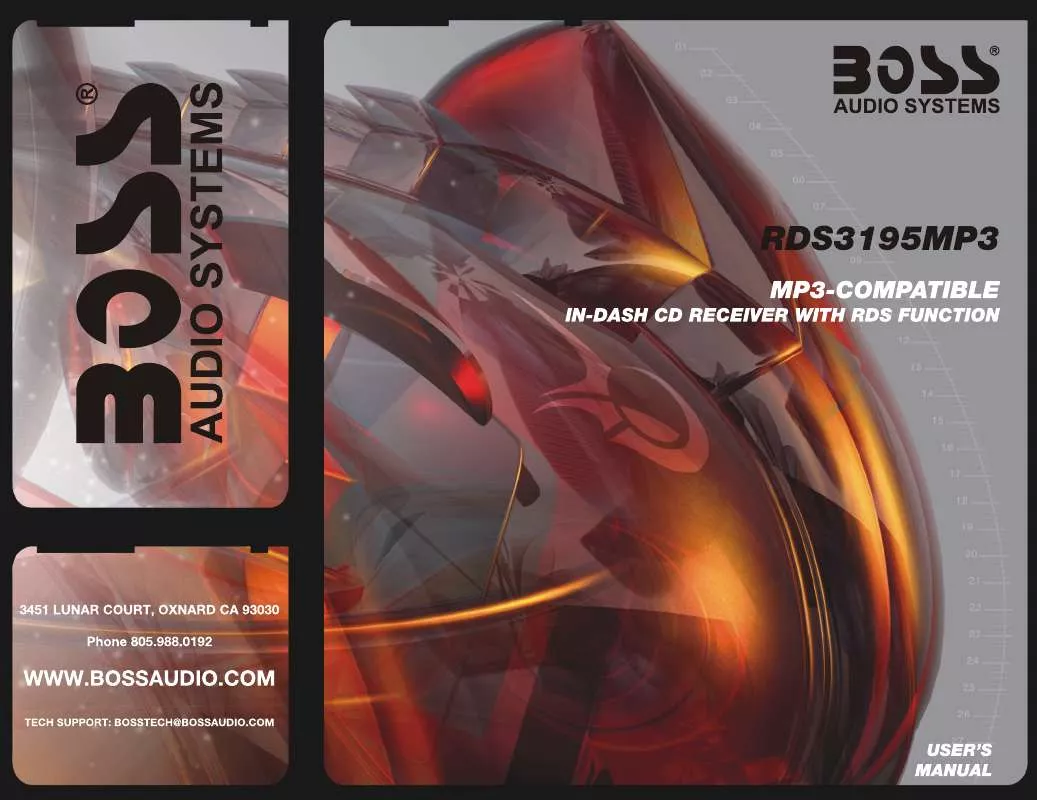Detailed instructions for use are in the User's Guide.
[. . . ] BUTTONS LOCATION AND FUNCTIONING
1
PANEL RELEASE BUTTON
12
POWER BUTTON (iLL)
3
AF BUTTON
17
PRESET EQUALIZER BUTTON
4
PANEL OPEN/EJECT BUTTON
ENCODER VOLUME BUTTON
MUTE AUDIO BUTTON BUTTON
PRESET MEMORY BUTTONS (M1~M6)
BAND/LOUDNESS BUTTON
10
5
2
7
13
MP3 ENTER BUTTON
ID3 TAG INFORMATION BUTTON
8 6
DISPLAY BUTTON TA BUTTON
15
REMOTE CONTROL RECEIVER
PTY BUTTON
AUTOMATICALLY TUNING UP / DOWN SOURCE TRACK UP / DOWN STORE / PRESET BUTTON / BUTTONS SUB-WOOFER SCAN BUTTON
FOLDER DOWN /UP BUTTONS
9
16
11
14
18
MP3 MENU BUTTON
E-1
2. HANDLING COMPACT DISCS
MOISTURE CONDENSATION
On a rainy day or in a very damp area, moisture may condense on the lenses inside the unit. Should this occur, the unit will not operate properly. In such a case, remove the disc and wait for about an hour until the moisture has evaporated.
NOTES ON CDs
1. [. . . ] - Regional mode ON: AF Switching or PI SEEK is implemented to the station which have all PI codes are same as current station. REG segment is turned on, in VFD display. - Regional mode OFF: The Regional code in the format of PI code is ignored when AF switching or PI SEEK is implemented.
E - 10
Some broadcasting stations may change their program from normal broadcasting to regional broadcasting for a certain period. When regional mode is off, the region identification in the PI code is ignored; the radio may switch to a local variant of the current program. When region mode is on, the radio will only switch to a program carrying the exact same PI code. Note: When AF switch is on, at this moment use tuning up/down to search station will only stop at station which has RDS broadcasting. 8) TA BUTTON(TRAFFIC ANNOUNCEMENT) When pressed short, it is activated as TA mode on or off When TA mode is on and traffic announcement is transmittude - When the unit is in CD mode, it will switch to radio mode temporarily. - If the volume lever was under the threshold point, it will be raised to the threshold point. - When TP station is received, TP segment is turned on in VFD display. When pressed long, EON TA LOCAL /EON TA DISTANCE mode is selected. - EON TA LOCAL mode When the field strength level of EON linked is less than the threshold level. The radio does not switch that station and user can hardly listen to any disturbances. "EON TA LO " is displayed a few second. - EON TA DISTANCE mode EON TA switching is try to implemented by the infomation of current station "EON TA DX" is displayed a few second this mode is selected Note: When TA switch is on, at this moment use tuning up/down to search station will only stop at station which has TA broadcasting. 9) PTY BUTTON Each time when this button is pressed, the PTY mode will toggle in the following order:
PTY Music Group -> PTY Speech Group ->PTY Off
The current PTY code is displayed on the VFD, use the 6 preset buttons to select the other PTY code, the distribution of program type are as follow: Button Number
M1 M2 M3 M4 M5 M6
Music Group
POP , ROCK EASY, LIGHT CLASSICS, JAZZ, COUNTRY NATION, OLDIES FOLK
Speech Group
NEWS, AFFAIRS, INFO SPORT, EDUCATE, DRAMA CULTURE, SCIENCE, VAR IED WEATHER, FINANCE, CHILDREN SOCIAL, RELIGION, PHONE IN TRAVEL, LEISURE, DOCUMENT
When PTY code is selected, the radio will search the band for the station that matches the PTY code. OVERVIEW OF THE RDS FUNCTION Radio Data System (RDS) is a broadcasting service that allows FM stations to send additional digital information along with the regular radio program signal. Your car stereo offers you a variety of services. Here are just a few: - PI (Program identification) It is a code that identified RDS stations; it is unique for each station. - PS (PROGRAM Service Name) The name of current station, it is shown on the display. - AF (Alternative Frequencies List) The list(s) of Alternative Frequencies give information on the various transmitters broadcasting the same program in the same or adjacent reception area. If the main frequency should get worse, the radio will tune automatically to the strongest Alternative frequency. - TP (Traffic Program) If the tuned program carries Traffic Announcement, the TP indicator will turn on. [. . . ] The file name & track number of the MP3 file will scroll repeatedly through the display during the playing of the MP3 file.
E - 15
12. REMOTE CONTROL
1 2 3 4 5 6 7
8 9 10 11 12 13 14
OPERATIONS:
Key
1. ID3/DISP
Radio Mode
Power On/Off
CD Player Mode
Power On/Off
MP3 Mode
Power On/Off
Adjust Vol, Bas, Tre, Fad, Bal Display Clock
Adjust Vol, Bas, Tre, Fad, Bal
Display Clock
Adjust Vol, Bas, Tre, Fad, Bal ID3 tag information Display Clock, Numeric key 0*
4. TA
TA Function
Tuning/Seek Up/Down AF Function PTY Function Mute
Select Vol, Bas, Tre, Fad, Bal
No Function
Track Up/Down No Function No Function Mute Select Vol, Bas, Tre, Fad, Bal
No Function
Track Up/Down/ Numeric key 8*9* No Function No Function Mute
Select Vol, Bas, Tre, Fad, Bal,
5. Band/Loud/ Enter
Sub-woofer/ Change to CD/MP3 or AUX IN Band/Loudness
Auto Store/Preset Scan Preset EQ Preset station 1 Preset station 2 Preset station 3 Preset station 4 Preset station 5 Preset station 6
Sub-woofer/ Change to Radio or AUX IN
Sub-woofer/ Change to Radio or AUX IN/ Numeric key 7*
Loudness No function
Preset EQ Pause Intro scan Repeat Random No Function No Function
Loudness/ MP3 Search/Enter Menu function
Preset EQ
12. Numeric Key(1) (2) (3) (4) (5) (6)
Pause Intro scan Repeat Random
Folder Down Folder Up
E - 16
13. SPECIFICATIONS
CD PLAYER
System Usable disc Sampling frequency No of quantization bits Frequency Number of channels S/N Ratio Compact disc audio system Compact disc 44. 1KHz 1bit 5-20, 000Hz 2 stereo 70dB
FM
Frequency Range Intermediate Frequency Usable Sensitivity Stereo Separation S/N Ratio 87. 5-108MHz 10. 7 MHz Better than 15dB at S/N 30 dB 25 dB at 1KHz 50 dB
GENERAL
Power Supply Polarity Speaker impedance Power Output DC 11 -14V Negative Ground 4 ohms 4x 70Watts
REMARK : Specifications subject to change without notice.
E - 17
14. TROUBLE SHOOTING
Before going through the check list, check wiring connection. [. . . ]