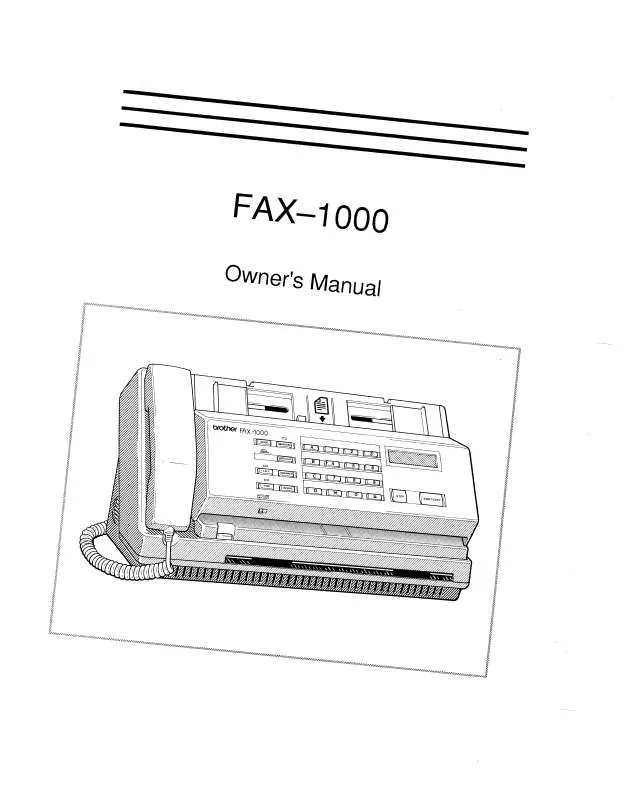User manual BROTHER FAX-1000
Lastmanuals offers a socially driven service of sharing, storing and searching manuals related to use of hardware and software : user guide, owner's manual, quick start guide, technical datasheets... DON'T FORGET : ALWAYS READ THE USER GUIDE BEFORE BUYING !!!
If this document matches the user guide, instructions manual or user manual, feature sets, schematics you are looking for, download it now. Lastmanuals provides you a fast and easy access to the user manual BROTHER FAX-1000. We hope that this BROTHER FAX-1000 user guide will be useful to you.
Lastmanuals help download the user guide BROTHER FAX-1000.
Manual abstract: user guide BROTHER FAX-1000
Detailed instructions for use are in the User's Guide.
[. . . ] All remedies will be provided to individual customers via software patches through software download or from Brother Customer Service.
©19961998 Brother Industries, Ltd.
i
Table of Contents
1
Introduction
Using This Manual . . . . . . . . . . . . . . . . . . . . . . . . . . . . . . . . . . . . . . . . . . . . . . . . . . . . . . . . . . . . . . . . . . . . . . . . . . . . . . . . . . . . . . . . . . . . . . . . . . . . . . 1
Finding Information . . . . . . . . . . . . . . . . . . . . . . . . . . . . . . . . . . . . . . . . . . . . . . . . . . . . . . . . . . . . . . . . . . . . . . . . . . . . . . . . . . . . . . . . . . . . . . . . . . . . 1 Test Sheet Procedures (for USA only) . . . . . . . . . . . . . . . . . . . . . . . . . . . . . . . . . . . . . . . . . . . . . . . . . . . . . . . . . . . . . . . . . . . . . 2 About Fax Machines . . . . . . . . . . . . . . . . . . . . . . . . . . . . . . . . . . . . . . . . . . . . . . . . . . . . . . . . . . . . . . . . . . . . . . . . . . . . . . . . . . . . . . . . . . . . . . . . . . . [. . . ] You can override it if you wish. ) The screen displays the location you selected. If you want to enter a pause in the dialing sequence (to wait for an "outside line, " for example), press Redial/Pause as you're entering digits. Pressing Redial/Pause enters a 3. 5-second pause when the number is dialed, and a dash appears on the screen. The screen prompts you to enter a name for this number.
NAME:
5 Use the dial pad to enter the name (up to 15 characters). You can use the
chart on page 29 to help you enter letters--OR--Go to Step 6 to store the number without a name.
64
CHAPTER SEVEN
Set . The screen prompts you to select the type of number this is. FAX a fax only number TEL a telephone (voice) number FAX/TEL both a fax and telephone (voice) number CHAIN a number (usually an access code) for chain dialing. 8 Return to Step 2 to store another One-Touch number--OR--Press Stop to exit. When you dial an AUTO DIAL number, the screen displays the name you've stored, or, if you haven't stored a name, the number you've stored.
6 Press
If you need to store a pause longer than 3. 5 seconds, please call Brother Customer Service at 1-800-284-4329 (USA), or 1-800-853-6660 (from within Canada). You can use chain dialing to store long dialing sequences. For example, to store 9 1 201 555 1234 987 65 4321, divide the number into two parts. The screen displays
SELECT ONE-TOUCH
2 Select a One Touch key where you wish to store the number. (For
example, press One Touch key 2 to store a Group. ) 3 Use the dial pad to identify the Group with a number (for example, press 1 for Group 1).
SETUP GROUP:GO ENTER & SET
4 Press
Set .
5 To include One Touch or Speed Dial numbers in the Group, enter them
as if you were dialing. For example, for One Touch key 5, press One Touch key 5 . For Speed Dial location 09, press the Speed Dial button, then press 0 , 9 on the dial pad. The LCD shows 05, #09.
G01:*O5#O9
6 Press
Set .
The screen prompts you to enter a name.
NAME: ENTER & SET
7 Use the dial pad and the chart on page 29 to enter a name for the group
(for example, NEW CLIENTS). You can print a list of all One Touch and Speed Dial numbers. See Chapter 12, Printing Reports.
CHAPTER
Making Voice Calls
You can use your FAX/MFC to make voice telephone calls, by dialing manually, or by using Tel-index, One Touch or Speed Dial memory. You can use the handset, or, if you have the FAX 870MC or MFC 970MC, you can use the Speakerphone to make and receive calls. The Speakerphone allows you to operate the phone hands free, or allows more than one person in the room to partcipate in a two-way phone conversation. When using the Speakerphone, make sure to speak clearly and close to the microphone.
8
Manual Dialing
67
EIGHT
Telephone (Voice) Operation
Manual dialing is simply pressing all of the digits of the phone number.
1 Pick up the handset--OR--Press Hook or Speaker Phone . 2 When you hear a dial tone, dial the call, using the dial pad. [. . . ] 30, 31, 82
S
Safety Instructions . . . . . . . . . . . . . . . . . . . . . . . . . . . . . . . . . . . . . . . . . 109 Scanning a Document . . . . . . . . . . . . . . . . . . . . . . . . . . . . . . . . . . . . 138 Scroll. . . . . . . . . . . . . . . . . . . . . . . . . . . . . . . . . . . . . . . . . . . . . . . . . . . . . . . . . . . . . . . . 21 Sequential Polling . . . . . . . . . . . . . . . . . . . . . . . . . . . . . . . . . . . . . . . . . . . . [. . . ]
DISCLAIMER TO DOWNLOAD THE USER GUIDE BROTHER FAX-1000 Lastmanuals offers a socially driven service of sharing, storing and searching manuals related to use of hardware and software : user guide, owner's manual, quick start guide, technical datasheets...manual BROTHER FAX-1000