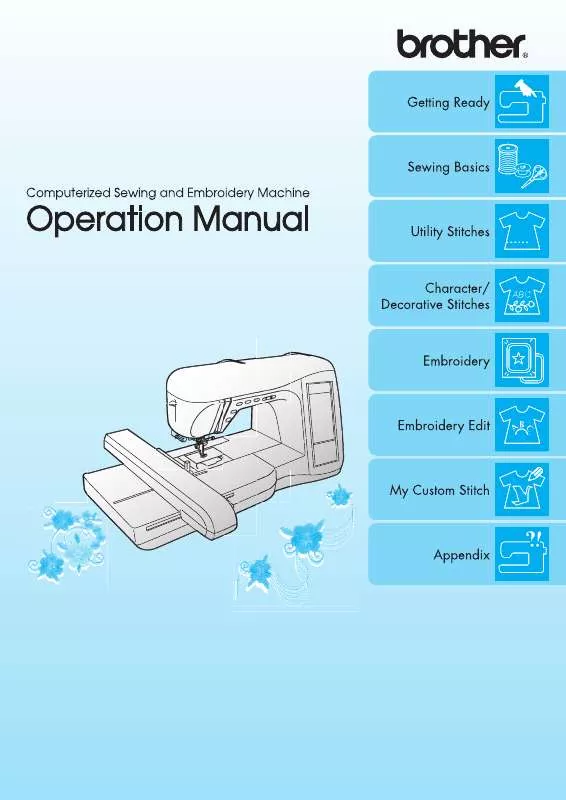Detailed instructions for use are in the User's Guide.
[. . . ] IMPORTANT SAFETY INSTRUCTIONS
When using this machine, basic safety precautions should always be taken, including the following: Read all instructions before using.
DANGER - To reduce the risk of electric shock:
1. The machine should never be left unattended while plugged in. Always unplug the machine from the electrical outlet immediately after using and before cleaning. To reduce the risk of burns, fire, electric shock, or injury to persons:
WARNING 1. [. . . ] a Decorative stitch patterns b 7 mm decorative stitch patterns c Satin stitch patterns d 7 mm satin stitch patterns e Cross stitch patterns
f Utility decorative stitch patterns
g Alphabet patterns h Alphabet patterns i Alphabet patterns (gothic font) (handwriting font) (outline style)
Note
When the screen is locked ( ), no key other than and the keys can be operated.
88
SELECTING STITCH PATTERNS
c
Selecting Decorative Stitch Patterns/ 7 mm Decorative Stitch Patterns/ Satin Stitch Patterns/ 7 mm Satin Stitch Patterns/Cross Stitch Patterns/Utility Decorative Stitch Patterns
a
To combine patterns, select the next pattern.
* Press to check the selected pattern to combination. * If the wrong pattern was selected, press erase the pattern, and then select the new stitch pattern.
Press
, and then press the key for the
category containing the pattern that you want to sew.
Alphabet Patterns
Three alphabet patterns are available in different styles. The procedure for selecting a character is the same with all styles.
b a
4
Character/Decorative Stitches
Press
, and then press the key for the
Select a stitch pattern that you want to sew.
* Press * Press * Press categories. to return to the screen of pattern
character style that you want to sew.
An image of the selected stitch pattern is displayed below the symbol of the appropriate presser foot.
89
SELECTING STITCH PATTERNS
b b
Press
.
Press
to display a selection
screen of characters, and then select a character. Repeat this step until you have selected all of the characters.
* If a wrong character was selected, press to erase the character, and then select the new character. * To select a different character style, press , and then select the new character style. * Press to check the selected characters.
c
Press
.
An image of the selected characters is displayed below the symbol of the appropriate presser foot.
Example:
a
To select "Bus" .
d
Press
Press
, then
.
"Bus" appears. * A maximum of 70 characters can be combined.
90
SEWING STITCH PATTERNS
SEWING STITCH PATTERNS
Sewing Attractive Finishes
Note
· To achieve the best results when sewing character/decorative stitches, check the table below for the proper fabric/ needle/thread combinations. · Other factors, such as the type or thickness of the fabric being sewn or the type of stabilizer material used, also affect the stitching. Therefore, be sure to sew a few trial stitches before sewing your project. · Since shrinkage or bunched stitches may result when satin stitches are sewn, be sure to affix stabilizer material to the fabric. · While sewing, guide the fabric with your hands so that it will be fed straight.
Fabric When sewing on stretch fabrics, lightweight fabrics, or fabrics with coarse weaves, attach stabilizer on the wrong side of the fabric. If you do not wish to do so, place the fabric on a thin paper such as tracing paper.
a c b
Thread Needle Presser foot #50 - #60
a Fabric b Stabilizer c Thin paper
With lightweight, regular, or stretch fabrics: Brother ballpoint needle (golden colored) With heavyweight fabrics: home sewing machine needle 90/14 Monogramming foot "N". Using another presser foot may give inferior results.
4
Character/Decorative Stitches
Basic Sewing
a b c
d
Select a stitch pattern. Place the fabric under the presser foot, pull the upper thread under the presser foot and to the side, and then lower the presser foot lever.
Press the "Reverse/Reinforcement Stitch" button to sew reinforcement stitches, and then press the "Start/Stop" button to start sewing.
CAUTION
· When sewing 7 mm satin stitch patterns and the stitches are bunched, lengthen the stitch length. If you continue sewing when the stitches are bunched, the needle may bend or break (see "Adjusting the Stitch Length" on page 42).
Memo
If the fabric is pulled or pushed during sewing, the pattern may not be sewn correctly. In addition, depending on the pattern, there may be movement to the left and right as well as to the front and back. Therefore, guide the fabric with your hands so that it will be fed straight.
91
SEWING STITCH PATTERNS
e
Press the "Start/Stop" button to stop the machine, and then press the "Reverse/ Reinforcement Stitch" button to sew reinforcement stitches.
Adjusting Patterns
Depending on the type and thickness of the fabric being sewn, the sewing speed, whether or not stabilizer material is used, etc. , the desired result may not be achieved. If this occurs, press , and then perform
the following adjustment using the same sewing conditions as those used for your project. If the pattern is still misaligned after making adjustments with
Memo
· When sewing character stitch patterns, the machine automatically sews reinforcement stitches at the end of the stitching, then stops (The machine is automatically set to sew reinforcement stitches at the beginning and end of each character. )
selected, adjust each pattern separately.
a
Press the screen.
, and then press
on P. 6 of
· After sewing is finished, trim any excess thread.
b
Attach presser foot "N", and then sew the pattern.
Note
When sewing some patterns, the needle will stop in the raised position while the fabric is fed due to the operation of the needle bar separation mechanism which is used in this machine. At such times, a clicking sound different from the sound generated during sewing will be heard. [. . . ] 52 needle position button . . . . . . . . . . . . . . . . . . . . . . . . . . . . . . . . . . . . . . . . . . . . . . . . . . . . . . . . . . . . . . . . . . 11 needle threader lever . . . . . . . . . . . . . . . . . . . . . . . . . . . . . . . . . . . . . . . . . . . . . . . . . . . . . . . . . . . . . . . 9, 30
O
operation buttons . . . . . . . . . . . . . . . . . . . . . . . . . . . . . . . . . . . . . . . . . . . . . . . . . . . . . . . . . . . . . . . . . . . . 9, 11 options . . . . . . . . . . . . . . . . . . . . . . . . . . . . . . . . . . . . . . . . . . . . . . . . . . . . . . . . . . . . . . . . . . . . . . . . . . . . . . . . . . . . . . . . . [. . . ]