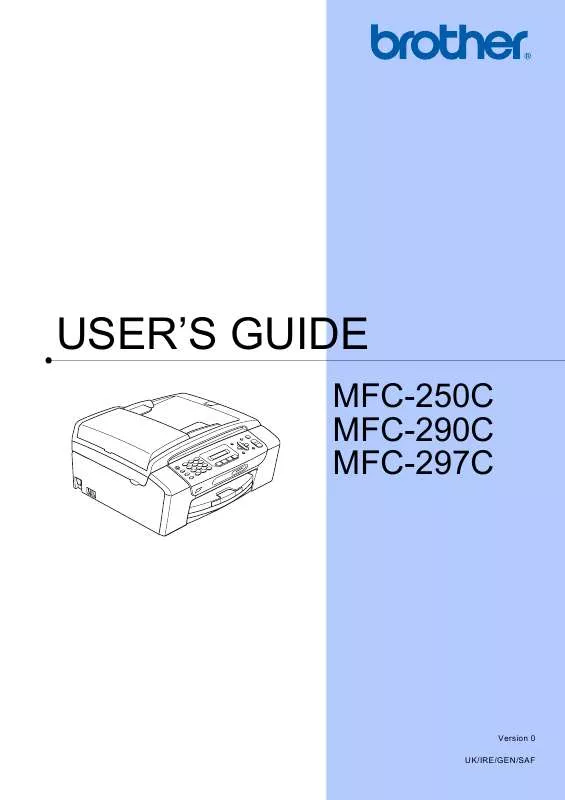User manual BROTHER MFC-250C BROCHURE
Lastmanuals offers a socially driven service of sharing, storing and searching manuals related to use of hardware and software : user guide, owner's manual, quick start guide, technical datasheets... DON'T FORGET : ALWAYS READ THE USER GUIDE BEFORE BUYING !!!
If this document matches the user guide, instructions manual or user manual, feature sets, schematics you are looking for, download it now. Lastmanuals provides you a fast and easy access to the user manual BROTHER MFC-250C. We hope that this BROTHER MFC-250C user guide will be useful to you.
Lastmanuals help download the user guide BROTHER MFC-250C.
Manual abstract: user guide BROTHER MFC-250CBROCHURE
Detailed instructions for use are in the User's Guide.
[. . . ] USER'S GUIDE
MFC-250C MFC-290C MFC-297C
Version 0 UK/IRE/GEN/SAF
If you need to call Customer Service
Please complete the following information for future reference: Model Number: MFC-250C, MFC-290C and MFC-297C (Circle your model number) Serial Number: 1 Date of Purchase: Place of Purchase:
1
The serial number is on the back of the unit. Retain this User's Guide with your sales receipt as a permanent record of your purchase, in the event of theft, fire or warranty service.
Register your product on-line at
http://www. brother. com/registration/
By registering your product with Brother, you will be recorded as the original owner of the product. Your registration with Brother: may serve as confirmation of the purchase date of your product should you lose your receipt; and may support an insurance claim by you in the event of product loss covered by insurance.
© 2008 Brother Industries, Ltd.
Approval Information and Compilation and Publication Notice
THIS EQUIPMENT IS DESIGNED TO WORK WITH A TWO WIRE ANALOGUE PSTN LINE FITTED WITH THE APPROPRIATE CONNECTOR.
APPROVAL INFORMATION
Brother advises that this product may not function correctly in a country other than where it was originally purchased, and does not offer any warranty in the event that this product is used on public telecommunication lines in another country.
Compilation and Publication Notice
Under the supervision of Brother Industries Ltd. , this manual has been compiled and published, covering the latest product descriptions and specifications. The contents of this manual and the specifications of this product are subject to change without notice. [. . . ] 4 DO NOT dispose of batteries in a fire. Check with local codes for possible special disposal instructions.
Important safety instructions
1 Read all of these instructions. 3 Follow all warnings and instructions marked on the product. 5 DO NOT place this product on an unstable cart, stand, or table. The product may fall, causing serious damage to the product. 6 Slots and openings in the cabinet and the back or bottom are provided for ventilation. To ensure reliable operation of the product and to protect it from overheating, these openings must not be blocked or covered. The openings should never be blocked by placing the product on a bed, sofa, rug, or other similar surface. This product should never be placed near or over a radiator or heater. This product should never be placed in a built-in installation unless adequate ventilation is provided. 7 Use only the power cord supplied with this machine. 8 This product is equipped with a 3-wire grounded plug, a plug having a third (grounded) pin. This plug will only fit into a grounded power outlet. If you are unable to insert the plug into the outlet, call your electrician to replace your obsolete outlet. DO NOT defeat the purpose of the grounded plug. 9 DO NOT allow anything to rest on the power cord. DO NOT place this product where people can walk on the cord. 10 DO NOT place anything in front of the machine that will block received faxes. DO NOT place anything in the path of received faxes. 11 Wait until pages have exited the machine before picking them up.
A
A
81
12 Unplug this product from the power socket and refer all servicing to Brother Authorized Service Personnel under the following conditions: If liquid has been spilled into the product. If the product has been exposed to rain or water. If the product does not operate normally when the operating instructions are followed, adjust only those controls that are covered by the operating instructions. [. . . ] 48 Quick Dial List . . . . . . . . . . . . . . . . . . . . . . . . . . . . . . . . . . . . . . 48 Transmission Verification . . . . . . . . . . . . . . . 47, 48 User Settings . . . . . . . . . . . . . . . . . . . . . . . . . . . . . . . . . . . . . . . . 48 Resolution copy . . . . . . . . . . . . . . . . . . . . . . . . . . . . . . . . . . . . . . . . . . . . . . . . . . . . [. . . ]
DISCLAIMER TO DOWNLOAD THE USER GUIDE BROTHER MFC-250C Lastmanuals offers a socially driven service of sharing, storing and searching manuals related to use of hardware and software : user guide, owner's manual, quick start guide, technical datasheets...manual BROTHER MFC-250C