User manual BROTHER MFC-3820CN
Lastmanuals offers a socially driven service of sharing, storing and searching manuals related to use of hardware and software : user guide, owner's manual, quick start guide, technical datasheets... DON'T FORGET : ALWAYS READ THE USER GUIDE BEFORE BUYING !!!
If this document matches the user guide, instructions manual or user manual, feature sets, schematics you are looking for, download it now. Lastmanuals provides you a fast and easy access to the user manual BROTHER MFC-3820CN. We hope that this BROTHER MFC-3820CN user guide will be useful to you.
Lastmanuals help download the user guide BROTHER MFC-3820CN.
You may also download the following manuals related to this product:
Manual abstract: user guide BROTHER MFC-3820CN
Detailed instructions for use are in the User's Guide.
[. . . ] USER'S GUIDE
MFC-3420C MFC-3820CN
®
If you need to call Customer Service
Please complete the following information for future reference:
Model Number: MFC-3420C and MFC-3820CN (Circle your model number)
Serial Number:* Date of Purchase: Place of Purchase: * The serial number is on the back of the unit. Retain this User's Guide with your sales receipt as a permanent record of your purchase, in the event of theft, fire or warranty service.
Register your product on-line at
www. registermybrother. com
By registering your product with Brother International Corporation, you will be recorded as the original owner of the product. Your registration with Brother: may serve as confirmation of the purchase date of your product should you lose your receipt; may support an insurance claim by you in the event of product loss covered by insurance; and, will help us notify you of enhancements to your product and special offers. The most convenient and efficient way to register your new product is on-line at www. registermybrother. com
©1996-2003 Brother Industries, Ltd.
Brother numbers
IMPORTANT For technical help, you must call the country where you bought the MFC. [. . . ] These faxes will be sent at the time of day you enter in Step 4. Press Menu/Set to accept it, or enter another time for the faxes to be sent.
1 2 3 4
5
6
If it is not illuminated in green, press (Fax). (See Load originals on page 2-1. ) Press Menu/Set, 2, 2, 3. 3. Delayed Fax Enter the time you want the fax to be sent (in 24-hour format). (For example, enter 19:45 for 7:45 PM. ) Press 1 if you want to choose more settings and the LCD will return to the Setup Send menu. --OR-- Press 2 if you have finished choosing settings. The number of pages you can scan into the memory depends on the amount of data that is printed on each page.
SETUP SEND 6 - 14
Setting up Polled Transmit (Not available for color faxes)
Polled Transmit is when you set up your MFC to wait with a paper original so another fax machine can call and retrieve it.
1 2 3 4 5
6
If it is not illuminated in green, press (Fax). (See Load originals on page 2-1. ) Press Menu/Set, 2, 2, 6. 6. Polled TX Press or to choose On (or Off). Press 1 if you want to choose more settings and the LCD will return to the Setup Send menu. --OR-- Press 2 if you have finished choosing settings, and go to Step 6. The document will be stored and can be retrieved from any other fax machine until you delete the fax in memory by using the Canceling a Job menu setting. (See Canceling a scheduled job on page 6-11. )
6 - 15 SETUP SEND
Delayed Batch Transmission (Not available for color faxes)
Before sending the delayed faxes, your MFC will help you economize by sorting all the faxes in the memory by destination and scheduled time. All delayed faxes that are scheduled to be sent at the same time to the same fax number will be sent as one fax to save transmission time.
1 2 3 4 5
If it is not illuminated in green, press (Fax). (See Load originals on page 2-1. ) Press Menu/Set, 2, 2, 4. 4. Batch TX Press or to select On (or Off). Press Stop/Exit.
SETUP SEND 6 - 16
7
Quick-Dial numbers and dialing options
Storing numbers for easy dialing
You can set up your MFC to do two types of easy dialing: Speed-Dial and Groups for Broadcasting faxes. If you lose electrical power, the quick-dial numbers that are in the memory will not be lost.
Storing Speed-Dial numbers
You can store Speed-Dial numbers, so that when you dial you will only have to press a few keys (Search/Speed Dial, #, the two-digit number, and Black Start or Color Start). The MFC-3420C can store 40 Speed-Dial numbers and the MFC-3820CN can store 100 numbers. (For USA only) The Brother fax back system number has been preprogrammed in Speed-Dial location 1.
1 2
Press Menu/Set, 2, 3, 1. 2. Speed-Dial Use the dial pad to enter a two-digit Speed-Dial location number (01-40 for MFC-3420C, 00-99 for MFC-3820CN). (For example, press 05. ) Press Menu/Set. [. . . ] iii Canada . . . . . . . . . . . . . . . . . . . . . . . . . . . . . . . vi Notice-Disclaimer . . . . . . . . . . . . . . . . iii USA . . . . . . . . . . . . . . . . . . . . . . . . . . . . . . . . . . . . . iv World Wide Web . . . . . . . . . . . . . . . . . . . . -i
V
Volume, setting . . . . . . . . . . . . . . . . . . . 4-7 beeper . . . . . . . . . . . . . . . . . . . . . . . . . . . . . 4-7 ring . . . . . . . . . . . . . . . . . . . . . . . . . . . . . . . . . . . [. . . ]
DISCLAIMER TO DOWNLOAD THE USER GUIDE BROTHER MFC-3820CN Lastmanuals offers a socially driven service of sharing, storing and searching manuals related to use of hardware and software : user guide, owner's manual, quick start guide, technical datasheets...manual BROTHER MFC-3820CN

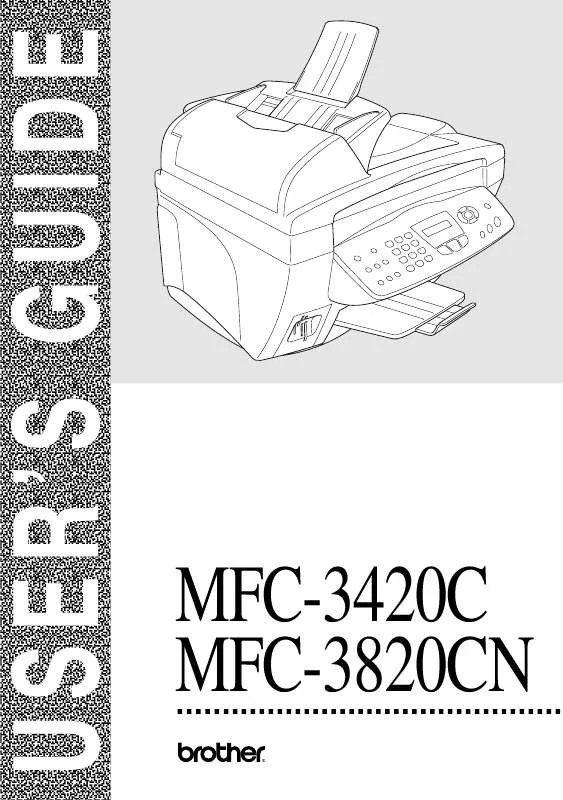
 BROTHER MFC-3820CN SETUP GUIDE (3602 ko)
BROTHER MFC-3820CN SETUP GUIDE (3602 ko)
 BROTHER MFC-3820CN Quick Setup (4252 ko)
BROTHER MFC-3820CN Quick Setup (4252 ko)
 BROTHER MFC-3820CN Software Guide (5355 ko)
BROTHER MFC-3820CN Software Guide (5355 ko)
 BROTHER MFC-3820CN QUICK SETUP GUIDE (3623 ko)
BROTHER MFC-3820CN QUICK SETUP GUIDE (3623 ko)
