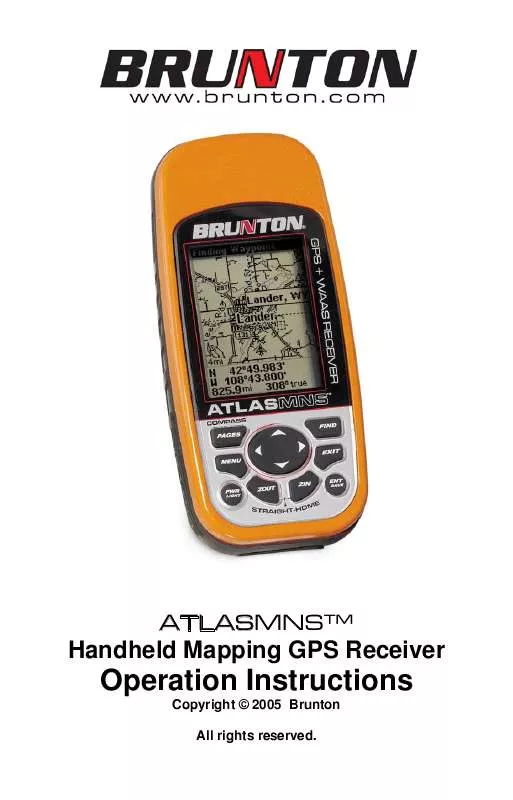Detailed instructions for use are in the User's Guide.
[. . . ] ATLASMNSTM Handheld Mapping GPS Receiver
Operation Instructions
Copyright © 2005 Brunton All rights reserved.
No part of this manual may be copied, reproduced, republished, transmitted or distributed for any purpose, without prior written consent of Brunton. Any unauthorized commercial distribution of this manual is strictly prohibited. AtlasTM and Brunton® are registered trademarks of Brunton MapCreateTM, FreedomMapsTM and IMSTM are trademarks of LEI. Fishing Hot Spots® is a registered trademark of Fishing Hot Spots Inc. [. . . ] Instant-On Compass When the Atlas MNS is in Sleep Mode, you can still quickly check your compass bearing by pressing and holding the PAGES key. This activates the screen and shows the current Compass display, including your current heading and any information you are displaying in the customizable data boxes. As soon as you release the PAGES key the Atlas MNS will return to
SLEEP MODE.
Navigation Page This Page has a compass rose. It shows your facing direction and the direction to a selected destination. The navigation screen looks like the one in the following image when you're not navigating to a waypoint or other destination. No graphic course information is displayed. Your facing direction is shown by an arrow on the edge of the compass rose. You can choose how to display the Compass's orientation. The options are "North Up, " "Heading Up, " and "Bearing Up. " With North Up, North the unit always places North at top of the screen. As you turn and change your facing direction (your heading), the heading indicator arrow will move along the edge of the compass rose. 46
When using Heading Up, the unit keeps your heading indicator arrow at the top of the screen, so no matter which was you turn, the arrow stays up, but the compass rotates under it to tell your facing. When you're navigating to a waypoint or any other destination, you can turn on Bearing Up, which keeps the direction to your destination at the top of the screen while your heading indicator swings around the compass rose. That way, all you have to do to navigate to your destination is keep turning so that your arrow points closer and closer to the top of the screen.
Track or compass heading indicator, showing facing direction
Compass rose
Navigation information data boxes
Battery power indicator
Navigation Page, recording a trail, traveling east. Page looks like this when Atlas is not navigating to a waypoint, following a route, or backtracking a trail.
When navigating to a waypoint or following a route, the Navigation screen looks like the one shown in the following image. Customizable data boxes on this screen can show information such as your ground speed, track, distance and bearing to destination.
47
Current track or heading, shown in degrees
Compass bearing to destination
In Bearing Up mode (shown), the direction of your destination is shown at the top of the compass Navigation information data boxes
Track or compass heading indicator, showing facing direction
Battery power indicator Navigation Page, going to an address. The compass is in Bearing Up mode, so you can see that the destination is to your west. Your current facing is north (a 294º heading) toward an address 355º (bearing) away. If you were navigating to a waypoint, the waypoint's icon would appear on the edge of the compass rose, indicating the proper direction. An information box on this screen indicates the destination is 0. 67 miles away.
Instant-On Compass When the Atlas MNS is in Sleep Mode, you can still quickly check your compass bearing by pressing and holding the PAGES key. This activates the screen and shows the current Compass display, including your current heading and any information you are displaying in the customizable data boxes. As soon as you release the PAGES key the Atlas MNS will return to
SLEEP MODE.
Compass Menu The Compass Menu allows you to set the compass orientation, as well as calibrating the compass (described in Sec. Map Page The map screens show your course and track from a "bird's-eye" view. [. . . ] WE WILL NOT UNDER ANY CIRCUMSTANCES BE LIABLE TO ANYONE FOR ANY SPECIAL, CONSEQUENTIAL, INCIDENTAL, OR OTHER INDIRECT DAMAGE OF ANY KIND. Some states do not allow the exclusion or limitation of incidental or consequential damages, so the above limitations or exclusions may not apply to you. This warranty does NOT apply in the following circumstances: (1) when the product has been serviced or repaired by anyone other than us; (2) when the product has been connected, installed, combined, altered, adjusted, or handled in a manner other than according to the instructions furnished with the product; (3) when any serial number has been effaced, altered, or removed; or (4) when any defect, problem, loss, or damage has resulted from any accident, misuse, negligence, or carelessness, or from any failure to provide reasonable and necessary maintenance in accordance with the instructions of the owner's manual for the product. We reserve the right to make changes or improvements in our products from time to time without incurring the obligation to install such improvements or changes on equipment or items previously manufactured. [. . . ]