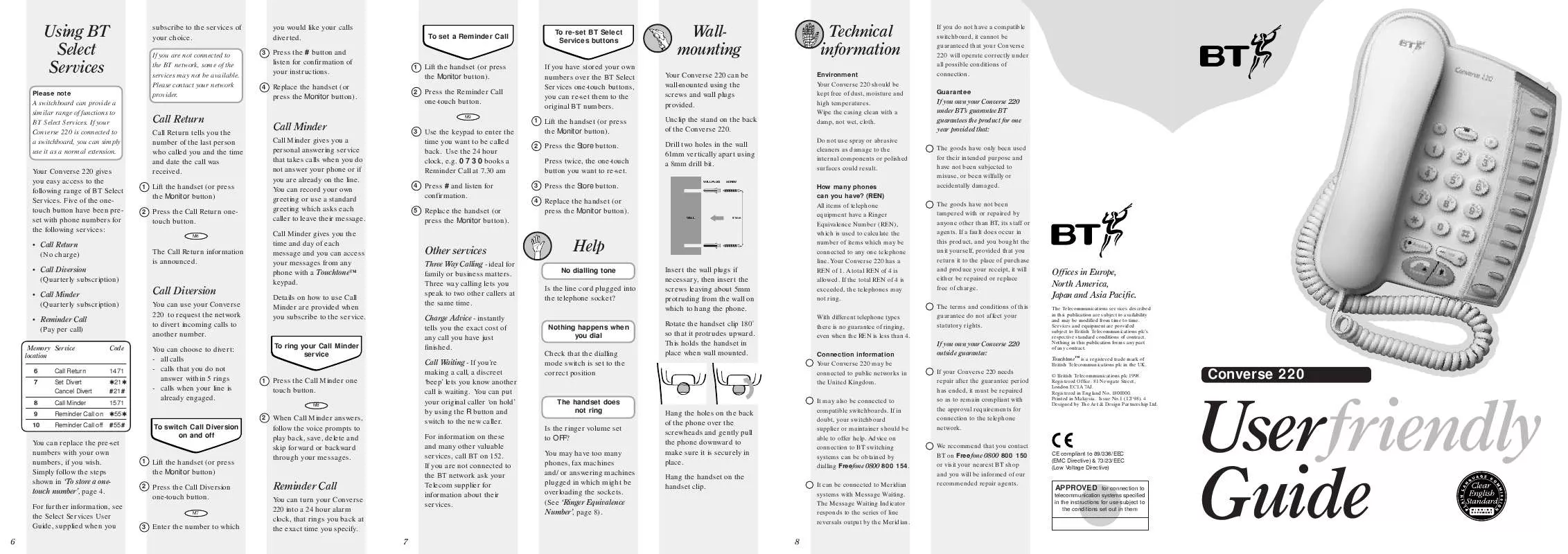User manual BT CONVERSE 220
Lastmanuals offers a socially driven service of sharing, storing and searching manuals related to use of hardware and software : user guide, owner's manual, quick start guide, technical datasheets... DON'T FORGET : ALWAYS READ THE USER GUIDE BEFORE BUYING !!!
If this document matches the user guide, instructions manual or user manual, feature sets, schematics you are looking for, download it now. Lastmanuals provides you a fast and easy access to the user manual BT CONVERSE 220. We hope that this BT CONVERSE 220 user guide will be useful to you.
Lastmanuals help download the user guide BT CONVERSE 220.
Manual abstract: user guide BT CONVERSE 220
Detailed instructions for use are in the User's Guide.
[. . . ] It may also be connected to compatible switchboards. If in doubt, your switchboard supplier or maintainer should be able to offer help. Advice on connection to BT switching systems can be obtained by dialling Freefone 0800 800 154. It can be connected to Meridian systems with Message Waiting. [. . . ] Charge Advice - instantly tells you the exact cost of any call you have just finished. Call Waiting - If you're making a call, a discreet `beep' lets you know another call is waiting. You can put your original caller `on hold' by using the R button and switch to the new caller. For information on these and many other valuable services, call BT on 152. If you are not connected to the BT network ask your Telecom supplier for information about their services.
Help
No dialling tone
Call Diversion
You can use your Converse 220 to request the network to divert incoming calls to another number. You can choose to divert: - all calls - calls that you do not answer within 5 rings - calls when your line is already engaged.
Is the line cord plugged into the telephone socket?
Insert the wall plugs if necessary, then insert the screws leaving about 5mm protruding from the wall on which to hang the phone. Rotate the handset clip 180° so that it protrudes upward. This holds the handset in place when wall mounted.
Offices in Europe, North America, Japan and Asia Pacific.
The Telecommunications services described in this publication are subject to availability and may be modified from time to time. Services and equipment are provided subject to British Telecommunications plc's respective standard conditions of contract. Nothing in this publication forms any part of any contract. TouchtoneTM is a registered trade mark of British Telecommunications plc in the UK. © British Telecommunications plc 1998. Registered Office: 81 Newgate Street, London EC1A 7AJ. 4 Designed by The Art & Design Partnership Ltd.
Nothing happens when you dial
To ring your Call Minder service
1471 D21D #21# 1571 D55D #55#
Check that the dialling mode switch is set to the correct position
1 Press the Call Minder one
Converse 220
touch button.
M8
The handset does not ring
2 When Call Minder answers,
To switch Call Diversion on and off
You can replace the pre-set numbers with your own numbers, if you wish. Simply follow the steps shown in `To store a onetouch number', page 4. For further information, see the Select Services User Guide, supplied when you 6
1 Lift the handset (or press
follow the voice prompts to play back, save, delete and skip forward or backward through your messages.
Is the ringer volume set to OFF?You may have too many phones, fax machines and/or answering machines plugged in which might be overloading the sockets. (See `Ringer Equivalence Number', page 8).
Hang the holes on the back of the phone over the screwheads and gently pull the phone downward to make sure it is securely in place. Hang the handset on the handset clip.
the Monitor button)
2 Press the Call Diversion
CE compliant to 89/336/EEC (EMC Directive) & 73/23/EEC (Low Voltage Directive)
Reminder Call
You can turn your Converse 220 into a 24 hour alarm clock, that rings you back at the exact time you specify. 7
one-touch button.
M7
APPROVED for connection to telecommunication systems specified in the instructions for use subject to the conditions set out in them
3 Enter the number to which
Userfriendly Guide
8
At a glance
Handset clip
Installing your Converse 220
Message Waiting indicator (for Meridian Switchboard users only)
Plug your Converse 220 into the phone socket
Using your Converse 220
Emergency calls The emergency services can be contacted by dialling 999 or 112.
When your call is answered, lift the handset and speak.
1 Lift the handset. 2 Press the Redial button.
To adjust the ringer tone
Using a headset
Holds handset in place when wall mounted.
The last number you called is redialled.
Visual ring indicator
Flashes when you have an incoming call.
Situating your Converse 220
Use the RINGER TONE switch on the underside of your Converse 220. Set the ringer tone switch to the setting you want: R1 for a low pitch ring or R2 for a high pitch ring.
R1 R2 RINGER
number can be up to 21 digits long and can include the * and # buttons. [. . . ] The number is stored.
To change a stored number, repeat the steps shown above. This is a chargeable service.
You can dial a number and hear the dialling and ringing tones of your call without lifting the handset.
1 Press the Monitor button.
The red Secrecy light comes on. Your caller cannot hear you.
2 To resume your conversation,
Use the RINGER VOLUME switch on the underside of your Converse 220. Set the volume switch to the setting you want: HI, LOW or OFF.
HI LOW OFF RINGER VOLUME
2 Press the VOL + or VOL -
button to increase or decrease the volume of your caller's voice.
Store the first 21 digits as shown above, then repeat the steps to store the remaining digits under another one-touch number.
3 Press the one touch memory
button under which you want to store the number.
4 Enter the phone number
Your Converse 220 is now ready for making and receiving calls.
press the Secrecy button again. [. . . ]
DISCLAIMER TO DOWNLOAD THE USER GUIDE BT CONVERSE 220 Lastmanuals offers a socially driven service of sharing, storing and searching manuals related to use of hardware and software : user guide, owner's manual, quick start guide, technical datasheets...manual BT CONVERSE 220