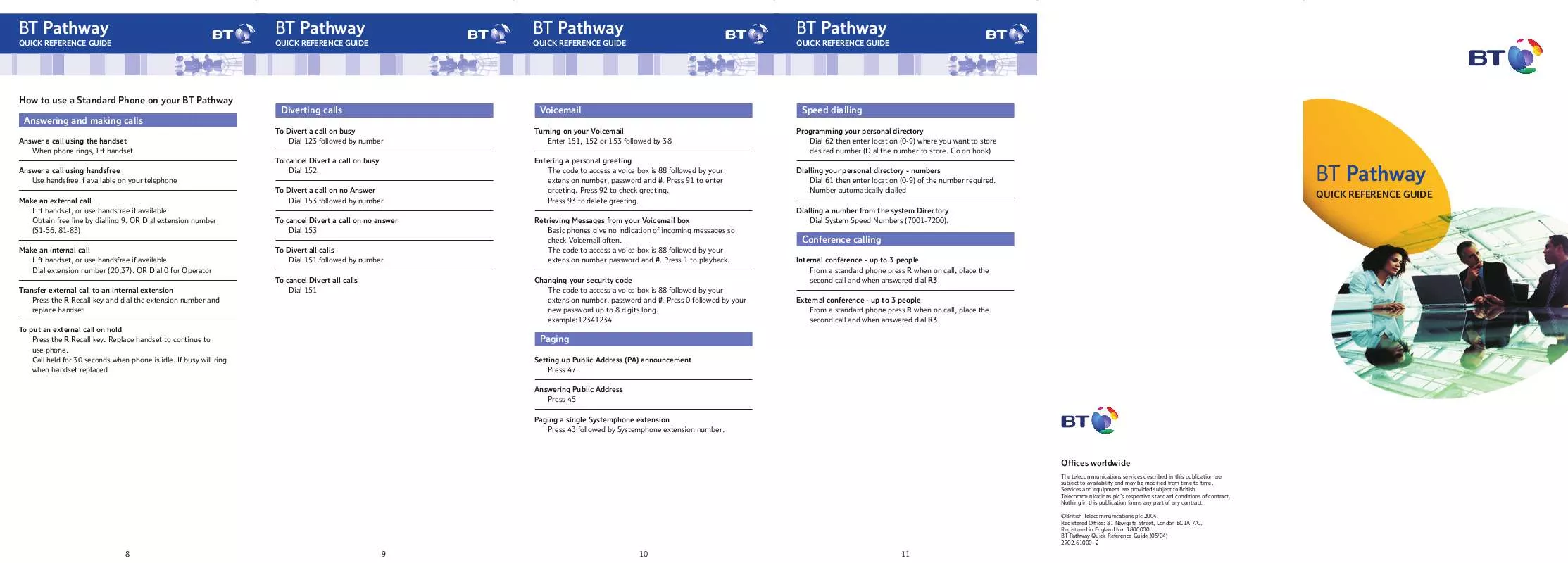User manual BT PATHWAY QUICK START GUIDE
Lastmanuals offers a socially driven service of sharing, storing and searching manuals related to use of hardware and software : user guide, owner's manual, quick start guide, technical datasheets... DON'T FORGET : ALWAYS READ THE USER GUIDE BEFORE BUYING !!!
If this document matches the user guide, instructions manual or user manual, feature sets, schematics you are looking for, download it now. Lastmanuals provides you a fast and easy access to the user manual BT PATHWAY. We hope that this BT PATHWAY user guide will be useful to you.
Lastmanuals help download the user guide BT PATHWAY.
Manual abstract: user guide BT PATHWAYQUICK START GUIDE
Detailed instructions for use are in the User's Guide.
[. . . ] BT Pathway
QUICK REFERENCE GUIDE
BT Pathway
QUICK REFERENCE GUIDE
BT Pathway
QUICK REFERENCE GUIDE
BT Pathway
QUICK REFERENCE GUIDE
How to use a Standard Phone on your BT Pathway Diverting calls Answering and making calls
Answer a call using the handset When phone rings, lift handset Answer a call using handsfree Use handsfree if available on your telephone Make an external call Lift handset, or use handsfree if available Obtain free line by dialling 9. OR Dial extension number (51-56, 81-83) Make an internal call Lift handset, or use handsfree if available Dial extension number (20, 37). OR Dial 0 for Operator Transfer external call to an internal extension Press the R Recall key and dial the extension number and replace handset To put an external call on hold Press the R Recall key. [. . . ] Number automatically dialled Dialling a number from the system Directory Dial System Speed Numbers (7001-7200).
Voicemail
Speed dialling
BT Pathway
QUICK REFERENCE GUIDE
Conference calling
Internal conference - up to 3 people From a standard phone press R when on call, place the second call and when answered dial R3 External conference - up to 3 people From a standard phone press R when on call, place the second call and when answered dial R3
Paging
Setting up Public Address (PA) announcement Press 47 Answering Public Address Press 45 Paging a single Systemphone extension Press 43 followed by Systemphone extension number.
Offices worldwide
The telecommunications services described in this publication are subject to availability and may be modified from time to time. Services and equipment are provided subject to British Telecommunications plc's respective standard conditions of contract. Nothing in this publication forms any part of any contract. ©British Telecommunications plc 2004. Registered Office: 81 Newgate Street, London EC1A 7AJ. BT Pathway Quick Reference Guide (05/04) 2702. 610002
8
9
10
11
BT Pathway
QUICK REFERENCE GUIDE
BT Pathway
QUICK REFERENCE GUIDE
BT Pathway
QUICK REFERENCE GUIDE
BT Pathway
QUICK REFERENCE GUIDE
BT Pathway
QUICK REFERENCE GUIDE
BT Pathway
QUICK REFERENCE GUIDE
How to use your BT Pathway Systemphones Introduction to Systemphone Answering and making calls Welcome
Your new BT Pathway phone system can take you into a new and exciting world of communications. This quick reference guide takes you through the many features that you may wish to use on a more regular basis. Your BT Pathway phone system can be used with either a Standard Telephone or the highly featured BT Pathway Systemphones. This guide helps you to use both types of phone. Answer a call using the handset Select ANSWER CALL pick up handset Answer a call using the handsfree Select ANSWER CALL pick up handset Make an external call Select EXTERNAL CALL Select (open diamond) and dial the number. Note: (solid diamond) = Busy Line Make an internal call Select INTERNAL CALL and then Select EXTENSION NO. OR Dial extension number (20-37), then pick up handset or press HANDSFREE Deflect a call to another extension Select DEFLECT THE CALL and then Select EXTENSION NUMBER To Deflect a call to your voicemail box Select DEFLECT THE CALL and then dial 38 Entering a personal greeting Press then Select VOICE MESSAGING and then input your extension, password and # Select GREETINGS and then follow the text and voice prompts to enter and check your greeting. Turning on your Voicemail Select DIVERT and then Select DIVERT WHEN BUSY or Select DIVERT ON NO ANSWER or Select DIVERT ALL CALLS and then enter 38 Retrieving Messages from your Voicemail box Select NEW VOICE MESSAGE and then enter your extension number. You will be prompted to enter your password followed by # and then Select PLAY Retrieving Messages remotely from your Voicemail box When your Voice Mail Answers press 88 followed by your extension number, then your password and # Press 1 To playback messages Press # To pause playback Press 2 Save message and move to next message Press 3 Erase message and move to next message Press 4 Go back to start of message Press 5 Go back to start of previous message Press 6 Erase all messages Press 7 Go back 10 seconds Press 8 Go forward 10 seconds Press 91 Change the outgoing greeting Press 92 Check the outgoing greeting Press 93 Delete the outgoing greeting Press 0 Change your password Changing your security code Each extension has the default password 1111 to setup your own personal password press then Select VOICE MESSAGING and then enter your extension number. You will then be prompted to enter your existing password followed by # Select CHANGE PASSWORD then enter your new password up to 8 digits long. example:12341234 Programming your personal directory - numbers only Press P then Select PERSONAL SPEED LIST and then select the location you want to programme, enter the number and then Select CONFIRM if you do not wish to enter a name as well then Select CANCEL and then Press HANDSFREE/MONITOR to finish. [. . . ] When the call is answered you can `switch' between both calls by using Select RETURN AND HOLD To put an external call on hold Select SYSTEM HOLD and then to retrieve the call. Select RETURN TO LINE 2 3 4
Conference calls
Internal conference - up to 3 people While on a call Select INTERNAL CONFERENCE and then select the extension to be included in the conference, when the extension answers Select CONFERENCE External conference - up to 3 people While on a call Select EXTERNAL CONFERENCE and then select a free line and dial the external number. When the call is answered Select CONFERENCE
Answering machine
Turning on the Answering machine Select ANSWERING MACHINE from extension number 20 Turning off the Answering machine Select ANSWERING MACHINE from extension 20
(HANDSFREE Systemphone shown)
5
6
7 [. . . ]
DISCLAIMER TO DOWNLOAD THE USER GUIDE BT PATHWAY Lastmanuals offers a socially driven service of sharing, storing and searching manuals related to use of hardware and software : user guide, owner's manual, quick start guide, technical datasheets...manual BT PATHWAY