Detailed instructions for use are in the User's Guide.
[. . . ] User Manual TeraStation HD-HTGL/R5
www. buffalotech. com
Rev 4. 9
Introduction
CongratulationsonyournewTeraStation!Thisusermanualisintendedtoassistyouinconfiguring it. If you run into difficulties or need additional help, feel free to contact our 24/7 Technical Supportat(866) 75-610(USA&Canadaonly). TechnicalSupportinEuropeisavailablebetween thehoursof9am-6pm(GMT)MondaythroughThursdayand9am-4:30pm(GMT)Fridayforthis product. Customers in Europe can obtain Technical Support using the following information: Email:helpdesk@buffalo-technology. ie|Web:www. buffalo-technology. com ThisusermanualusesimagesrepresentativeofTeraStationuserinterfacesandsoftware. Because we'reconstantlyupdatingourproduct, theimagesandtextinthismanualmayvaryslightlyfrom theimagesandtextdisplayedbyyourTeraStation. Thesechangesareminorandshouldnotaffect theeaseofsetupadversely. Astimepasses, futureuserinterfaces, updatedsoftware, andlater versionsofthismanualmaybeavailablefordownloadatourwebsite:www. buffalotech. com.
Table of Contents
TeraStationQuickSetup . . . . . . . . . . . . . . . . . . . . . . . . . . . . . . . . . . . . . . . . . . . . . . . . . . . 4 TeraNavigatorSetup. . . . . . . . . . . . . . . . . . . . . . . . . . . . . . . . . . . . . . . . . . . . . . . . . . . . . . . . . . 8 Accessing TeraStation Data from a PC. . . . . . . . . . . . . . . . . . . . . . . . . . . . . 14 AccessingTeraStationDatafromaMac. . . . . . . . . . . . . . . . . . . . . . . . . . . [. . . ] Makesurethatthedateandtimearecorrect in Date and Time Setup. To synchronize time settingswiththoseinyourcomputer, press Use Local Time. To have your system time automaticallysetbyanNTPserver, enableNTP Server and enter an IP address for the NTP server. EnsurethatboththeDisplay Language and the Windows Client Language are set to languages thatyou'recomfortablewith. If you need to access your TeraStation with FTPorAppleTalk, enabletheseprotocolsunder Network Sharing Services. Oncedesiredfieldshavebeencompleted, press the Apply button.
5
Advanced Settings
Network (IP Address Properties)
Inmostnetworks, TeraStationwillgetitsIP addressautomaticallyfromaDHCPserver. YoumaydisableDHCPhere. IfDHCPis disabledandanIPaddressisnotsetmanually, itwilldefaultto192. 168. 11. 150. The TeraStation's IP Address, Subnet Mask, Default Gateway Address, andDNS Server address mayallbeenteredmanuallyunderIP Address Properties. Ethernet Frame Sizemayalsobesetmanually onthispage. Click Apply after making any changes.
6
Advanced Settings
Network (Workgroup/Domain)
TomakeyourTeraStationamemberofaworkgroupordomain, entertheappropriateinformation intothefieldsonthispageandclickApply. IftheTeraStationistobepartofaWindowsDomain, theTeraStationshouldbeaddedbeforehandtotheDomainControllerwithacomputeraccount inServerManager.
7
Advanced Settings
Disk Management (Drive Properties)
Thispageshowsthecurrentpropertiesofyourhard drivesandRAIDArrays. Tochangethesesettings, click on RAID Configuration at left.
8
Note on RAID Arrays
TeraStation uses RAID ("RedundantArrayofIndependentDisks")technologytocontrolthefour harddrivesinyourTeraStation. RAIDmaybeconfiguredseveralways: RAID Spanning-Allfourdrivesarestripedintoonelargedrive, givingthemaximumcapacityfor yourTeraStation. ThissizeistheonelistedonyourTeraStation'sboxandshowsthetotalcapacity oftheTeraStationwithnodatausedforredundancy. RAIDSpanningisfastandefficient, butwith noredundancy, ifoneharddrivefails, alldataontheTeraStationislost. RAID 1(mirroring)-Harddrives(orspannedpairsofharddrives)arearrangedinmirroredpairs. Eachhalfofthepairreadsandwritesexactlythesamedata. Thiscostsyouhalfthetotalcapacity ofyourTeraStation, butprovidesexcellentredundancy. Ifaharddrivefails, themirrorcontinues tosupplydata, soyoumayworkonnormally. Youmayreplacethedamagedordefectivedriveat anytime, andnormalRAID1mirroringwillthenbeautomaticallyrestored. RAID 5(parity)-AlldrivesinaRAID5arrayreservepartoftheirdataspaceforparityinformation, allowingalldatatoberecoveredifasingledrivefails. Theparityinformationtakesupaboutone harddrive'sworthofspace, soifyousetupallfourdrivesintheTeraStationasaRAID5array, your usable capacity will be about 3/4 of the total capacity of the TeraStation. RAID 5 is an excellentcompromisebetweenefficiencyandsecurity. Ifasingledrivefails, nodataislost. After thedamagedordefectivedriveisreplaced, yourTeraStationwillautomaticallyrestorealldatato thenewdriveandresumenormalRAID5operation. ThisishowyourTeraStationissetupout ofthebox. BuffaloTechnologyrecommendsRAID 5foritsexcellentbalanceofefficiencyandsecurity.
Advanced Settings
Disk Management (RAID Configuration)
This page shows your current RAID arrays. You may delete old arrays or create new ones by clicking on the underlined RAID Array # under RAID Array Configuration. YoumayalsodisableRAID Array Error Detection Responsefromthispage. Normally, thisisset to automatically shut down the RAID array when an error is detected. Though it is not recommended, youmaydisablethatbehavior byclickingDisable and then Apply under RAID Array Error Detection Response. NotethatyourTeraStationhasfourinternalharddrives. BeforecreatinganewRAIDarray, you mayhavetodeleteoneormorepre-existingRAIDArraystoclearuptheharddrivesforyournew one. Thiswilldestroyalldatacurrentlyonthedisks, sobackupanyimportantdatabeforedeleting RAIDarrays. Whetheryouwanttoclearoutanoldarrayorcreateanewone, beginbyclickingon the array's underlined RAID Array #, underName.
0
Advanced Settings
Disk Management (RAID Configuration)
AconfiguredRAIDarraymaybedeletedbypushing the Delete RAID Arraybutton. Thiswillfreeupall hard drives listed under Disk Structure.
Toconfigureanunconfiguredarray, putchecks nexttotheharddisksyouwantincludedin the array (under Disk Structure) and choose your RAID mode. Click Setup RAID Array when ready. Itmaytakeseveralminutestocomplete settinguptheRAIDarray. Whenit'sfinished, a Disk Check will run. 1
Advanced Settings
Disk Management (Disk Check)
When RAID Configurationisdone, you'llsee thisscreen. Toconfigureanewarray, click on RAID Array #andgobacktothebottomof page 1. Tosetupsharesturntopage 8.
Advanced Settings
Disk Management (RAID Configuration)
You'll see this screen when your new RAID Arrayiscompletelyconfigured. Clickon Shared Folders and turn to page 8tobegin settingupsharesonyourTeraStation.
Advanced Settings
Disk Management (USB Settings)
Ifyou'vepluggedanexternalUSBhard driveintooneoftheUSBportsonyour TeraStation, youmaysetitupfromthis page. ClickonitsnameunderUSB Disk Setuptobegin.
Advanced Settings
Disk Management (USB hard drive setup)
FromhereyoucanseeyourUSBhard drive'ssetupinformation. Iftheharddrive's informationisn'tdisplayedproperly, try restartingyourUSBharddriveandthen restartingyourTeraStation. SomeUSB harddrivesmustbereformattedfromwithin TeraStationbeforetheycanbeassigned shares. Press Format USB Disk, orchoose Disk Formatfromtheleft-sidemenu, tobegin reformattingyourUSBharddisk. Turnto page 7 for more information on reformatting disks. Turn to page 8tosetupshareson yourUSBharddrives.
5
Advanced Settings
Disk Management (Disk Check)
Toinitiateacomprehensivediskcheckonaharddriveorarrayofdrives, selecttheharddriveor array that you want to check from the Target DiskdropboxandclicktheSelect Targetbutton.
6
Advanced Settings
Disk Management (Disk Format)
Toformataharddriveorarray, selectitfrom the Target Diskdropbox. Choosethefile system desired from the File Systemdropbox (internaldrivescanonlybeformattedwith XFS). NotethatFAT32hasa4gigabytefile sizelimit. IfyouchooseFAT32foryourfile system, youwillnotbeabletostorefiles largerthan4gigabytesonthedrive. Buffalo Technology recommends the XFSfilesystem. [. . . ] This has the same function as holdingdownthepowerbuttononthefrontofTeraStation, butmaybedoneremotely.
60
Advanced Settings
Maintenance (Initialization)
The INITbuttonontherearofyourTeraStationnormallyreturnsthe TeraStationtofactorysettingswhenhelddownfor15seconds. Thisaffects AdminPassword, EthernetFrameSize, andIPAddress. IftheRemainoption hasbeenselectedonthescreenbelow, thentheAdminPasswordwillnotbe resetwhentheINITbuttonishelddown.
Pressing Apply for Restore Defaults from Maintenance/Initialization resets Admin Password, Hostname, TeraStationDescription, NTPSettings, WorkgroupSettings, Access Restrictions, UserSettings, GroupSettings, MailNotifications, UPSSettings, DiskSleep, andDiskBackup. IfyouselecttheRemain optionforAdmin Password and then click Apply, theadminpasswordwillnolongerbe resetwhentheINITbuttonontheTeraStation is held down.
61
Advanced Settings
System Status (System Information)
ThispageshowsyoutheSystemInformationforyourTeraStation.
6
Advanced Settings
System Status (USB Details)
ThispageshowsyoudetailsonUSBharddrivesandprinterspluggedintoyourTeraStation.
6
Advanced Settings
System Status (Drive Properties)
Thispageshowsyouthepropertiesofallharddrivesand RAID arrays in and attached to your TeraStation.
6
Advanced Settings
System Status (Network Information)
ThispageshowsyoutheSystemInformationforyournetworkconnection.
65
System Status
User Access Status
Thispageshowsyouthecurrentstatusofallusersonthesystem.
66
TeraStation Client Utility
This is the TeraStation Client Utility. Installed onyourPC, itallowsyoutoaccesseachofthe TeraStations on your network. Click Refresh List to get tabs for each of your TeraStations. EachtabshowstheHostName, Workgroup, IP Address, and Subnet Mask of the associated TeraStation, aswellastheversionoffirmware it's running. [. . . ]

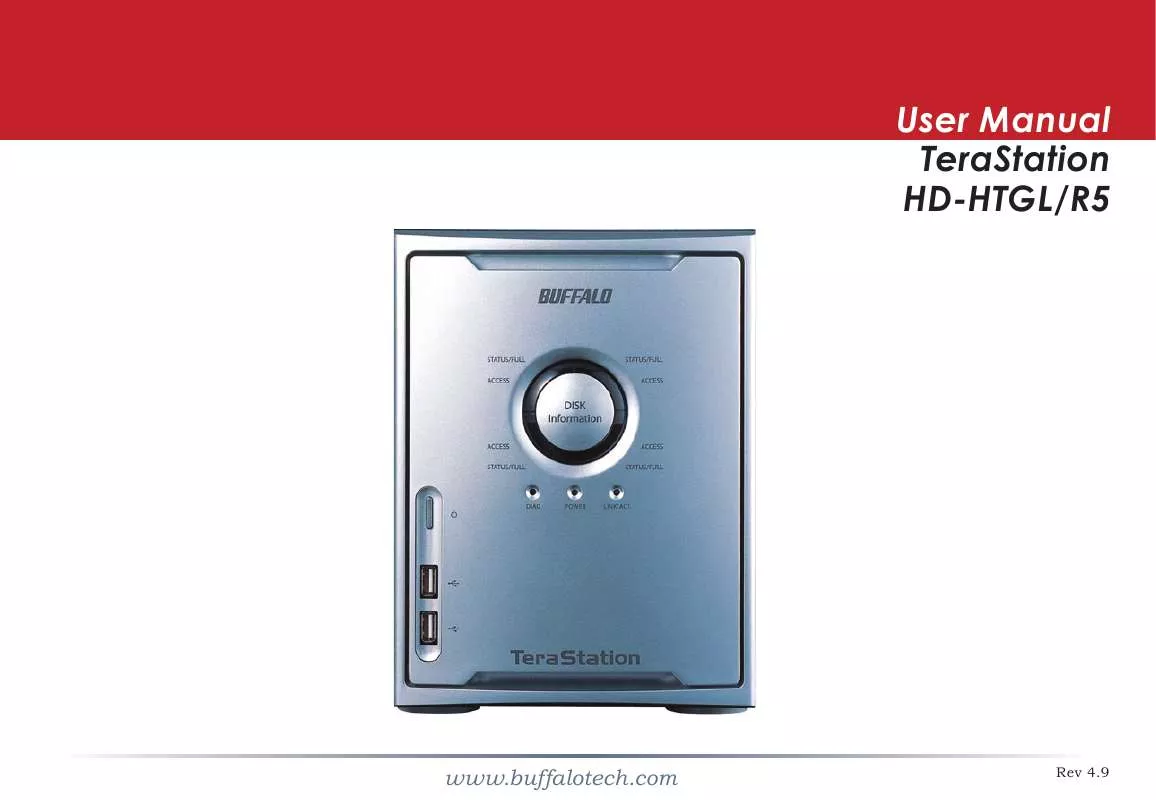
 BUFFALO HD-H1.0TGL QUICK SETUP (265 ko)
BUFFALO HD-H1.0TGL QUICK SETUP (265 ko)
