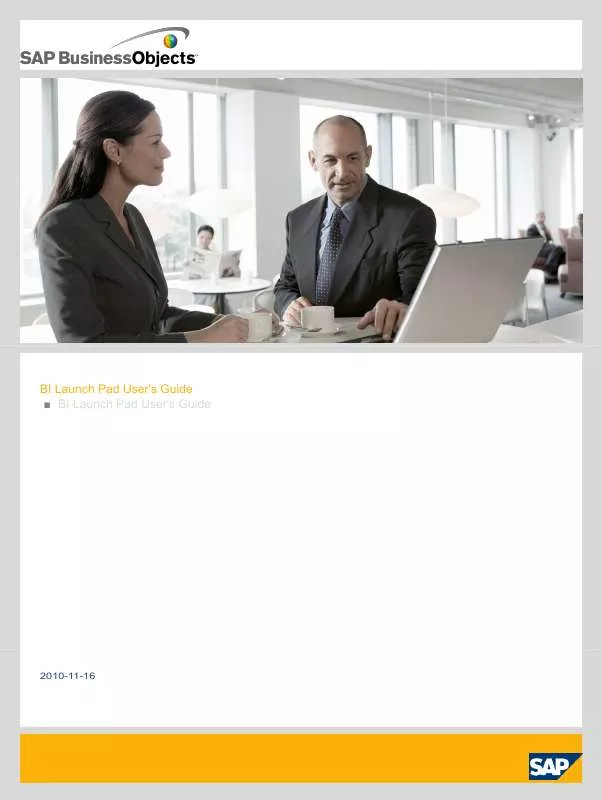User manual BUSINESS OBJECTS BI LAUNCH PAD 2010-11-16
Lastmanuals offers a socially driven service of sharing, storing and searching manuals related to use of hardware and software : user guide, owner's manual, quick start guide, technical datasheets... DON'T FORGET : ALWAYS READ THE USER GUIDE BEFORE BUYING !!!
If this document matches the user guide, instructions manual or user manual, feature sets, schematics you are looking for, download it now. Lastmanuals provides you a fast and easy access to the user manual BUSINESS OBJECTS BI LAUNCH PAD. We hope that this BUSINESS OBJECTS BI LAUNCH PAD user guide will be useful to you.
Lastmanuals help download the user guide BUSINESS OBJECTS BI LAUNCH PAD.
Manual abstract: user guide BUSINESS OBJECTS BI LAUNCH PAD2010-11-16
Detailed instructions for use are in the User's Guide.
[. . . ] BI Launch Pad User's Guide BI Launch Pad User's Guide
2010-11-16
Copyright
© 2010 SAP AG. All rights reserved. SAP, R/3, SAP NetWeaver, Duet, PartnerEdge, ByDesign, SAP Business ByDesign, and other SAP products and services mentioned herein as well as their respective logos are trademarks or registered trademarks of SAP AG in Germany and other countries. Business Objects and the Business Objects logo, BusinessObjects, Crystal Reports, Crystal Decisions, Web Intelligence, Xcelsius, and other Business Objects products and services mentioned herein as well as their respective logos are trademarks or registered trademarks of Business Objects S. A. in the United States and in other countries. [. . . ] Click Resume.
6. 5 Scheduling an object package
An object package is a type of object that acts as a container for other objects or components. They can only be created or edited in the CMC, and can contain any object type that can be scheduled. To add objects to an object package, a user with the necessary access rights must copy the object and paste it into the object package in the CMC. Objects in an object package are then distinct from the object they were copied from and are instead components of the object package. When you schedule an object package, instances are created for each component, allowing you to schedule several objects simultaneously. You cannot schedule a component of an object package on its own. Scheduling an object package is slightly different from scheduling an individual object, because some scheduling options must be set on an object package level. These scheduling options are recurrence, destinations, events, and server group settings. Other scheduling options are set for each component of the object package. These scheduling options are notification, database logon settings, filters (if applicable), format, print settings, and parameters, prompts, or arguments (if applicable).
6. 5. 1 To schedule an object package
1. Select the object package, click Actions, and choose Schedule. Set the instance title, recurrence, destination, events, and sever group settings as you would for any object.
90
2010-11-16
Scheduling Objects
For more information on these settings, see the following topics: · · · · · To set the instance title To choose a recurrence pattern To specify a destination To schedule an object with events To set the scheduling server group settings
3. Click on the name of each component to set the notification, database logon, filters, format, print, cache, and parameters / prompts settings as applicable to each component. For more information on these settings, see the following topics: · To specify database logon information · To apply a record selection formula · To specify an instance format · To set the print settings for a Crystal report · To select a cache format for Interactive Analysis documents · To schedule an object with parameters or prompts When you have finished setting the scheduling parameters for a component, click Save & Close to return to the scheduling page for the object package and set the remaining scheduling parameters.
91
2010-11-16
Scheduling Objects
92
2010-11-16
Using Discussions
Using Discussions
7. 1 Discussions
The Discussions feature enables you to create notes for reports, hyperlinks, programs, and other objects in BI launch pad. SAP BusinessObjects Enterprise users who have the appropriate rights can view notes or add comments to a discussion thread, which is a series of related notes in a hierarchical format. You can create a discussion thread or add notes to a discussion thread for any object you have access to. Note: To use Discussions, you must have view rights on an object and its associated notes, and your system administrator must enable Discussions for BI launch pad. Contact your system administrator for further details.
7. 1. 1 To open Discussions
The Discussions notes and threads for each object are located in that object's Details panel. Go to the Documents tab and select an object in the List panel. The Details panel opens on the right side of the Documents tab. All notes and threads that are related to the object you selected are displayed.
7. 1. 2 To add a note
You can add notes to an object that you have viewing rights to. Click "New Message".
93
2010-11-16
Using Discussions
3. [. . . ] You can access this later or send it as a link to other users. Note: Note that you have to log on to the BW system to access the bookmark again. For more information about BEx Web Application Designer, Web items and Web Design API commands, go to the SAP Help Portal at http://help. sap. com. On the SAP Help Portal, go to SAP NetWeaver 7. 0 (2004s) > SAP NetWeaver Library > SAP NetWeaver By Key Capability > Information Integration by Key Capability > Business Intelligence > BI Suite: Business Explorer > BEx Web > Web Application Design: BEx Web Application Designer > Web Design API.
161
2010-11-16
Working with Applications
162
2010-11-16
More Information
More Information
Information Resource
Location
SAP BusinessObjects product information
http://www. sap. com Navigate to http://help. sap. com/businessobjects and on the "SAP BusinessObjects Overview" side panel click All Products. [. . . ]
DISCLAIMER TO DOWNLOAD THE USER GUIDE BUSINESS OBJECTS BI LAUNCH PAD Lastmanuals offers a socially driven service of sharing, storing and searching manuals related to use of hardware and software : user guide, owner's manual, quick start guide, technical datasheets...manual BUSINESS OBJECTS BI LAUNCH PAD