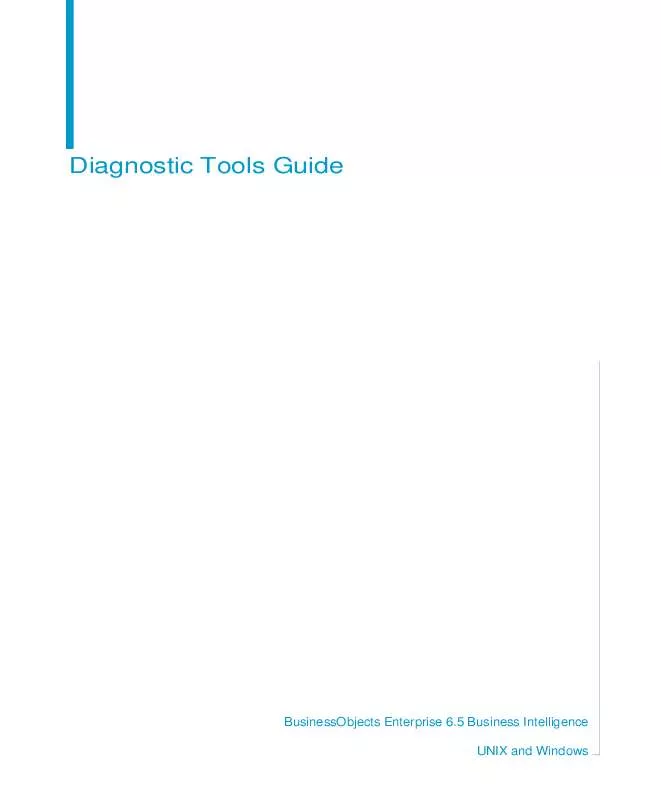User manual BUSINESS OBJECTS BUSINESSOBJECTS ENTERPRISE 6.5 FOR WINDOWS AND UNIX DIAGNOSTIC TOOLS GUIDE
Lastmanuals offers a socially driven service of sharing, storing and searching manuals related to use of hardware and software : user guide, owner's manual, quick start guide, technical datasheets... DON'T FORGET : ALWAYS READ THE USER GUIDE BEFORE BUYING !!!
If this document matches the user guide, instructions manual or user manual, feature sets, schematics you are looking for, download it now. Lastmanuals provides you a fast and easy access to the user manual BUSINESS OBJECTS BUSINESSOBJECTS ENTERPRISE 6.5. We hope that this BUSINESS OBJECTS BUSINESSOBJECTS ENTERPRISE 6.5 user guide will be useful to you.
Lastmanuals help download the user guide BUSINESS OBJECTS BUSINESSOBJECTS ENTERPRISE 6.5.
Manual abstract: user guide BUSINESS OBJECTS BUSINESSOBJECTS ENTERPRISE 6.5FOR WINDOWS AND UNIX DIAGNOSTIC TOOLS GUIDE
Detailed instructions for use are in the User's Guide.
[. . . ] Diagnostic Tools Guide
BusinessObjects Enterprise 6. 5 Business Intelligence UNIX and Windows
2
Diagnostic Tools Guide
Copyright
Copyright © 2004 Business Objects. If you find any problems with this documentation, please report them to Business Objects S. A. in writing at documentation@businessobjects. com. Printed in France.
Trademarks
Business Objects, the Business Objects logo, Crystal Reports, and Crystal Enterprise are trademarks or registered trademarks of Business Objects SA or its affiliated companies in the United States and other countries. [. . . ] You must make sure to copy the bomain. key file to the following location on the Business Objects server:
$INSTALLDIR/nodes/<hostname>/<clustername>/locdata/ bomain. key #
There must be only one file in that directory, and it must be named bomain. key.
Adding locale and connectivity environment variables to MyWebiEnv. sh
In a UNIX deployment, you need to add locale and connectivity environment variables to MyWebiEnv. sh. This file is created by the Configuration Tool when you define the ORB. It is located in: $INSTALLDIR/nodes/<hostname>/<clustername>/. You define the connectivity environment variables in MyWebiEnv. sh before starting the system. You set the locale when finalizing your configuration. See the Installation and Configuration Guide for UNIX for a complete explanation.
Where to store the bomain. key file
30
Diagnostic Tools Guide
Testing the bomain. key file with wmainkey
The wmainkey command is used to create the bomain. key file used by the Business Objects system to access the repository. You can also use wmainkey to test the connection to an existing bomain. key file. Only that use of wmainkey is explained here. See the Installation and Configuration Guide for a full explanation of this command and all its parameters.
When should I test the bomain. key file?
You should test the bomain. key file as part of troubleshooting when you cannot access the repository.
wmainkey reference
!Launching wmainkey from the prompt On UNIX, wmainkey is stored in the $INSTALLDIR/setup directory. On Windows, wmainkey is stored in the $INSTALLDIR/bin directory. You can run wmainkey directly from the command line to test the connection to bomain. key, using the following syntax:
wmainkey -t -k <keyfile>
Parameter Value
-t -k
Description Tests a connection. Specifies a keyfile, including path.
N/A <keyfile>
Typically, you enter the following:
wmainkey -t -k $INSTALLDIR/nodes/<hostname>/<clustername>/ # locdata/bomain. key
Checking Installation and System Settings
Diagnostic Tools Guide
31
Checking your license files with wlicense
wlicense lists the Business Objects products for which you have a license. Another way to check license files, on both UNIX and Windows platforms, is to read the readable XML files located in the license directory set during installation. Do not edit these files: as they are signed, any modification might corrupt them.
When should I check my licensed Business Objects products?
If you are unable to launch a Business Objects product, your license may have expired. Run wlicense in this case to see all the products for which you have a currently valid license.
wlicense reference
!Launching wlicense from the prompt wlicense is stored in the $INSTALLDIR/setup directory. However, you should log in as a user with rights to the web server and application server directories. Although they are not necessary for the installer, you need these rights when you run the Configuration Tool. You can run wlicense directly from the command line, by simply entering the command:
wlicense
There are no parameters. The screen displays the products for which you have a license, and expiry dates if applicable.
Checking your license files with wlicense
32
Diagnostic Tools Guide
Checking Business Objects software with WICheckInstall
After installation, it's a good idea to verify that the installation was complete, and that your Business Objects system has all the elements it requires to run properly. Even once you're using the system, remember that all systems are subject to modifications from time to time. [. . . ] Launching WIGetConfDmp from the prompt WIGetConfDmp is stored in the $INSTALLDIR/tools/bin directory. You can run WIGetConfDmp directly from the command line, using the following syntax:
WIGetConfDmp [-help] [-all] [-tar <archiveFile>]
Parameters Values
-help -all
Description Display online help. Include Business Objects temporary and log directories, and the log directories for your web and application servers. By default, the archive file name is $INSTALLDIR/tools/log/ WIGetConfDmp_<date>. tar. Z It is created using the tar command and compressed using the compress command.
N/A N/A
-tar
<archiveFile> Specify archive file name.
Collecting essential system files with WIGetConfDmp
64
Diagnostic Tools Guide
Facilitating tracing with WITraceCtl
WITraceCtl facilitates activating, deactivating and collecting traces of the Business Objects system's major processes: · BOMgr · WIApiBroker · WIReportServer · WIClusterManager · WILoginServer · wiqt · WISessionManager · WISiteLog · WIStorageManager · WIAdminServer · BCAScheduler · bolight · WIProcessManager · WIAdminBOTools WITraceCtl also provides a quick way to list, backup, clean up, view, and compress in a tar file all the log files generated. [. . . ]
DISCLAIMER TO DOWNLOAD THE USER GUIDE BUSINESS OBJECTS BUSINESSOBJECTS ENTERPRISE 6.5 Lastmanuals offers a socially driven service of sharing, storing and searching manuals related to use of hardware and software : user guide, owner's manual, quick start guide, technical datasheets...manual BUSINESS OBJECTS BUSINESSOBJECTS ENTERPRISE 6.5