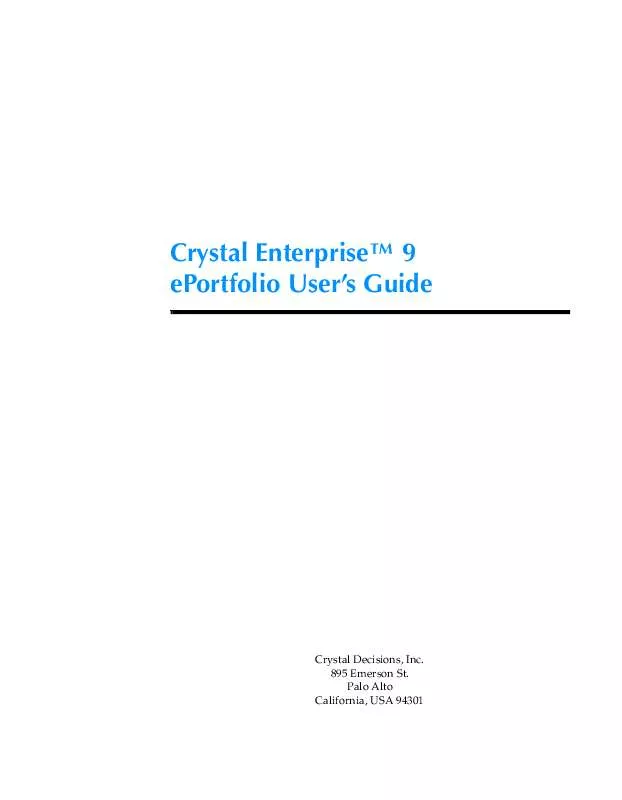User manual BUSINESS OBJECTS CRSYTAL ENTERPRISE 9 EPORTFOLIO
Lastmanuals offers a socially driven service of sharing, storing and searching manuals related to use of hardware and software : user guide, owner's manual, quick start guide, technical datasheets... DON'T FORGET : ALWAYS READ THE USER GUIDE BEFORE BUYING !!!
If this document matches the user guide, instructions manual or user manual, feature sets, schematics you are looking for, download it now. Lastmanuals provides you a fast and easy access to the user manual BUSINESS OBJECTS CRSYTAL ENTERPRISE 9. We hope that this BUSINESS OBJECTS CRSYTAL ENTERPRISE 9 user guide will be useful to you.
Lastmanuals help download the user guide BUSINESS OBJECTS CRSYTAL ENTERPRISE 9.
Manual abstract: user guide BUSINESS OBJECTS CRSYTAL ENTERPRISE 9EPORTFOLIO
Detailed instructions for use are in the User's Guide.
[. . . ] Crystal EnterpriseTM 9 ePortfolio User's Guide
Crystal Decisions, Inc. Palo Alto California, USA 94301
© 2002 Crystal Decisions, Inc. No part of this documentation may be stored in a retrieval system, transmitted or reproduced in any way, except in accordance with the terms of the applicable software license agreement. This documentation contains proprietary information of Crystal Decisions, Inc. , and/or its suppliers. [. . . ] Selection formulas help determine what data appears in a report and may improve performance by eliminating unwanted records. For more information on selection formulas, see the Crystal Reports User's Guide.
To schedule a report with a record selection formula
1 In the Customize your options list, click Filters. 2 Change the record or group selection formula as necessary. Note: If you want to set other options, do not click Schedule until you have made all your selections.
Destination locations
You can schedule a report instance to be sent to a specific destination on your computer or network, to a default file location, to email, or to FTP. For destination options other than Default, you can choose the preset settings (as determined by your administrator) or enter specific requirements for the destination. You can choose from the following destination locations: · Default If you select the Default option, the report is scheduled to (and saved on) Crystal Enterprise. · Unmanaged Disk If you select Unmanaged Disk, the report is saved to the file location that you specify. · Email (SMTP) If you select Email (SMTP) as your destination, the administrator has to have the server information set up on the Job Server.
Crystal Enterprise ePortfolio User's Guide
27
Working with reports on ePortfolio
· FTP If you select this option, you can select the FTP server set up by your administrator, or you can specify your own. If the administrator has specified a particular destination for the report, this destination option will be displayed. You may be able to update the fields for this destination, or select a different destination. For many of these destinations, you must provide additional information.
To schedule a report to a specific destination
1 In the Customize your options list, click Destination. 2 In the Destination list, click the format of your choice. 3 Where applicable, select either Use the Crystal Job Server's defaults or Set the values to be used at schedule time here. Choose the first option if you want to use the settings that your administrator has specified. Choose the second option if you want to specify the destination settings. Complete the necessary fields as required. Note: If you want to set other options, do not click Schedule until you have made all your selections.
Format
When scheduling a report, the instance is created and saved using the Crystal Report format (. rpt), unless you choose a different file format. You can choose from the following: · Crystal Report · Excel · Excel (Data Only) · Word · Acrobat · Rich Text · Plain Text · Paginated Text · Tab-separated Values · Character-separated Values An instance of a report scheduled to one of the available formats is created in that format. For some of these formats, you can specify properties for the report. Note: · When you schedule a report to a file format other than Crystal Reports format (. rpt), you may lose some or all of the formatting that appears in your report.
28
Crystal Enterprise ePortfolio User's Guide
2: Using ePortfolio
However, the program attempts to preserve as much formatting as the export format allows. · The difference between Excel and Excel (Data only) is that Excel attempts to preserve the look and feel of your original report, while Excel (Data only) saves only the data, with each cell representing a field.
To schedule a report using a format
1 In the Customize your options list, click Format. 2 In the Report Format list, click the format of your choice. [. . . ] 14 sorting reports. . . . . . . . . . . . . . . . . . . . . . . . . . . . . . . . . . . . . . . . . . . . . . . . . . . . . . 20 support product registration . . . . . . . . . . . . . . . . . . . . . . . . . . . . . . . . . . . . . . . . . 3 technical . . . . . . . . . . . . . . . . . . . . . . . . . . . . . . . . . . . . . . . . . . . . . . . . . . . . . . . . . 4 web site . . . . . . . . . . . . . . . . . . . . . . . . . . . . . . . . . . . . . . . . . . . . . . . . . . . . . . . . . . [. . . ]
DISCLAIMER TO DOWNLOAD THE USER GUIDE BUSINESS OBJECTS CRSYTAL ENTERPRISE 9 Lastmanuals offers a socially driven service of sharing, storing and searching manuals related to use of hardware and software : user guide, owner's manual, quick start guide, technical datasheets...manual BUSINESS OBJECTS CRSYTAL ENTERPRISE 9