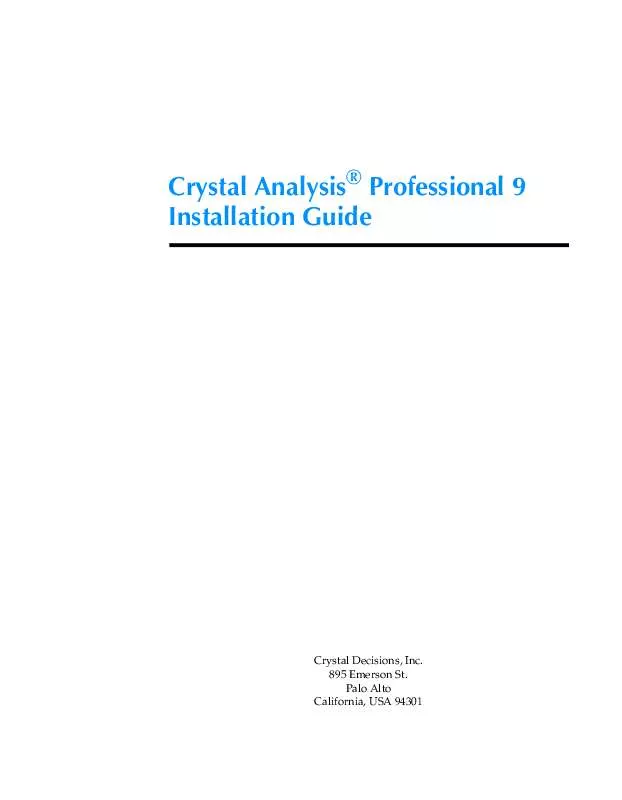User manual BUSINESS OBJECTS CRYSTAL ANALYSIS PROFESSIONAL 9 INSTALLATION GUIDE
Lastmanuals offers a socially driven service of sharing, storing and searching manuals related to use of hardware and software : user guide, owner's manual, quick start guide, technical datasheets... DON'T FORGET : ALWAYS READ THE USER GUIDE BEFORE BUYING !!!
If this document matches the user guide, instructions manual or user manual, feature sets, schematics you are looking for, download it now. Lastmanuals provides you a fast and easy access to the user manual BUSINESS OBJECTS CRYSTAL ANALYSIS PROFESSIONAL 9. We hope that this BUSINESS OBJECTS CRYSTAL ANALYSIS PROFESSIONAL 9 user guide will be useful to you.
Lastmanuals help download the user guide BUSINESS OBJECTS CRYSTAL ANALYSIS PROFESSIONAL 9.
Manual abstract: user guide BUSINESS OBJECTS CRYSTAL ANALYSIS PROFESSIONAL 9INSTALLATION GUIDE
Detailed instructions for use are in the User's Guide.
[. . . ] Crystal Analysis® Professional 9 Installation Guide
Crystal Decisions, Inc. Palo Alto California, USA 94301
Copyright © 2003 Crystal Decisions, Inc. , 895 Emerson St. , Palo Alto, California, USA 94301. No part of this documentation may be stored in a retrieval system, transmitted or reproduced in any way, except in accordance with the terms of the applicable software license agreement. This documentation contains proprietary information of Crystal Decisions, Inc. , and/or its suppliers. [. . . ] The following items can be installed when this type is selected: · Application Designer · Crystal Publishing Wizard · Crystal Analysis Add-in · Help files For a description of each component, see "Crystal Analysis components" on page 6.
Web Components
This option adds all the Crystal Analysis server components to an existing Crystal Enterprise implementation. If you have a Crystal Enterprise Professional installation in which the APS, WCS and web server are not all on one computer, use the "Custom" option to install the server components separately. The following items are installed when this type is selected: · Web Component Server (WCS) add-on · Automated Process Scheduler (APS) add-on · Rich Client · Web Server support · Custom Web chart files
14
Crystal Analysis Professional Installation Guide
3: Installing Crystal Analysis
For a description of each component, see "Crystal Analysis components" on page 6.
Complete
This option adds all the Crystal Analysis components (server and client) to one computer. The computer must already have a complete Crystal Enterprise installation on it. Once you have carried out a Complete installation on the computer, you can use it to both design analytic applications and publish them to Crystal Enterprise. The following items are installed when this type is selected: · Application Designer · Crystal Publishing Wizard · Crystal Analysis Add-in · Automated Process Scheduler (APS) Add-on · Web Component Server (WCS) Add-on · Rich Client · Web Server support · Help files. For a description of each component, see "Crystal Analysis components" on page 6.
Custom
This option lets you choose from a list of individual Crystal Analysis components, both client and server. You can customize your installation to meet specific site or resource requirements. To install Crystal Analysis to work with a custom Crystal Enterprise Professional installation, you may need to perform several installations. To install the Crystal Analysis server components, perform a "Custom" installation on each computer that has Crystal Enterprise Professional components installed. The following items are installed when this type is selected: · Application Designer · Crystal Publishing Wizard · Help files · Web Component Server (WCS) add-on Install this component on the computer that is running the WCS. · Automated Process Scheduler (APS) add-on Install this component on the computer that is running the APS. · Web Server support Install this component on the computer that is running the web server. · Web help files
Crystal Analysis Professional Installation Guide
15
Starting the installation
Install this component on the computer that is running the web server. For a description of each component, see "Crystal Analysis components" on page 6.
Starting the installation
Crystal Analysis uses a wizard to guide you through the installation process. The installation wizard automatically recognizes your computer's operating system and updates files as required. Before you begin the installation, you may want to review some of these topics: · "Crystal Analysis components" on page 6. · "Supported data sources" on page 10. This procedure covers all screens up to the Installation Type screen. From there, you can follow the Desktop Client, Web Components, or Custom installation procedures.
To install Crystal Analysis
1 Insert the Crystal Analysis CD-ROM into your CD-ROM drive. The installation starts automatically and you are offered the following options: · What's New · Install Sample Data You should install the sample data if you want to follow the Tutorials in the Crystal Analysis Professional User's Guide. For details, see "Installing sample data" on page 21. [. . . ] For more information about selecting components, see "Continuing a Custom installation" on page 19. 6 Click Next, and then Next again to install the files. Please wait while the appropriate files are installed and the necessary configuration is carried out. 7 Click Finish to complete the installation.
Crystal Analysis Professional Installation Guide
29
Removing components
Removing components
Removing components uses the same selection interface as the Custom installation type--you choose the components to remove from a list.
To remove components from Crystal Analysis
1 In Windows, click Start, point to Settings, and then select Control Panel. [. . . ]
DISCLAIMER TO DOWNLOAD THE USER GUIDE BUSINESS OBJECTS CRYSTAL ANALYSIS PROFESSIONAL 9 Lastmanuals offers a socially driven service of sharing, storing and searching manuals related to use of hardware and software : user guide, owner's manual, quick start guide, technical datasheets...manual BUSINESS OBJECTS CRYSTAL ANALYSIS PROFESSIONAL 9