User manual BUSINESS OBJECTS CRYSTAL ENTERPRISE 9 ADMINISTRATORS GUIDE
Lastmanuals offers a socially driven service of sharing, storing and searching manuals related to use of hardware and software : user guide, owner's manual, quick start guide, technical datasheets... DON'T FORGET : ALWAYS READ THE USER GUIDE BEFORE BUYING !!!
If this document matches the user guide, instructions manual or user manual, feature sets, schematics you are looking for, download it now. Lastmanuals provides you a fast and easy access to the user manual BUSINESS OBJECTS CRYSTAL ENTERPRISE 9. We hope that this BUSINESS OBJECTS CRYSTAL ENTERPRISE 9 user guide will be useful to you.
Lastmanuals help download the user guide BUSINESS OBJECTS CRYSTAL ENTERPRISE 9.
You may also download the following manuals related to this product:
Manual abstract: user guide BUSINESS OBJECTS CRYSTAL ENTERPRISE 9ADMINISTRATORS GUIDE
Detailed instructions for use are in the User's Guide.
[. . . ] Crystal EnterpriseTM 9 Administrator's Guide
Crystal Decisions, Inc. Palo Alto California, USA 94301
© 2002 Crystal Decisions, Inc. No part of this documentation may be stored in a retrieval system, transmitted or reproduced in any way, except in accordance with the terms of the applicable software license agreement. This documentation contains proprietary information of Crystal Decisions, Inc. , and/or its suppliers. [. . . ] (The default value is 100. ) · Delete instances after N days for the following users/groups To limit the number of days that instances are saved for users or groups, click Add/Remove in this area. Select from the available users and groups and click OK. Then type the maximum age of instances in the Maximum Days column. (The default value is 100. ) 4 Click Update.
Setting object rights for users and groups
Object rights enable you to set access levels for your users and groups. You control which folders, reports, and other objects users and groups can access using Crystal Enterprise. You set security settings at the report object level--these settings are reflected in the instances for the report object. To facilitate administration, Crystal Enterprise includes a set of predefined rights ("access modes") that allow you to set common security levels quickly. These include the following: · Inherited Rights · No Access · View · Schedule · View On Demand · Full Control · Advanced In addition to setting user and group rights for report objects from the Objects management area, you can also set user and group rights at the folder level. When you set rights at the folder level, these limits will be in effect for all objects that inherit rights from the folder (including any objects found within the subfolders). For detailed information on the different "access modes" for object rights and information on inherited rights, see "Object rights overview" on page 112.
To add groups or users to an object's rights settings
1 In the Objects management area of the CMC, select a report object by clicking its link. The Rights tab appears.
194
Crystal Enterprise Administrator's Guide
11: Managing Report Objects and Instances
3 Click Add/Remove.
4 Select an option in the Select Operation list. 5 Select the group(s) or user(s) you would like to add or remove. 6 Click the > arrow to add the group(s) or user(s); click the < arrow to remove the group(s) or user(s). Tip: If there are many users or groups on your system, click the Previous and Next buttons to navigate through the list of folders. 7 Click OK.
To change a group or user's report rights
1 In the Objects management area of the CMC, select a report object by clicking its link. The Rights tab appears.
3 Change the access level for a group or user by selecting a right from the appropriate list in the Access Level column; then click Update. If you select Advanced from the list, you grant or deny granular rights from the Advanced Rights page. If this page doesn't appear automatically after you click Update, click the Advanced link (in the Net Access column). For more information, see "Setting advanced object rights" on page 116.
Crystal Enterprise Administrator's Guide
195
Managing a report object and its instances
Specifying servers for scheduling
You have the option of specifying the default job servers that Crystal Enterprise will use when scheduling and processing report instances. You can also specify the default job servers for Crystal Enterprise to use when you view a report. You can choose your settings so that Crystal Enterprise will use the first available server, attempt to use the servers belonging to a selected group first (and, if the servers from that group aren't available, use any available server), or use only servers that belong to a specific group. By selecting a particular server or server group, you can balance the load of your scheduling or viewing, as specific reports can be processed using specific job servers. [. . . ] 25 application mappings . . . . . . . . . . . . . . . . . . . . . . . . . . . . . . . . . . 298 improving response speeds . . . . . . . . . . . . . . . . . . . . . . . . . 266 performance, NT Single Sign On . . . . . . . . . . . . . . . . . . . 40 securing . . . . . . . . . . . . . . . . . . . . . . . . . . . . . . . . . . . . . . . . . . . . . . . . . . . . . . . . [. . . ]
DISCLAIMER TO DOWNLOAD THE USER GUIDE BUSINESS OBJECTS CRYSTAL ENTERPRISE 9 Lastmanuals offers a socially driven service of sharing, storing and searching manuals related to use of hardware and software : user guide, owner's manual, quick start guide, technical datasheets...manual BUSINESS OBJECTS CRYSTAL ENTERPRISE 9

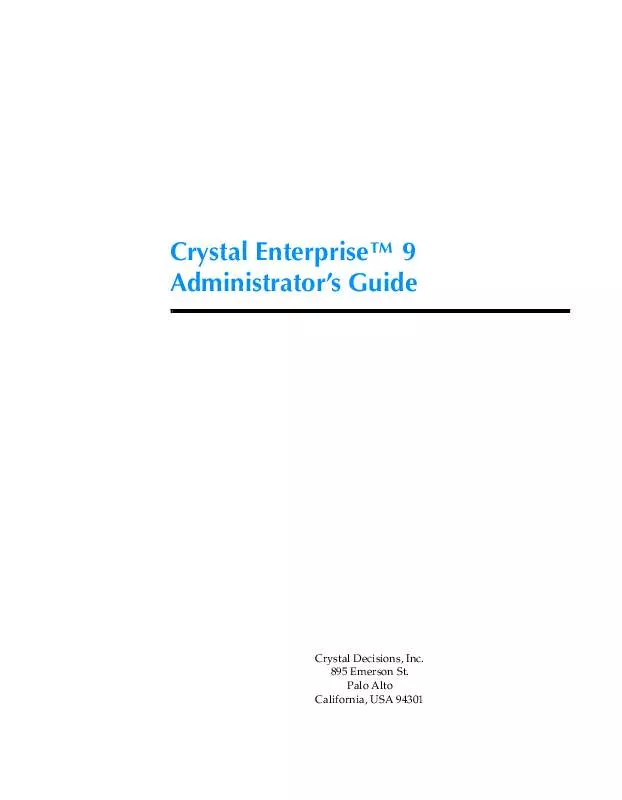
 BUSINESS OBJECTS CRYSTAL ENTERPRISE 9 INSTALLATION GUIDE (912 ko)
BUSINESS OBJECTS CRYSTAL ENTERPRISE 9 INSTALLATION GUIDE (912 ko)
 BUSINESS OBJECTS CRYSTAL ENTERPRISE 9 GETTING STARTED GUIDE (819 ko)
BUSINESS OBJECTS CRYSTAL ENTERPRISE 9 GETTING STARTED GUIDE (819 ko)
