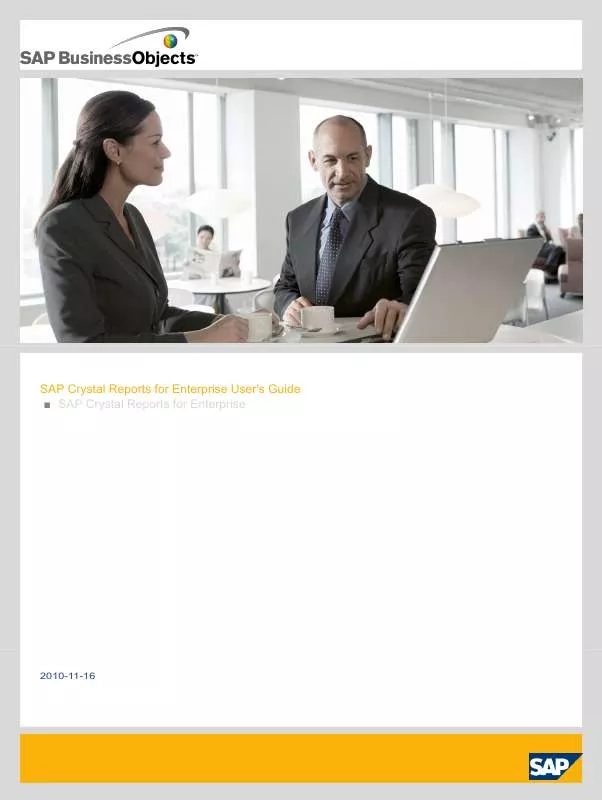User manual BUSINESS OBJECTS CRYSTAL REPORTS FOR ENTERPRISE 2010-11-16
Lastmanuals offers a socially driven service of sharing, storing and searching manuals related to use of hardware and software : user guide, owner's manual, quick start guide, technical datasheets... DON'T FORGET : ALWAYS READ THE USER GUIDE BEFORE BUYING !!!
If this document matches the user guide, instructions manual or user manual, feature sets, schematics you are looking for, download it now. Lastmanuals provides you a fast and easy access to the user manual BUSINESS OBJECTS CRYSTAL REPORTS FOR ENTERPRISE. We hope that this BUSINESS OBJECTS CRYSTAL REPORTS FOR ENTERPRISE user guide will be useful to you.
Lastmanuals help download the user guide BUSINESS OBJECTS CRYSTAL REPORTS FOR ENTERPRISE.
Manual abstract: user guide BUSINESS OBJECTS CRYSTAL REPORTS FOR ENTERPRISE2010-11-16
Detailed instructions for use are in the User's Guide.
[. . . ] SAP Crystal Reports for Enterprise User's Guide SAP Crystal Reports for Enterprise
2010-11-16
Copyright
© 2010 SAP AG. All rights reserved. SAP, R/3, SAP NetWeaver, Duet, PartnerEdge, ByDesign, SAP Business ByDesign, and other SAP products and services mentioned herein as well as their respective logos are trademarks or registered trademarks of SAP AG in Germany and other countries. Business Objects and the Business Objects logo, BusinessObjects, Crystal Reports, Crystal Decisions, Web Intelligence, Xcelsius, and other Business Objects products and services mentioned herein as well as their respective logos are trademarks or registered trademarks of Business Objects S. A. in the United States and in other countries. [. . . ] Body: The column width in the exported spreadsheet is based on objects found in the Body section only. Group Footer: The column width in the exported spreadsheet is based on objects found in the Group Header section only. Page Footer: The column width in the exported spreadsheet is based on objects found in the Page Footer section only. Report Footer: The column width in the exported spreadsheet is based on objects found in the Report Footer section only.
Export. XLSDATAON LY. ColumnWidth BaseArea
·
String
·
·
·
·
·
186
2010-11-16
Saving, Exporting, Printing, and Viewing Reports
Property Name Text
Value Type
Value
Property Purpose and Value Description
The property determines the Crystal Reports column width in the exported spreadsheet based upon the Group Header or Group Footer. Export. XLSDATAON LY. ColumnWidth GroupNumber Note: This configuration property will only take effect if the value of ColumnWidthBaseArea is 3:Group Header or 5:Group Footer. · The column width in the exported spreadsheet will be based on the objects found only in the Group Header section or Group Footer section of the report
String
If >=1 then default = 1
Export. XLSDATAONLY. Ex portImagesIn DataOnly
True String False
The property determines whether or not to export any images that are present in your report. · If True: The images present in the report will be exported to the spreadsheet. · If False: The images present in the report will not be exported to the spreadsheet. The property determines whether or not to maintain the relative position of the result objects in the exported spreadsheet. · If True: The relative position of the result objects are maintained in the spreadsheet. · If False: The relative position of the result objects are not maintained in the spreadsheet.
Export. XLSDATAONLY. MaintainRelativeObjectPosition (Deprecated)
True String False
187
2010-11-16
Saving, Exporting, Printing, and Viewing Reports
Property Name Text
Value Type
Value
Property Purpose and Value Description
The property determines whether or not to align objects and corresponding totals in the same Excel column. Note: This configuration property effects only when "Maintain Relative Object Position" is true. True String False · If True: The objects and their corresponding totals are forced to align in the exported spreadsheet. Note: The column width of the object and total will be 10. · If False: The objects and their corresponding totals will be placed freely and it is likely that they will be placed into different columns.
Export. XLSDATAON LY. Maintain ColumnAlign ment
Export. XLSDATAONLY. Use FormatInDataOn ly
True String False
The property determines whether or not to maintain the formatting information applied on the report objects. · If True: The formatting information applied on the report objects will be kept in the exported spreadsheet. · If False: The formatting information applied on the report objects will not be kept in the exported spreadsheet.
188
2010-11-16
Saving, Exporting, Printing, and Viewing Reports
Property Name Text
Value Type
Value
Property Purpose and Value Description
The property determines whether or not to wrap the text in the exported spreadsheet. Note: This configuration property will only effect under the following conditions: 1. String Field Object: The configuration property will effect when "export element formatting" is true. Text Object: The configuration property will effect when "export element formatting" is true and "maintain relative object position" is true. Otherwise, the default behavior will always wrap the text. · · If True: The text will be wrapped in the exported spreadsheet. [. . . ] The wizard will note any problems that may appear in your report as a result of this transfer. Common problems include missing features, such as: · Maps · OLAP Grids · Custom Functions · UFLs You should ensure that your report continues to function after connecting to the Common Semantic Layer before proceeding.
334
2010-11-16
Report coexistence between versions of SAP Crystal Reports
17. 4 Audit reports
In addition to the standard administrative information, audits also show whether reports are running on Crystal Reports 2011 servers or Crystal Reports for Enterprise servers. This information allows administrators to determine which servers to keep running when migrating to Crystal Reports for Enterprise. Note: For information on accessing report audits, see the SAP BusinessObjects XI 4. 0 Administrator's Guide.
335
2010-11-16
Report coexistence between versions of SAP Crystal Reports
336
2010-11-16
More Information
More Information
Information Resource
Location
SAP BusinessObjects product information
http://www. sap. com Navigate to http://help. sap. com/businessobjects and on the "SAP BusinessObjects Overview" side panel click All Products. [. . . ]
DISCLAIMER TO DOWNLOAD THE USER GUIDE BUSINESS OBJECTS CRYSTAL REPORTS FOR ENTERPRISE Lastmanuals offers a socially driven service of sharing, storing and searching manuals related to use of hardware and software : user guide, owner's manual, quick start guide, technical datasheets...manual BUSINESS OBJECTS CRYSTAL REPORTS FOR ENTERPRISE