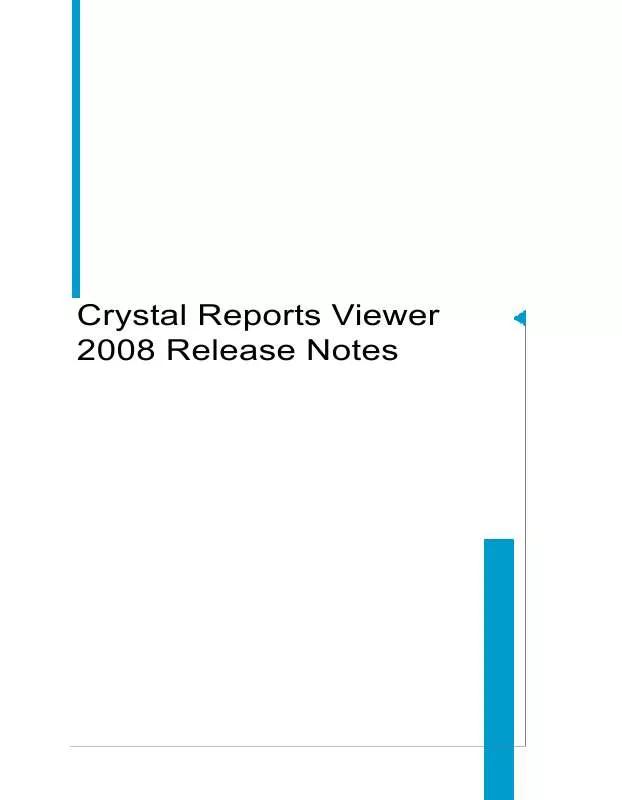User manual BUSINESS OBJECTS CRYSTAL REPORTS VIEWER 2008 RELEASE NOTES 2010-09-30
Lastmanuals offers a socially driven service of sharing, storing and searching manuals related to use of hardware and software : user guide, owner's manual, quick start guide, technical datasheets... DON'T FORGET : ALWAYS READ THE USER GUIDE BEFORE BUYING !!!
If this document matches the user guide, instructions manual or user manual, feature sets, schematics you are looking for, download it now. Lastmanuals provides you a fast and easy access to the user manual BUSINESS OBJECTS CRYSTAL REPORTS VIEWER 2008. We hope that this BUSINESS OBJECTS CRYSTAL REPORTS VIEWER 2008 user guide will be useful to you.
Lastmanuals help download the user guide BUSINESS OBJECTS CRYSTAL REPORTS VIEWER 2008.
Manual abstract: user guide BUSINESS OBJECTS CRYSTAL REPORTS VIEWER 2008RELEASE NOTES 2010-09-30
Detailed instructions for use are in the User's Guide.
[. . . ] Crystal Reports Viewer 2008 Release Notes
Copyright
© 2010 SAP AG. All rights reserved. SAP, R/3, SAP NetWeaver, Duet, PartnerEdge, ByDesign, SAP Business ByDesign, and other SAP products and services mentioned herein as well as their respective logos are trademarks or registered trademarks of SAP AG in Germany and other countries. Business Objects and the Business Objects logo, BusinessObjects, Crystal Reports, Crystal Decisions, Web Intelligence, Xcelsius, and other Business Objects products and services mentioned herein as well as their respective logos are trademarks or registered trademarks of Business Objects S. A. in the United States and in other countries. [. . . ] · You cannot drill into on-demand subreports, but rendering, exporting, and printing are not otherwise affected.
OLAP Grid / OLAP Chart
Subreports
Crystal Reports Viewer 2008 Release Notes
9
Crystal Reports Viewer 2008 Release Notes Differences Between the Crystal Reports Viewer and Crystal Reports
Report object
What you will see
Right-to-left (RTL) languages
The object is not supported for exporting to PDF format. Rendering, exporting, and printing might be affected. The object is not supported for exporting to PDF format. Rendering, exporting, and printing might be affected. print
N
N
8. 5 x 11 rendered using no printer setting Use the default printer settings of the report consumer machine
N
Y
Crystal Reports Viewer 2008 Release Notes
11
Crystal Reports Viewer 2008 Release Notes Other Issues
Crystal RePrinter speciports -- what Page settings fied on the reyou view is set in report?print
Crystal Reports Viewer -- what you view is what Printing the report was created with
Y
Y
Use custom page size; creCustom page ate best match size with local Use local printbetween new printer configuer setting printer settings ration and original printer
Note:
If you open a report in which the paper size selected by the report designer is not available, the Crystal Reports Viewer will display the report in its original paper size. If you print the report from the viewer, the output is reduced to fit to the default paper size.
Other Issues
Adding new printers
If you cancel the "Add New Printer" dialog in 64-bit operating systems the Crystal Reports Viewer 2008 may stop responding.
Date/Time parsing in languages
Date/Time parsing may not be carried out correctly in languages other than English. The following functions in the formula language use the Date/Time parser to parse input strings into a Date, Time, or DateTime value according to the locale setting on the machine running the viewer: · CDate(String)
12
Crystal Reports Viewer 2008 Release Notes
Crystal Reports Viewer 2008 Release Notes Other Issues
· · · · · · · · · · ·
CTime(String) CDateTime(String) IsDate(String) IsTime(String) IsDateTime(String) DateTimeValue(String) TimeValue(String) DateValue(String) Date(String) Time(String) DateTime(String)
These functions may behave differently in the viewer as a result of the Date/Time Parser differences. Here are the known issues with the Date/Time Parser as used in the viewer: · · Date and Time strings must use delimiters to separate their component parts. (The delimiters cannot be omitted. ) The set of recognized delimiters within a date string is limited to the following characters: space, comma, period, forward slash, hyphen, and colon. The set of recognized delimiters within a Time string is limited to the following characters: colon, space, and period. The types of words recognized within a Date string are limited to full month names or shortened month names for the given locale. The types of words recognized within a Time string are limited to AM/PM names for the given locale.
· · ·
Drill-down behavior
The drill-down functionality of Crystal Reports has been redesigned in the Crystal Reports Viewer to make navigation easier for the user. Here are some differences that you might notice: · · To drill down on a section that is not hidden, you must right-click the section instead of double-clicking it. You cannot use the Group Tree (Contents Panel) to navigate to a page within the parent node of a hidden section. (When you navigate to the parent node of a hidden section, you can immediately drill down on the group view instead of going to a page in the main report view. )
Crystal Reports Viewer 2008 Release Notes 13
Crystal Reports Viewer 2008 Release Notes Other Issues
Error messages
Some reports that can't be opened because of unsupported features (such as unsupported functions) or errors (such as formulas that can't be compiled) display generic errors, such as "you may not have permissions to view this file" and "file may be locked by another application. "
"Explorer in the cloud" unsupported report objects
Some report objects will not be uploaded or analyzed by the "Explorer in the cloud" service since they may contain data that is deemed not useful for analysis. These include - but are not limited to - the following: · · · · · · Running Totals Summaries Crosstab Data Special Fields Memo Objects Blob Objects
The following data will not be supported in this release: · · Subreport data Non Visible data · Suppressed values · Hidden values Data filtered as part of Saved Data Selection Formula Reports with no database Fields (for example, a report made up of formulas and parameters only)
· ·
Also, there is an upload limit of 20000 records and 256 fields.
Exporting to Excel
Text objects that contain many formatting options (changes in font, size, color, and so on) may create an invalid Excel file format.
14
Crystal Reports Viewer 2008 Release Notes
Crystal Reports Viewer 2008 Release Notes Other Issues
Exporting to PDF
· When you export a report that uses fonts that cannot be embedded in a PDF, the viewer does not produce a warning message. The export is successful, but the font is not used in the PDF. Some Asian fonts (MS Gothic, MS Mincho, MS PGothic, MS PMincho) cannot be correctly exported to PDF. Vertical text may not be exported properly.
· ·
Flash player installed using Firefox
Crystal Reports Viewer 2008 may not be able to use an Active X Flash player if it was installed through Firefox, when trying to view reports that contain embedded Flash objects. To view Flash objects in the viewer, install the Flash player using Internet Explorer; you can then continue using Firefox.
Help installation
Help is not installed for languages other than the supported languages. To install English help for non-supported languages, set your machine's Regional Options to English before you install. [. . . ] You will not be notified that the report was not saved.
Supported fonts
The Crystal Reports Viewer supports only TrueType and Postscript Type 1 fonts. It does not support bitmap fonts.
Time-zone information
You may notice differences in time-zone information between Crystal Reports and the Crystal Reports Viewer. Crystal Reports gets time zone-information from the operating system, while the viewer gets the same information from the JVM. The strings that the JVM returns for a given time zone are not necessarily the same as those returned by the OS. [. . . ]
DISCLAIMER TO DOWNLOAD THE USER GUIDE BUSINESS OBJECTS CRYSTAL REPORTS VIEWER 2008 Lastmanuals offers a socially driven service of sharing, storing and searching manuals related to use of hardware and software : user guide, owner's manual, quick start guide, technical datasheets...manual BUSINESS OBJECTS CRYSTAL REPORTS VIEWER 2008