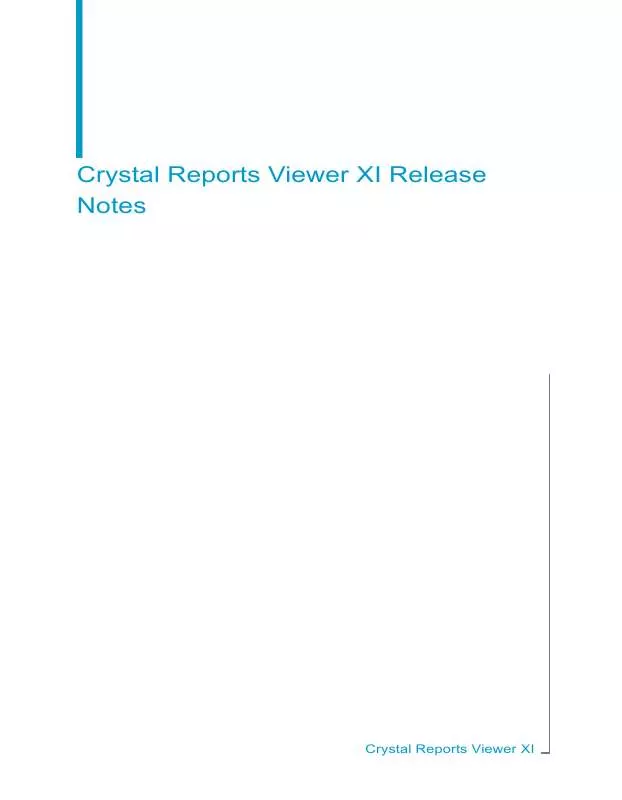Detailed instructions for use are in the User's Guide.
[. . . ] Crystal Reports Viewer XI Release Notes
Crystal Reports Viewer XI
Copyright
© 2007 Business Objects. Business Objects owns the following U. S. patents, which may cover products that are offered and licensed by Business Objects: 5, 555, 403; 6, 247, 008; 6, 289, 352; 6, 490, 593; 6, 578, 027; 6, 768, 986; 6, 772, 409; 6, 831, 668; 6, 882, 998 and 7, 139, 766. Business Objects and the Business Objects logo, BusinessObjects, Crystal Reports, Crystal Xcelsius, Crystal Decisions, Intelligent Question, Desktop Intelligence, Crystal Enterprise, Crystal Analysis, Web Intelligence, RapidMarts, and BusinessQuery are trademarks or registered trademarks of Business Objects in the United States and/or other countries. [. . . ] This behavior occurs only when the viewer needs to recycle saved data upon loading a report (for example, when the report contains a print time or print date).
Sorting
In general, sorting may be slightly different because the Crystal Reports designer uses a word-based sort, but the viewer uses a Unicode sort. Certain characters, such as hyphens and apostrophes sort differently in the viewer.
UFLs
Crystal Reports Viewer does not support state full C\COM or Java UFLs. The following functions inside the UFL will not be called: InitForJob, TermForJob, StartJob, EndJob, SaveState, and RestoreState.
Hierarchical grouping and Group Selection formulas
For reports that use Hierarchical grouping, and have a Group Selection formula that filters out all records, the number that appears in the Group Header or Group Footer may be different.
Crystal Reports Viewer XI Release Notes
17
4
Differences Between the Crystal Reports Viewer and Crystal Reports Types of reports that will have different layout
Types of reports that will have different layout
Note: The issues that can cause a report to have different data will often
also cause the reports to have a different layout.
Report objects that are not displayed
Instead of displaying the objects that are listed in the following table, the viewer replaces the object with a text object that is the same size and contains the text "<object> not supported". Because this object is displayed in the size it was in the design view of Crystal Reports, formatting differences might occur.
Report object Map OLAP Grid / OLAP Chart What you will see A placeholder is displayed and, similarly, the placeholder is used for exporting and printing. A placeholder is displayed and, similarly, the placeholder is used for exporting and printing. In general, subreports with saved data display correctly. There are, however, some exceptions: · Linked subreports or subreports in hidden or conditionally suppressed sections will not display if they do not have saved data. Linked subreports that depend on the print-time formula state for the link might have formatting differences. You cannot drill into on-demand subreports, but rendering, exporting, and printing are not otherwise affected.
Subreports
·
·
The object is not supported for exporting to PDF forRight-to-left (RTL) lanmat. Rendering, exporting, and printing might be affectguages ed.
18
Crystal Reports Viewer XI Release Notes
Differences Between the Crystal Reports Viewer and Crystal Reports Types of reports that will have different layout
4
Report object
What you will see The object is not supported for exporting to PDF format. Rendering, exporting, and printing might be affected. When exporting to RTF, the object is not supported. When exporting to RTF, images are exported one to a line.
Thai ligatures
Cross-tabs Images
Font-related differences
·
· ·
Fonts in the Crystal Reports Viewer appear to be taller than the same font in Crystal Reports. This difference leads to line-height differences. As a result, reports where you have a multi-line text object next to which you have placed other objects to align them vertically, may not appear correctly. The difference in line height also leads to sections taking up more vertical space, which means that some reports are paginated differently. When a report uses a font that is not found on the machine, the viewer substitutes a font from the machine (if no matching font can be found, the viewer defaults to Arial). This action may lead to text measurements that are not the same.
Chart appearance
Charts may appear differently in the viewer. However, the general layout and overall meaning of the chart will not change. There are a few specific differences that you might notice: · Axis labels that were moved manually are moved to their default positions. · 2D charts are automatically arranged to create an attractively formatted chart. This sometimes leads to differences in label settings and frame size so that labels won't overlap. [. . . ] Side panel buttons in the toolbar have a black background on some versions of Linux. You must select a download directory in the Open from BusinessObjects Enterprise and Open from crystalreports. com dialog boxes before saving. Sometimes the navigation path text is truncated. Rendering performance may be slow, especially when you use the Zoom slider or when you are scrolling up or down a page. [. . . ]