Detailed instructions for use are in the User's Guide.
[. . . ] Data Federator User Guide
BusinessObjects Data Federator XI 3. 0
Copyright
© 2008 Business Objects, an SAP company. Business Objects owns the following U. S. patents, which may cover products that are offered and licensed by Business Objects: 5, 295, 243; 5, 339, 390; 5, 555, 403; 5, 590, 250; 5, 619, 632; 5, 632, 009; 5, 857, 205; 5, 880, 742; 5, 883, 635; 6, 085, 202; 6, 108, 698; 6, 247, 008; 6, 289, 352; 6, 300, 957; 6, 377, 259; 6, 490, 593; 6, 578, 027; 6, 581, 068; 6, 628, 312; 6, 654, 761; 6, 768, 986; 6, 772, 409; 6, 831, 668; 6, 882, 998; 6, 892, 189; 6, 901, 555; 7, 089, 238; 7, 107, 266; 7, 139, 766; 7, 178, 099; 7, 181, 435; 7, 181, 440; 7, 194, 465; 7, 222, 130; 7, 299, 419; 7, 320, 122 and 7, 356, 779. Business Objects and its logos, BusinessObjects, Business Objects Crystal Vision, Business Process On Demand, BusinessQuery, Cartesis, Crystal Analysis, Crystal Applications, Crystal Decisions, Crystal Enterprise, Crystal Insider, Crystal Reports, Crystal Vision, Desktop Intelligence, Inxight and its logos , LinguistX, Star Tree, Table Lens, ThingFinder, Timewall, Let There Be Light, Metify, NSite, Rapid Marts, RapidMarts, the Spectrum Design, Web Intelligence, Workmail and Xcelsius are trademarks or registered trademarks in the United States and/or other countries of Business Objects and/or affiliated companies. [. . . ] For example, if you deployed projectA in the catalog OP, and you deploy projectB in the catalog OP, projectA is overwritten. This is a default option, and you can change it each time you deploy a project.
Data Federator User Guide
327
7
Managing projects Deploying projects
Parameter Add servers button
Description
displays the option to add a server or servers, when you are deploying to a cluster lets you move a server within a cluster of servers For cluster deployments, select a server, and use this button to re-locate the server position in the list.
Move to button
328
Data Federator User Guide
Managing changes
8
8
Managing changes Overview
Overview
This section describes the impact of your changes in Data Federator. When working on a project in Data Federator, you can make changes to the following components. · · · · · · targets mappings datasources lookup tables domain tables constraint checks
The type of change you make to each of these components can impact some of the other components. This section lists what you should verify for each type of change.
Verifying if changes are valid
Data Federator Designer displays an icon
to indicate values that you must fix before your changes are complete. When you see this icon, click it to view a detailed message.
330
Data Federator User Guide
Managing changes Modifying the schema of a final datasource
8
Modifying the schema of a final datasource
When you modify a datasource, verify the components in the following table. To modify a final datasource, see the procedure at Editing a final datasource on page 213. Component What to verify How to verify it
mappings
Edit the relationships in the Table relationships and pre-filters, and Did you change a col- verify if any of the relaumn that has a relation- tionships reference the column that you ship to another datachanged. See Finding incomplete relationships on page 254.
Data Federator User Guide
331
8
Managing changes Modifying the schema of a final datasource
Component
What to verify
How to verify it
Look for the icon
Do the mapping rules directly reference data- that indicates an invalid formula. See Mapping datasources to targets process overview on page 216. Look for the icon
Do the mapping rules directly reference data- that indicates an invalid source columns that no formula. See Mapping datasources to targets process overview on page 216. Look for the icon
Do the mapping formu- that indicates an invalid las expect types that formula. See Mapping datasources to targets process overview on page 216.
332
Data Federator User Guide
Managing changes Deleting an installed datasource
8
Component
What to verify
How to verify it
constraint checks
Does the constraint check find constraint vi- If the mappings are afolations because of fected, check that the changes to the mapconstraints still pass. Check the schema of your lookup table to make sure that the columns still match the datasource. Do the lookup tables map a column that you modified in the datasource?If they do not match, create a lookup table with a schema that matches your new datasource. See Mapping values between a datasource table and a domain table on page 248.
lookup tables
Deleting an installed datasource
When you delete a datasource, verify the components in the following table. To delete a final datasource, see the procedure at Deleting a datasource on page 210.
Data Federator User Guide
333
8
Managing changes Deleting an installed datasource
Component
What to verify
How to verify it
mappings
Edit the relationships in the Table relationships and pre-filters, and Did you delete a data- verify if any of the relasource table that partici- tionships reference the pates in a relationship datasource table that to another datasource you deleted. See Finding incomplete relationships on page 254. Look for the icon
Do the mapping rules directly reference data- that indicates an invalid source columns that no formula. See Mapping datasources to targets process overview on page 216. [. . . ] All clients that can contact this IP can create connections to the server. Action Configure the parameter comm. jdbc. connIP to the correct IP address as described above, and restart the server.
Note:
By default, following installation of Query Server, this parameter is not set and it tries to identify the IP from the computer's network configuration. This may sometimes fail, and in some cases, after a system restart, the IP may change randomly if the computer's network configuration does not explicitly specify what the the public IP/network interface is.
Data Federator User Guide
793
25
Troubleshooting Networking
794
Data Federator User Guide
Data Federator logs
26
26
Data Federator logs About Data Federator logs
About Data Federator logs
You can use log files to help solve problems and to communicate information to Business Objects support. · Use Data Federator Designer logs to help resolve issues with designing and setting up projects · Use Data Federator Query server logs to help resolve issues with using Data Federator projects.
Data Federator Designer logs
Data Federator Designer logs are activated by default. [. . . ]

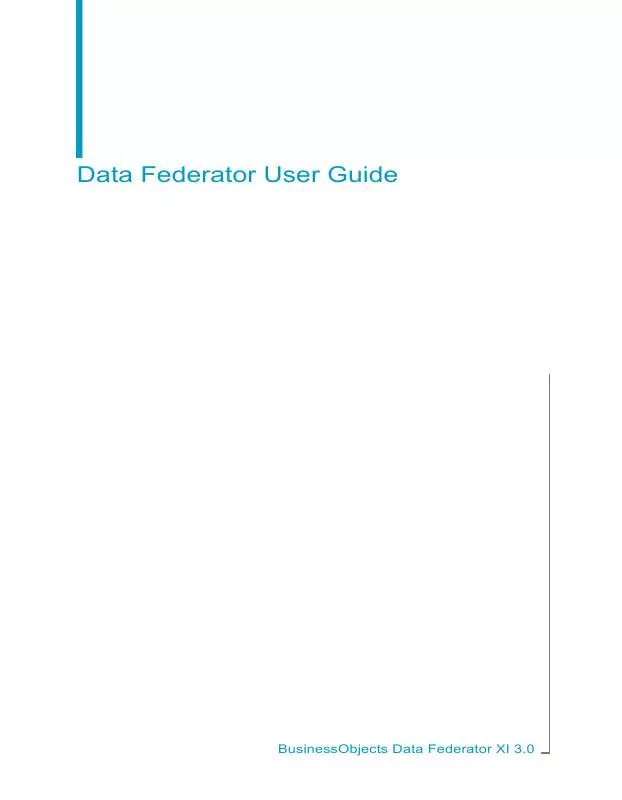
 BUSINESS OBJECTS DATA FEDERATOR XI 3.0 SP2 (4796 ko)
BUSINESS OBJECTS DATA FEDERATOR XI 3.0 SP2 (4796 ko)
 BUSINESS OBJECTS DATA FEDERATOR XI 3.0 SP1 RELEASE NOTES (373 ko)
BUSINESS OBJECTS DATA FEDERATOR XI 3.0 SP1 RELEASE NOTES (373 ko)
 BUSINESS OBJECTS DATA FEDERATOR XI 3.0 SP2 RELEASE NOTES (394 ko)
BUSINESS OBJECTS DATA FEDERATOR XI 3.0 SP2 RELEASE NOTES (394 ko)
 BUSINESS OBJECTS DATA FEDERATOR XI 3.0 INSTALLATION GUIDE (670 ko)
BUSINESS OBJECTS DATA FEDERATOR XI 3.0 INSTALLATION GUIDE (670 ko)
 BUSINESS OBJECTS DATA FEDERATOR XI 3.0 RELEASE NOTES 10-2008 (420 ko)
BUSINESS OBJECTS DATA FEDERATOR XI 3.0 RELEASE NOTES 10-2008 (420 ko)
 BUSINESS OBJECTS DATA FEDERATOR XI 3.0 SP1 NSTALLATION GUIDE (300 ko)
BUSINESS OBJECTS DATA FEDERATOR XI 3.0 SP1 NSTALLATION GUIDE (300 ko)
 BUSINESS OBJECTS DATA FEDERATOR XI 3.0 SP2 INSTALLATION GUIDE (300 ko)
BUSINESS OBJECTS DATA FEDERATOR XI 3.0 SP2 INSTALLATION GUIDE (300 ko)
