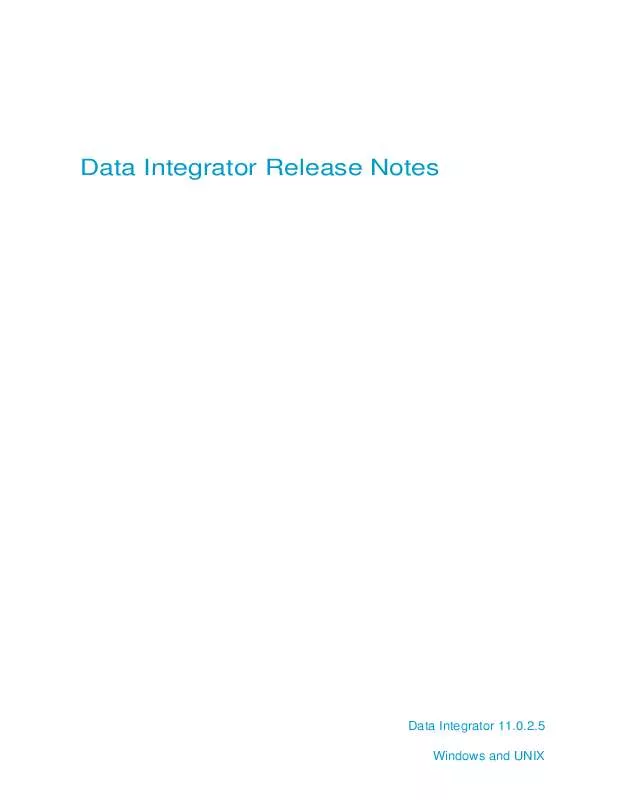Detailed instructions for use are in the User's Guide.
[. . . ] Data Integrator Release Notes
Data Integrator 11. 0. 2. 5 Windows and UNIX
Patents
Business Objects owns the following U. S. patents, which may cover products that are offered and sold by Business Objects: 5, 555, 403, 6, 247, 008 B1, 6, 578, 027 B2, 6, 490, 593 and 6, 289, 352. Business Objects, the Business Objects logo, Crystal Reports, and Crystal Enterprise are trademarks or registered trademarks of Business Objects SA or its affiliated companies in the United States and other countries. All other names mentioned herein may be trademarks of their respective owners. [. . . ] You must reconfigure your Administrator users manually.
Web Services support
When using Data Integrator with Web Services, the following limitations exist:
· · ·
SAP R/3 IDoc message sources in real-time jobs are not supported The Data Integrator Web Services server uses the first Job Server in the list of those available for a batch job. The first Job Server might be a server group. If you are using Web Services and upgrading to versions 6. 5. 0. 1 or above, Web Services server (call-in) functionality that you created with previous versions of Data Integrator is not supported. Perform the following changes to manually upgrade the Web Services server: · Regenerate a WSDL file Prior to release 6. 5. 0. 1, every batch job and real-time service configured in Data Integrator was published in the WSDL file. In release 6. 5. 0. 1 and above, Data Integrator only publishes batch jobs and real-time services that you select. Clients that call Data Integrator using Web Services will fail until you authorize the jobs and services being invoked.
·
Change SOAP calls to match those in the 6. 5. 0. 1 and above versions. A session ID is not included in SOAP messages unless you enable security for the Web Services server. Prior to release 6. 5. 0. 1, the sessionID message part was published in every SOAP message. To fix this problem, change SOAP calls to match those in the 6. 5. 0. 1 or above version of the WSDL file.
Data Integrator Release Notes
35
Migration considerations
· ·
If security is off, remove the sessionID line from the SOAP input message. If security is on, copy the sessionID from the SOAP body to the SOAP header as a session ID now appears in the SOAP header instead of the body.
Note: When you install 6. 5. 0. 1 or above, the installer automatically upgrades the Web Services Adapter and your existing Web Services clients will function properly.
Sybase ASE bulk loader library on UNIX
The installed Sybase ASE client on UNIX platforms does not include the Sybase bulk loader dynamic shared library that Data Integrator requires. Please refer to the README in either the CDROM Location/unix/PLATFORM/ AWSybase directory or the $LINK_DIR/AWSybase directory for instructions about how to:
· ·
Confirm that the library is available in the Sybase client installation Build the library
Informix native client support
If you created an Informix repository and datastores with a previous Data Integrator release using DataDirect Technologies Connect ODBC driver, they are not compatible with Data Integrator 6. 5. 1 and above. You must recreate your repository, datastores, and jobs if you want to use the Informix native driver.
36
Data Integrator Release Notes
Migration considerations
Statistics repository tables
The repository tables AL_FLOW_STAT and AL_JOB_STAT are no longer populated for job, work flow, or data flow statistics. These two tables no longer exist in the newly created Data Integrator version 11. 0. 1 repositories. They could still exist in the repositories that are upgraded to version 11. 0. 1. Beginning with Data Integrator version 11. 0. 1, all job, work flow, and data flow statistics are stored in the AL_HISTORY, AL_HISTORY_INFO, and AL_STATISTICS tables. In particular, the job statistics, previously stored in AL_JOB_STAT, are now stored in the AL_HISTORY and AL_HISTORY_INFO tables. The work flow and data flow statistics, previously stored in AL_FLOW_STAT are now stored in the AL_STATISTICS table. Use the metadata reporting tool to retrieve all job, work flow and data flow statistics.
Teradata named pipe support
Beginning with Data Integrator version 11. 0. 2. 5, you can use named pipes to bulk load data into Teradata databases. When Data Integrator tries to connect to the pipes, Teradata Warehouse Builder might not yet have created the pipes. Data Integrator waits one second and retries to connect, up to 30 seconds. If you need to change the 30-second wait time, go to the Designer select Tools > Options > Job Server > General window, enter al_engine for Section, enter NamedPipeWaitTime for Key, and enter a different value. If you use Warehouse Builder and Teradata Tools and Utilities version 7. 0 or 7. 1, go to the Data Integrator Designer Tools > Options > Job Server > General window, enter al_engine for Section, enter PreTWB5_Syntax for Key, and set the value to TRUE.
Data Integrator Release Notes
37
Documentation corrections
Documentation corrections
Please note the following last-minute corrections to the Data Integrator version 11. 0. 1 and later documents. [. . . ] Find more information on the Business Objects Education web site: http://www. businessobjects. com/services/training
Useful addresses at a glance
Address Business Objects product information http://www. businessobjects. com Product documentation http://support. businessobjects. com/ documentation Business Objects Documentation mailbox documentation@businessobjects. com Online Customer Support http://support. businessobjects. com Content Information about the full range of Business Objects products. Business Objects product documentation, including the Business Objects Product Document Map. Send us feedback or questions about documentation. Information on Customer Support programs, as well as links to technical articles, downloads, and online forums. [. . . ]