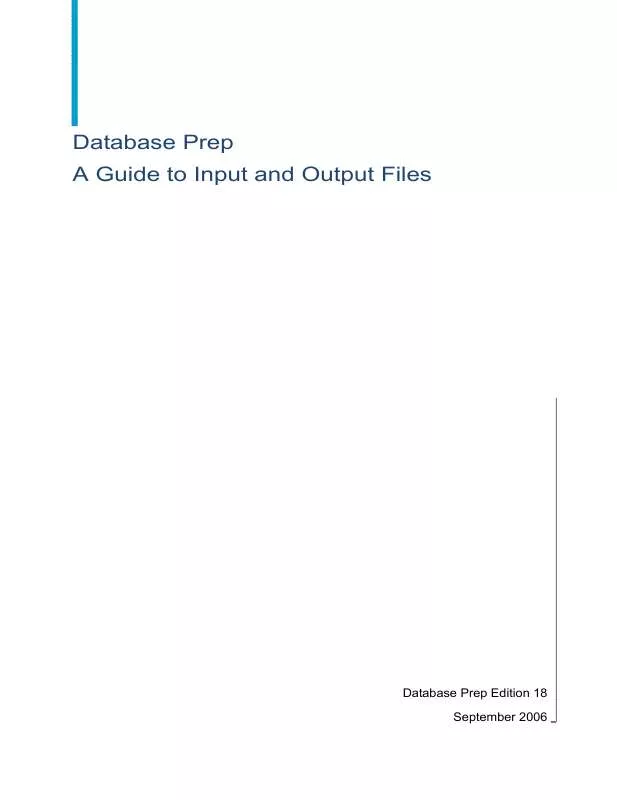Detailed instructions for use are in the User's Guide.
[. . . ] Database Prep A Guide to Input and Output Files
Database Prep Edition 18 September 2006
Contact information
Contact us on the Web at http://www. firstlogic. com/customer If you find any problem with this documentation, please report it to Business Objects in writing at documentation@businessobjects. com.
Copyright Patents
Copyright © 2006 Business Objects. Business Objects owns the following U. S. patents, which may cover products that are offered and sold by Business Objects: 5, 555, 403, 6, 247, 008 B1, 6, 578, 027 B2, 6, 490, 593 and 6, 289, 352. Business Objects, the Business Objects logo, Crystal Reports, and Crystal Enterprise are trademarks or registered trademarks of Business Objects SA or its affiliated companies in the United States and other countries. [. . . ] Presort processes the bolded fields.
Presort container output file Dest_Line Cont_Line Ctn_BC_Dgt Orig_Line Zebra_Req
Database
Presort address output file
Name1 Name2 Title1 Title2 Company Address City State ZIP Acct_No DOB Soc_Sec
Phone Cen_Tract Own_Hm Subs Cr_Rate Mar_Stat Self_Emp ZIP4 DPBC CART LOT Lot_Order
Name1 Name2 Title1 Firm_Line1 Company Address City State ZIP Acct_No DOB Soc_Sec Adr_Bc_Dgt Pkg_Brk_F Plt_Brk_F
Phone Cen_Tract Own_Hm Subs Cr_Rate Mar_Stat Self_Emp ZIP4 DPBC CART LOT Lot_Order Opt_Endrs Ctn_Brk_F Mail_Type
Chapter 6: Changes in definition files
59
Label Studio
Label Studio takes Presort's output file to create address, container, pallet, or generic labels and prints them in the order specified by Presort.
Label Studio
Presort address output file Name1 Name2 Title1 Firm_Line1 Company Address City State ZIP Acct_No DOB Soc_Sec Adr_Bc_Dgt Brk_Lvl1_F Brk_Lvl3_F Phone Cen_Tract Own_Hm Subs Cr_Rate Mar_Stat Self_Emp ZIP4 DPBC CART_Endrs LOT Opt_Endrs Brk_Lvl2_F
Address definition file
Database Type = dBase3 PW. ZIP = DB. ZIP PW. ZIP4 = DB. ZIP4 PW. DPBC = DB. DPBC PW. CART_Endrs = DB. CART_Endrs PW. LOT = DB. LOT PW. Adr_BC_Dgt = DB. Adr_BC_Dgt PW. Opt_Endrs = DB. Opt_Endrs PW. Brk_Lvl1_F = DB. Brk_Lvl1_F PW. Brk_Lvl2_F = DB. Brk_Lvl2_F PW. Brk_Lvl3_F = DB. Brk_Lvl3_F
Presort container output file Dest_City Dest_ZIP Ctn_BC_Dgt Cont_Nompc Cont_Pc Orig_Line Zebra_Req
Container definition file
Database Type = dBase3 PW. Ctn_BC_Dgt = DB. Ctn_BC_Dgt PW. Orig_Line = DB. Orig_Line PW. Contents = DB. Cont_Nompc PW. Mproc_Code = DB. Cont_Pc PW. Zebra_Reg = DB. Zebra_Req PW. Dest_City = DB. Dest_City PW. Dest_ZIP = DB. Dest_ZIP
Presort pallet output file Dest_City Dest_ZIP Cont_Nompc Cont_Pc Orig_Line
Pallet definition file
Database Type = dBase3 PW. Orig_Line = DB. Orig_Line PW. Contents = DB. Cont_Nompc PW. Mproc_Code = DB. Cont_Pc PW. Dest_City = DB. Dest_City PW. Dest_ZIP = DB. Dest_ZIP
60
Database Prep
Chapter 7: Output files
This chapter provides an overview of your output options. The software programs offer a lot more output options than we can discuss here; this chapter provides only an overview of the most crucial points. For detailed information about output options, refer to your program manuals.
Chapter 7: Output files
61
Set up an output file
Setting up an output file requires you to perform two tasks. The figure in the subsection "Overview of output file setup" on page 63 shows an example of these two setups. First, through your entries in the Create File for Output block, you define the format of the new file. Second, through your entries in the Posting block, you determine the content of information placed, or posted, in the fields of the output file.
Use one of three methods
For each task, format and content, you have your choice of three methods: 1. You can instruct the software to automatically create a basic output file. This file is based on the format and content of another file or files, which is referred to as cloning the format (field layout) and automatic posting of the contents (data). You can turn off the cloning feature and manually specify everything. You can set up a combination of these methods by turning on the cloning features, then adding your own manual posting. Your purpose in posting manually might be to augment or override the cloning features. Setting up an output file is similar to setting up an input file; however, there is a crucial difference. When you describe to the software the format of your input file(s), you do so in external supporting files. When you specify the format of output files, you do so inside your job file, along with all the other instructions for the job.
62
Database Prep
Overview of output file setup
The following illustration shows an example software job file. For Views users, choose these options in the View screen.
BEGIN Create File for Output ================================== Output File (location & file name). . . = d:\outfile. dbf File Type (See NOTE). . . . . . . . . . . . . . . . . = DBASE3 Rec Format to Clone (path & file name)= d:\house. dbf Field (name, length, type[, misc]). . . . . . = Prel, 4, c Field (name, length, type[, misc]). . . . . . = First1, 15, c Field (name, length, type[, misc]). . . . . . = Mid1, 2, c Field (name, length, type[, misc]). . . . . . = Last1, 30, c Field (name, length, type[, misc]). . . . . . = Gender1, 1, c END
}
BEGIN Post to Output File ===================================== Output File (location & file name). . . [. . . ] For Unicode data: This function is based on the character position, not the position of the byte or the word.
translated()
New because of Unicode functionality. This expression returns the number of non-Latin-1 characters that are converted to Latin-1 with the Unicode to Latin-1 table.
unassigned()
New because of Unicode functionality. This expression returns the number of non-Latin-1 characters that are either illegal or unassigned. An unassigned character is one that has a numeric value
Appendix A: Using Unicode
119
greater than 255 for which there is no value specified in the Unicode to Latin-1 table.
val(char)
This function converts a character expression to a numeric value, and stops when it encounters a second decimal point or a nonnumeric character. [. . . ]