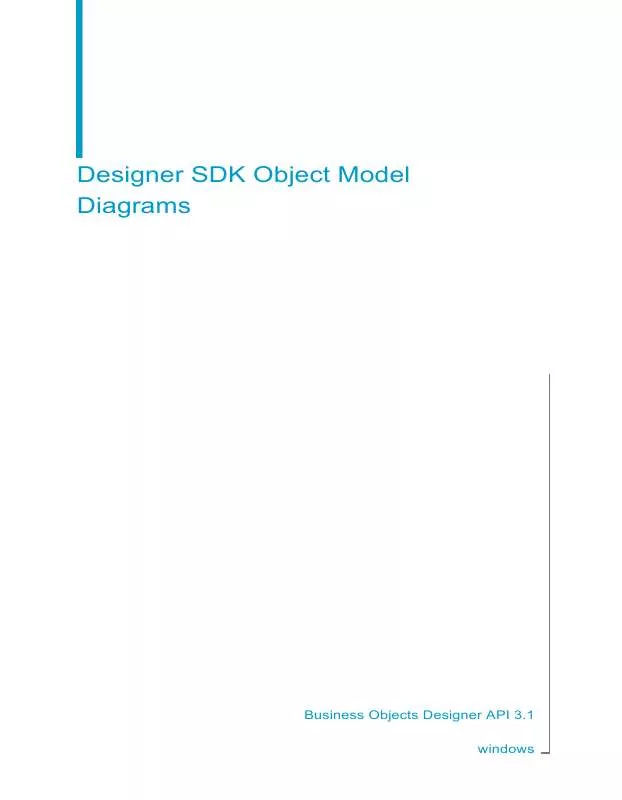User manual BUSINESS OBJECTS DESIGNER API 3.1 FOR WINDOWS DESIGNER SDK OBJECT MODEL DIAGRAMS
Lastmanuals offers a socially driven service of sharing, storing and searching manuals related to use of hardware and software : user guide, owner's manual, quick start guide, technical datasheets... DON'T FORGET : ALWAYS READ THE USER GUIDE BEFORE BUYING !!!
If this document matches the user guide, instructions manual or user manual, feature sets, schematics you are looking for, download it now. Lastmanuals provides you a fast and easy access to the user manual BUSINESS OBJECTS DESIGNER API 3.1. We hope that this BUSINESS OBJECTS DESIGNER API 3.1 user guide will be useful to you.
Lastmanuals help download the user guide BUSINESS OBJECTS DESIGNER API 3.1.
Manual abstract: user guide BUSINESS OBJECTS DESIGNER API 3.1FOR WINDOWS DESIGNER SDK OBJECT MODEL DIAGRAMS
Detailed instructions for use are in the User's Guide.
[. . . ] Designer SDK Object Model Diagrams
Business Objects Designer API 3. 1 windows
Copyright
© 2008 Business Objects, an SAP company. [. . . ] Some of these individual components may also be available under alternative licenses. A partial listing of third-party contributors that have requested or permitted acknowledgments, as well as required notices, can be found at: http://www. businessobjects. com/thirdparty 2008-08-19
Third-party Contributors
Contents
Designer SDK Object Model Diagrams
3
Contents
Chapter 1
Designer Object Model - overview
7
Chapter 2
Designer Object Model - Commands
9
Chapter 3
Designer Object Model - Core
11
Chapter 4
Designer Object Model - Universes
13
Chapter 5
Designer Object Model - universe folders
15
Chapter 6
Designer Object Model - connections and network layers
17
Chapter 7
Designer Object Model - object strategies and candidate classes
19
Chapter 8
Designer Object Model - linked universes
21
Chapter 9
Designer Object Model - custom hierarchies
23
Chapter 10
Designer Object Model - tables, joins and contexts
25
Chapter 11
Designer Object Model - classes and objects (1 of 2)
27
Chapter 12
Designer Object Model - classes and objects (2 of 2)
29
Chapter 13
Designer Objects Model - table strategies
31
4
Designer SDK Object Model Diagrams
Contents
Chapter 14
Designer Object Model - join strategies
33
Appendix A
Get More Help
35
Designer SDK Object Model Diagrams
5
Contents
6
Designer SDK Object Model Diagrams
Designer Object Model overview
1
1
Designer Object Model - overview
8
Designer SDK Object Model Diagrams
Designer Object Model Commands
2
2
Designer Object Model - Commands
10
Designer SDK Object Model Diagrams
Designer Object Model Core
3
3
Designer Object Model - Core
12
Designer SDK Object Model Diagrams
Designer Object Model Universes
4
4
Designer Object Model - Universes
14
Designer SDK Object Model Diagrams
Designer Object Model universe folders
5
5
Designer Object Model - universe folders
16
Designer SDK Object Model Diagrams
Designer Object Model connections and network layers
6
6
Designer Object Model - connections and network layers
18
Designer SDK Object Model Diagrams
Designer Object Model object strategies and candidate classes
7
7
Designer Object Model - object strategies and candidate classes
20
Designer SDK Object Model Diagrams
Designer Object Model linked universes
8
8
Designer Object Model - linked universes
22
Designer SDK Object Model Diagrams
Designer Object Model custom hierarchies
9
9
Designer Object Model - custom hierarchies
24
Designer SDK Object Model Diagrams
Designer Object Model tables, joins and contexts
10
10
Designer Object Model - tables, joins and contexts
26
Designer SDK Object Model Diagrams
Designer Object Model classes and objects (1 of 2)
11
11
Designer Object Model - classes and objects (1 of 2)
28
Designer SDK Object Model Diagrams
Designer Object Model classes and objects (2 of 2)
12
12
Designer Object Model - classes and objects (2 of 2)
30
Designer SDK Object Model Diagrams
Designer Objects Model table strategies
13
13
Designer Objects Model - table strategies
32
Designer SDK Object Model Diagrams
Designer Object Model - join strategies
14
14
Designer Object Model - join strategies
34
Designer SDK Object Model Diagrams
Get More Help
A
A
Get More Help
Online documentation library
Business Objects offers a full documentation set covering all products and their deployment. The online documentation library has the most up-to-date version of the Business Objects product documentation. You can browse the library contents, do full-text searches, read guides on line, and download PDF versions. The library is updated regularly with new content as it becomes available. To access the online documentation library, visit http://help. sap. com/ and click Business Objects at the top of the page.
Additional developer resources
https://boc. sdn. sap. com/developer/library/
Online customer support
The Business Objects Customer Support web site contains information about Customer Support programs and services. It also has links to a wide range of technical information including knowledgebase articles, downloads, and support forums. http://www. businessobjects. com/support/
Looking for the best deployment solution for your company?
Business Objects consultants can accompany you from the initial analysis stage to the delivery of your deployment project. [. . . ] For information about Customer Support visit: http://www. businessobjects. com/support/.
Business Objects product information
For information about the full range of Business Objects products, visit: http://www. businessobjects. com.
Designer SDK Object Model Diagrams
37
A
Get More Help
38
Designer SDK Object Model Diagrams [. . . ]
DISCLAIMER TO DOWNLOAD THE USER GUIDE BUSINESS OBJECTS DESIGNER API 3.1 Lastmanuals offers a socially driven service of sharing, storing and searching manuals related to use of hardware and software : user guide, owner's manual, quick start guide, technical datasheets...manual BUSINESS OBJECTS DESIGNER API 3.1