User manual BUSINESS OBJECTS DESKTOP 7.81C
Lastmanuals offers a socially driven service of sharing, storing and searching manuals related to use of hardware and software : user guide, owner's manual, quick start guide, technical datasheets... DON'T FORGET : ALWAYS READ THE USER GUIDE BEFORE BUYING !!!
If this document matches the user guide, instructions manual or user manual, feature sets, schematics you are looking for, download it now. Lastmanuals provides you a fast and easy access to the user manual BUSINESS OBJECTS DESKTOP 7.81C. We hope that this BUSINESS OBJECTS DESKTOP 7.81C user guide will be useful to you.
Lastmanuals help download the user guide BUSINESS OBJECTS DESKTOP 7.81C.
You may also download the following manuals related to this product:
Manual abstract: user guide BUSINESS OBJECTS DESKTOP 7.81C
Detailed instructions for use are in the User's Guide.
[. . . ] DeskTop User's Guide
DeskTop 7. 81c June 2007
Contact information
Contact us on the Web at http://www. firstlogic. com/customer If you find any problem with this documentation, please report it to Business Objects in writing at documentation@businessobjects. com.
Copyright Patents
Copyright © 1995-2007 Business Objects. Business Objects owns the following U. S. patents, which may cover products that are offered and sold by Business Objects: 5, 555, 403, 6, 247, 008 B1, 6, 578, 027 B2, 6, 490, 593 and 6, 289, 352. Business Objects, the Business Objects logo, Crystal Reports, and Crystal Enterprise are trademarks or registered trademarks of Business Objects SA or its affiliated companies in the United States and other countries. [. . . ] If you discard a presort in an existing file, the default takes effect.
Settings Library
If you set up jobs for many different entry points, a default entry point may not be enough. With the Settings Library, you can save many entry point components. After you save a component, you can load it in the wizard. Click the Load Entry Point button, and in the Settings Library choose a component appropriate for the current job and click Load. You may be able to claim a destination-entry discount on mail that will be delivered within the service area of the entry office. The USPS doesn't have to truck this mail to another office, so some of the transportation savings may be passed on to you. Consult your DMM, postmaster, or USPS account representative about your eligibility for discounts. When you claim destination discounts, DeskTop Mailer uses USPS FAST data to determine valid Bulk Mail Centers (BMCs), Area Distribution Centers (ADCs), and Sectional Center Facilities (SCFs) for your mailings based on the mailing date and the mail piece's shape and class. Some postal facilities accept only certain mail classes and shapes, because of their sorting equipment. When planning mailings, you can use the FAST web site to learn about the postal facilities where you'd like to submit your mailing. You can also use the FAST web site if you suspect an error in the data. It is your responsibility to ensure that the facility where you want to drop your mail is indeed valid for your mailing. Communicate with the acceptance clerk at the postal facility and check the FAST site to learn if an entry point is new, has been deleted, or has been split.
Entry point discounts
FAST (Facility Access and Shipment Tracking)
Verifying entry points
!
Chapter 9: Presort
161
!
Palletization exception. Some facilities accept only pallets or do not accept pallets at all. You must contact the facility or check the FAST site to learn about that site's acceptance of pallets and whether you can or must not drop mail there. DeskTop Mailer does not verify the facility's acceptance of pallets for you -- you must confirm this yourself.
To view the latest FAST data online: 1. Click the "Go to FAST" link on the Start Here task pane in DeskTop Mailer. (Or type https://fast. usps. com/fast/main. action in your internet browser. ) 2. Follow the instructions on screen to search for a facility. When information for the specific facility that you're interested in is displayed on screen, review the information carefully to ensure that it is a valid facility for your mailing. Click the Additional Info link to see more about the selected facility. On this screen, you can see what types of mail the facility accepts, whether they accept pallets or not, what discount applies at that facility, what ZIP Code ranges they accept for discounts, the dates that this information is valid, and so on.
Drop site key
A drop site key is a unique identification code assigned to each entry point. [. . . ] Choose File > Exit to close the WinZip program.
Run Extract
To extract directories from a particular CD, you must use the Extract software that came on that CD. If you use an older version of Extract, then the Extract process might fail or produce unintended results.
Appendix F: Utilities
313
1. Choose Start > Programs > Command Prompt. Go to the directory where the Extract files are located. [. . . ]
DISCLAIMER TO DOWNLOAD THE USER GUIDE BUSINESS OBJECTS DESKTOP 7.81C Lastmanuals offers a socially driven service of sharing, storing and searching manuals related to use of hardware and software : user guide, owner's manual, quick start guide, technical datasheets...manual BUSINESS OBJECTS DESKTOP 7.81C

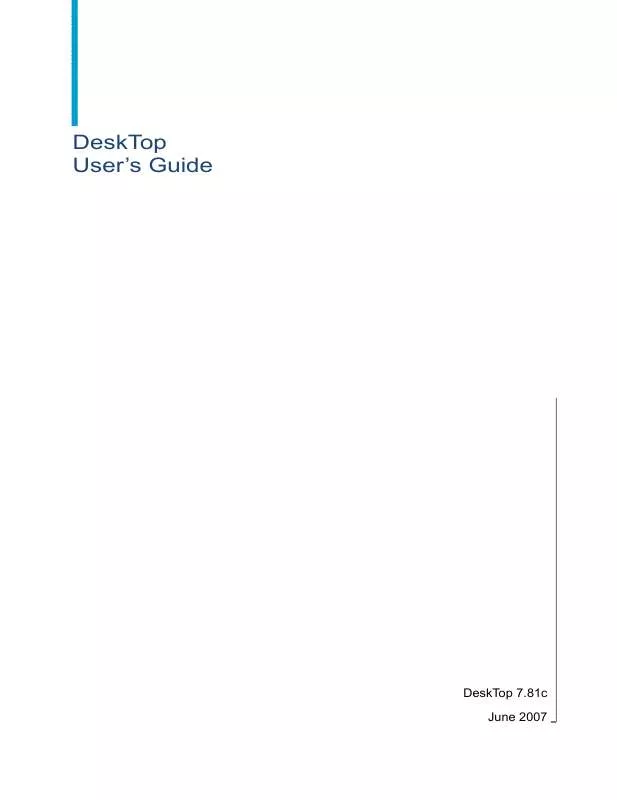
 BUSINESS OBJECTS DESKTOP 7.81C REV 3 RELEASE NOTES (247 ko)
BUSINESS OBJECTS DESKTOP 7.81C REV 3 RELEASE NOTES (247 ko)
 BUSINESS OBJECTS DESKTOP 7.81C RELEASE NOTES 06-2007 (334 ko)
BUSINESS OBJECTS DESKTOP 7.81C RELEASE NOTES 06-2007 (334 ko)
