Detailed instructions for use are in the User's Guide.
[. . . ] DeskTop User's Guide
DeskTop 7. 84c April 2008
Contact information
Contact us on the Web at http://technicalsupport. businessobjects. com If you find any problem with this documentation, please report it to Business Objects in writing at documentation@businessobjects. com.
Copyright Patents
© 2008 Business Objects. Business Objects owns the following U. S. patents, which may cover products that are offered and licensed by Business Objects: 5, 555, 403; 5, 857, 205; 6, 289, 352; 6, 247, 008; 6, 490, 593; 6, 578, 027; 6, 831, 668; 6, 768, 986; 6, 772, 409; 6, 882, 998; 7, 139, 766; 7, 299, 419; 7, 194, 465; 7, 222, 130; 7, 181, 440 and 7, 181, 435. Business Objects and the Business Objects logo, BusinessObjects, Business Objects Crystal Vision, Business Process On Demand, BusinessQuery, Crystal Analysis, Crystal Applications, Crystal Decisions, Crystal Enterprise, Crystal Insider, Crystal Reports, Desktop Intelligence, Inxight, the Inxight Logo, LinguistX, Star Tree, Table Lens, ThingFinder, Timewall, Let there be light, Metify, NSite, Rapid Marts, RapidMarts, the Spectrum Design, Web Intelligence, Workmail and Xcelsius are trademarks or registered trademarks in the United States and/or other countries of Business Objects and/or affiliated companies. [. . . ] Refer to the DMM for details about the requirements for automation, machinable, and nonmachinable mail. Walk-sequencing means that pieces are presented in the order that the carrier drives or walks the route. Postalsoft can calculate the walk-sequence discounts, produce the proper endorsements for your address and sack labels, and produce the address and package labels in walk sequence. Postalsoft cannot, by itself, place your mailing list in walk sequence. To walksequence your file, submit your mailing list to your postmaster or to a service bureau licensed by the USPS. To prepare for walk sequencing, you may need to include the WALK_SEQ field in your layout (File > Properties > Database). The walk sequence field is described in Appendix A.
Walk-sequencing
Line-of-travel (LOT) sequencing
Sequencing by LOT is a method of sorting carrier-route mail. It's based on a USPS-assigned LOT number, which represents one side of a street for the
Chapter 10: Presort
163
distance of one block. The order of the LOT numbers in a route represents the order the carrier walks or drives the route. The following fields are required for LOT sequencing: LOT LOT_ORD ZIP/ZIP4 CRRT DP2 Choose File > Properties > Database and add these fields to your database, if necessary. See "Fields" on page 273 for more information about these fields.
LOT- versus walksequence
In most cases, LOT order mimics walk sequence. However, in some cases LOT does not provide as fine a sort. For example, in a high-rise apartment building that's assigned a single deliverypoint code, LOT sequencing doesn't provide a method of sorting stops within the building. With LOT-sequence, the building is considered a single stop. But with walk sequence, every stop within the building is mapped and sequenced. That's why the USPS offers a greater discount for walk sequencing. Suppose a carrier delivers mail around a four-way intersection. The LOT sequence would be expressed in the sequence of codes shown below.
LOT LOT_Ord
804
0001 0002 0003 0004 0005 0006 0007 0008
A (ascending) A D (descending) A D D A D
rt
133 137 141
0002
800
800 block of Elm
805
0003
801
201
205
0001
100 block of Main
0004
200 block of Main
sh
132
0008
136 140 200
0005
204
756
757
700 block of Elm
0007
752
0006
753
Computerized Delivery Sequence (CDS)
Some mailers who prepare carrier-route, walk-sequenced mailings have encountered discrepancies between the CDS file that they receive from the USPS and the Delivery Statistics File directory (dsf. dir) used by Postalsoft. Because we update the dsf. dir file when we update the Postalsoft program, the residential and total delivery counts for each carrier route usually do not match the mailer's CDS file. Sometimes the differences are large enough that walk-sequenced discounts are not given to some carrier routes that are eligible for the discount.
164
DeskTop User's Guide
!
Caution: Use the CDS options only if you are using a CDS file. If you use these options, you are required to submit the CDS invoice with your mailing.
In Presort - Schemes window, click the Walk Sequence Options button to access the Computerized Delivery Sequence (CDS) options.
Chapter 10: Presort
165
Mailing fletters
A fletter is a digest-sized mail piece. The USPS calls it a fletter because its dimensions qualify it as an automated flat or a regular letter. [. . . ] Choose File > Exit to close the WinZip program.
Run Extract
To extract directories from a particular CD, you must use the Extract software that came on that CD. If you use an older version of Extract, then the Extract process might fail or produce unintended results.
Appendix F: Utilities
323
1. Choose Start > Programs > Command Prompt. Go to the directory where the Extract files are located. [. . . ]

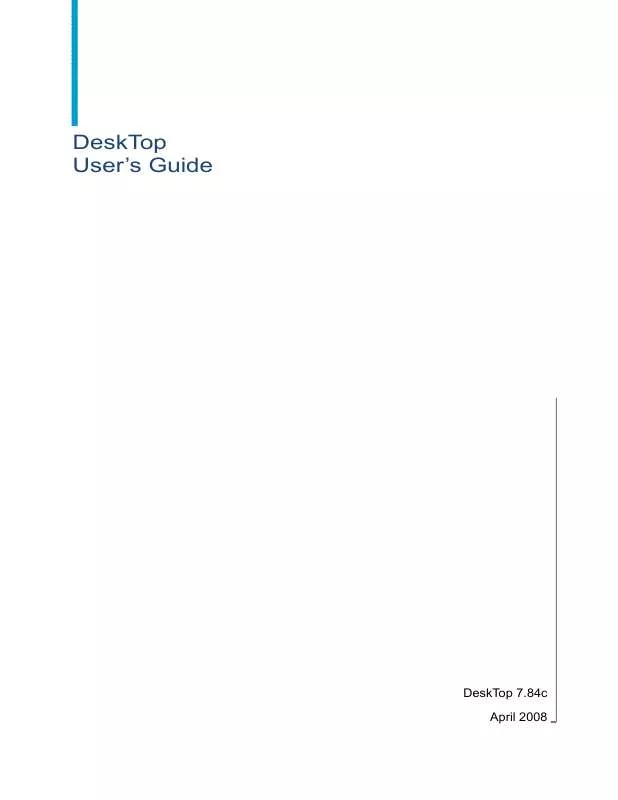
 BUSINESS OBJECTS DESKTOP 7.84C RELEASE NOTES (207 ko)
BUSINESS OBJECTS DESKTOP 7.84C RELEASE NOTES (207 ko)
