Detailed instructions for use are in the User's Guide.
[. . . ] BusinessObjectsTM Edge Series Integration for SAP Solutions
BusinessObjects Edge Series XI Release 2 Windows/Linux
Copyright
© 2007 Business Objects. Business Objects owns the following U. S. patents, which may cover products that are offered and licensed by Business Objects: 5, 555, 403; 6, 247, 008; 6, 289, 352; 6, 490, 593; 6, 578, 027; 6, 768, 986; 6, 772, 409; 6, 831, 668; 6, 882, 998 and 7, 139, 766. Business Objects and the Business Objects logo, BusinessObjects, Crystal Reports, Crystal Xcelsius, Crystal Decisions, Intelligent Question, Desktop Intelligence, Crystal Enterprise, Crystal Analysis, Web Intelligence, RapidMarts, and BusinessQuery are trademarks or registered trademarks of Business Objects in the United States and/or other countries. [. . . ] Include the quotation marks:
netstat -an | find "portnum"
For example, type 33## for portnum, where ## represents the instance number of your SAP Gateway. Typically, the instance number is 00, and the value for this field is 3300. This command establishes if the BW Publisher has started correctly, and has opened a TCP/IP connection with the BW Gateway Service. The result of this command should be:
TCP IP_BW_Publisher:BWPub_portnum IP_Gateway:portnum
where: · · · ·
IP_BW_Publisher is the IP address of the machine hosting the BW
Publishing service.
BWPub_portnum is the port number of the BW Publishing service. IP_Gateway is the IP address of the machine hosting the BW Gateway
Host.
portnum is the port number of the Gateway Service.
BusinessObjectsTM Edge Series Integration for SAP Solutions
65
6
Integrating BusinessObjects Edge Series and BW Configuring the BW Publisher
Configuring the BW Publisher with a local SAP Gateway
Note: Do not use this configuration if BusinessObjects Edge Series is
installed on LINUX. Using this method on LINUX could result in unpredictable system behavior. To enable publishing of reports from BW to BusinessObjects Edge Series, using a local SAP Gateway, perform the following procedure: · · Installing a local SAP Gateway on page 66. Configuring a destination for the BW Publisher on page 67.
Installing a local SAP Gateway
A local SAP Gateway must be installed on the machine where you installed the BW Publisher. (See Prerequisites for BusinessObjects Edge Series Integration for SAP Solutions Installation on page 17. ) It is recommended that an SAP BASIS administrator perform the installation of one of these SAP Gateways. For up-to-date instructions on installing a local SAP Gateway, see the SAP installation instructions included on your SAP Presentation CD. For a detailed list of tested environments for BusinessObjects Edge Series Integration for SAP Solutions, consult the platforms_EN. txt file included with your product distribution. This file includes specific version and Service Pack requirements for application servers, operating systems, SAP components, etc. After you have installed the SAP Gateway, use regedit to verify the TMP and TEMP registry entries under the HKEY_CURRENT_USER\Environment subkey. Both registry entries should hold the same string value, which must be a valid absolute directory path. If either entry's value contains the %USER PROFILE% variable, replace it with an absolute directory path. Typically, both registry entries are set to C:\WINNT\TEMP
66
BusinessObjectsTM Edge Series Integration for SAP Solutions
Integrating BusinessObjects Edge Series and BW Configuring the BW Publisher
6
Configuring a destination for the BW Publisher
To enable the BW Publisher, you must configure an RFC destination to provide BW with the location of the machine where you have installed the local SAP Gateway and the BW Publisher. To create the required RFC destination (TCP/IP connection): 1. Execute transaction SM59, which allows you to display and maintain RFC destinations. Here you will create a TCP/IP connection. Click Create and provide the values described in the following table.
Tip: You cannot view all of these fields until you provide the Connection
type. After saving your settings, click Test connection. The connection test attempts to contact your BW Publisher on the local SAP Gateway. [. . . ] For example,
P_ORIG or P_APAP (see Setting the location of the data source on page 143).
Verifying the database (refreshing table definitions in a report)
Authorization object S_ADMI_FCD Field S_ADMI_FCD Values STOR, STOM
Setting the location of the data source
Authorization object P_ABAP Field REPID COARS Values AQTGSYSTGENERATESY, SAPDBPNP 2
BusinessObjectsTM Edge Series Integration for SAP Solutions
143
10
Authorizations Actions in R/3 and MySAP ERP
From within Crystal Reports using the InfoSet driver, reporting off an ABAP query
This section guides you through a list of various actions in R/3 and MySAP ERP from within Crystal Reports using the InfoSet driver, reporting off an ABAPA query.
Logging on to an SAP server
Authorization object Field RFC_TYPE S_RFC RFC_NAME ACTVT Values FUGR SYST 16
Creating a new report from an ABAP query on R/3 and MySAP ERP
Authorization object P_ABAP Field REPID COARS S_ADMI_FCD S_ADMI_FCD ACTVT S_TABU_DIS GROUP Name of table group Values AQTG02==========P6, SAPDBPNP 2 STOR, STOM 03
144
BusinessObjectsTM Edge Series Integration for SAP Solutions
Authorizations Actions in R/3 and MySAP ERP
10
Verifying the database (refreshing table definitions in a report)
Authorization object S_ADMI_FCD Field S_ADMI_FCD RFC_TYPE S_RFC RFC_NAME ACTVT Values STOR, STOM FUGR SKBW 16
Setting the location of the data source
Authorization object P_ABAP Field REPID COARS S_ADMI_FCD S_ADMI_FCD RFC_TYPE RFC_NAME S_RFC ACTVT ACTVT GROUP P_ABAP REPID COARS 16 03 Name of table group AQTG02==========P6, SAPDBPNP 2 Values AQTG02==========P6, SAPDBPNP 2 STOR, STOM FUGR SKBW
BusinessObjectsTM Edge Series Integration for SAP Solutions
145
10
Authorizations Actions in R/3 and MySAP ERP
From within BusinessObjects Edge Series
This section guides you through a list of various actions in R/3 and MySAP ERP from within BusinessObjects Edge Series.
Scheduling a report in dialog mode (with an Open SQL query)
Authorization object Field CLASS S_USER_GRP ACTVT RFC_TYPE RFC_NAME S_RFC ACTVT ZSEGREPORT ACTVT 03, 05 FUGR SYST, RFC1, /CRYSTAL/OPENSQL 16 02 Values
Note: The value for CLASS is BLANK.
Scheduling a report in batch mode (with an Open SQL query)
Authorization object Field CLASS S_USER_GRP ACTVT RFC_TYPE 03, 05 FUGR Values
146
BusinessObjectsTM Edge Series Integration for SAP Solutions
Authorizations Crystal entitlement system
10
Authorization object
Field RFC_NAME
Values SYST, RFC1, /CRYSTAL/OPENSQL, SH3A 16 '' RELE 02 Y
S_RFC ACTVT JOBGROUP S_BTCH_JOB JOBACTION ACTVT S_BTCH_ADM BTCADMIN
Note: The value for CLASS is BLANK.
Crystal entitlement system
See Creating a user account for BusinessObjects Edge Series on page 28 for a complete listing.
BusinessObjectsTM Edge Series Integration for SAP Solutions
147
10
Authorizations Crystal entitlement system
148
BusinessObjectsTM Edge Series Integration for SAP Solutions
Troubleshooting
11
11
Troubleshooting Troubleshooting overview
This section describes some common installation and configuration issues in order to assist you in troubleshooting your BusinessObjects Edge Series Integration for SAP Solutions implementation.
Troubleshooting overview
For the latest troubleshooting information from SAP, search the online SAP Notes for items related to BW, Formatted Reporting, BusinessObjects Edge Series, or Crystal Reports. In particular, search for notes in the BW-BEX-ETFR or XX-PART-CRR application areas, and check notes 509786 and 510045. You can also check out the Business Objects Customer Support technical support web site for white papers, files and updates, user forums, and Knowledge Base articles: http://support. businessobjects. com/search/
Locating and generating log files
You can create and view several log files to help determine the cause of errors. The core BusinessObjects Edge Series server components log information by default to the logging directory of your BusinessObjects Edge Series installation. [. . . ]

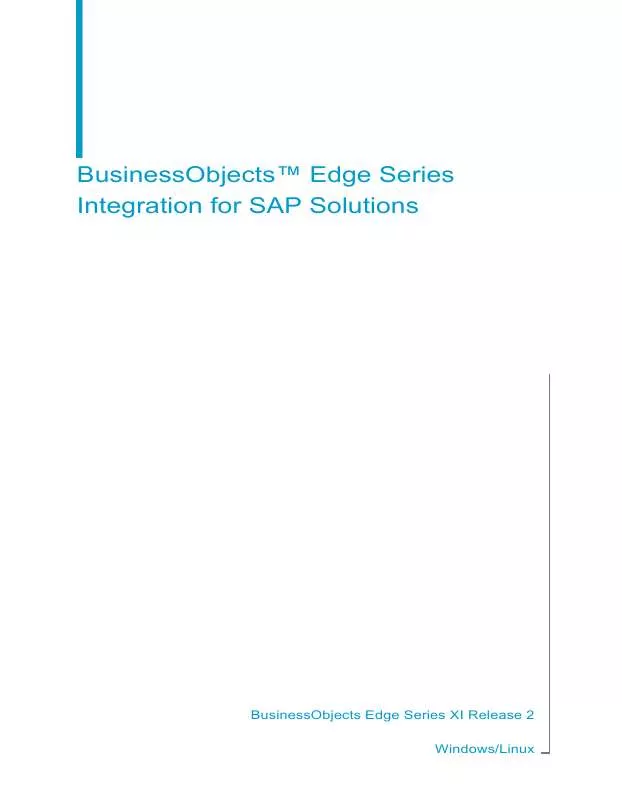
 BUSINESS OBJECTS EDGE XI FOR WINDOWS RELEASE 2 INFOVIEW FOR SAP (757 ko)
BUSINESS OBJECTS EDGE XI FOR WINDOWS RELEASE 2 INFOVIEW FOR SAP (757 ko)
 BUSINESS OBJECTS EDGE XI FOR WINDOWS AND UNIX RELEASE 2 INTEGRATION FOR SAP SOLUTIONS (1779 ko)
BUSINESS OBJECTS EDGE XI FOR WINDOWS AND UNIX RELEASE 2 INTEGRATION FOR SAP SOLUTIONS (1779 ko)
