User manual BUSINESS OBJECTS ENTERPRISE 2010-11-16
Lastmanuals offers a socially driven service of sharing, storing and searching manuals related to use of hardware and software : user guide, owner's manual, quick start guide, technical datasheets... DON'T FORGET : ALWAYS READ THE USER GUIDE BEFORE BUYING !!!
If this document matches the user guide, instructions manual or user manual, feature sets, schematics you are looking for, download it now. Lastmanuals provides you a fast and easy access to the user manual BUSINESS OBJECTS ENTERPRISE. We hope that this BUSINESS OBJECTS ENTERPRISE user guide will be useful to you.
Lastmanuals help download the user guide BUSINESS OBJECTS ENTERPRISE.
You may also download the following manuals related to this product:
Manual abstract: user guide BUSINESS OBJECTS ENTERPRISE2010-11-16
Detailed instructions for use are in the User's Guide.
[. . . ] SAP BusinessObjects Enterprise User's Guide SAP BusinessObjects Enterprise User's Guide
2010-11-16
Copyright
© 2010 SAP AG. All rights reserved. SAP, R/3, SAP NetWeaver, Duet, PartnerEdge, ByDesign, SAP Business ByDesign, and other SAP products and services mentioned herein as well as their respective logos are trademarks or registered trademarks of SAP AG in Germany and other countries. Business Objects and the Business Objects logo, BusinessObjects, Crystal Reports, Crystal Decisions, Web Intelligence, Xcelsius, and other Business Objects products and services mentioned herein as well as their respective logos are trademarks or registered trademarks of Business Objects S. A. in the United States and in other countries. [. . . ] Then copy existing objects into the object package. Finally, schedule the object package as you would any object. Note: You must configure the processing information of each of the components of an object package individually. For example, if you want a report object in an object package to print when scheduled, you must configure it by clicking Components in the "Schedule" dialog box and clicking the title of the component you want to print. You can then expand Print Settings for the component and set it to print as you would when scheduling the component on its own. Related Topics · Object package management · Configuring object packages and their objects · Working with hyperlinked reports
6. 2 Managing instances
SAP BusinessObjects Enterprise creates instances from objects. That is, a report instance is created when a report object is scheduled and run by the Job Server. Essentially, a report instance is a report object that contains report data that is retrieved from one or more databases. Each instance contains data that is current at the time the report is processed. Similarly, SAP BusinessObjects Enterprise creates a program instance each time that a program object is scheduled and run by the Job Server. Unlike report instances, which can be viewed in their completed format, program instances exist as records in the object history. SAP BusinessObjects Enterprise stores the program's standard output and standard error in a text output file. You can view and manage instances by doing either of the following: · Opening the "History" dialog box for an object.
99
2010-11-16
Scheduling Objects
·
Going to the "Instance Manager".
Related Topics · Viewing instance information · To set limits for instances · Instance Manager
6. 2. 1 Viewing instance information
SAP BusinessObjects Enterprise lets you manage instances through the "Instance Manager" or through the "History" dialog box for individual objects. The following tables identify the columns in each interface and describe the instance information that is displayed.
Table 6-17: Instance information displayed in the "History" dialog box
Column Information displayed
Instance Time Title Status Run By Format Parameters
The time and the date of the last update for each instance. The format in which report instances are stored. The parameters that were or will be used for each instance. The command-line options that were or will be passed to the command line interface for each instance. Applies to program objects only.
Arguments
Note: Depending on the object type, other columns may appear which are not listed in the table above.
Table 6-18: Instance information displayed in the "Instance Manager"
Column Information displayed
Title Type
The title of the instance. The object type.
100
2010-11-16
Scheduling Objects
Column
Information displayed
Status Location Owner Completion Time Next Run Time Submission Time Start Time Duration (seconds) Recurrence Expiry Server Error
The status of each instance. The location of the object in the repository. The date and time when the instance completed its run. The next time the object will be run if it is on a recurring schedule and has a status of pending. [. . . ] Embedded content in email publication instances may have formatting issues when viewed in Outlook 2007 or in web email accounts such as Hotmail or Gmail. Consult your administrator to ensure that the email settings are configured properly for the Destination Job Server. Publications that are intended for email destinations may fail because email has not been configured properly as a destination for the Adaptive Job Server. For more information, see the SAP BusinessObjects Enterprise Administrator's Guide.
190
2010-11-16
More Information
More Information
Information Resource
Location
SAP BusinessObjects product information
http://www. sap. com Navigate to http://help. sap. com/businessobjects and on the "SAP BusinessObjects Overview" side panel click All Products. [. . . ]
DISCLAIMER TO DOWNLOAD THE USER GUIDE BUSINESS OBJECTS ENTERPRISE Lastmanuals offers a socially driven service of sharing, storing and searching manuals related to use of hardware and software : user guide, owner's manual, quick start guide, technical datasheets...manual BUSINESS OBJECTS ENTERPRISE

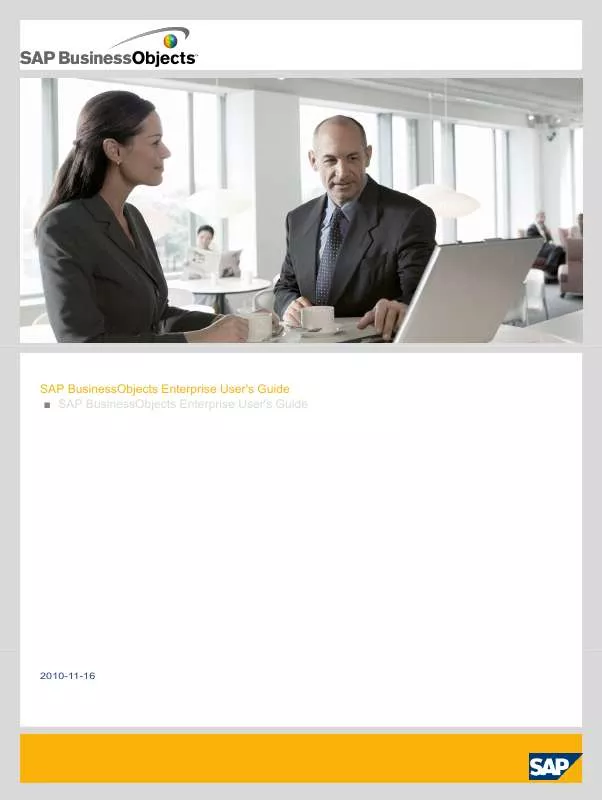
 BUSINESS OBJECTS ENTERPRISE WHATS NEW (113 ko)
BUSINESS OBJECTS ENTERPRISE WHATS NEW (113 ko)
 BUSINESS OBJECTS ENTERPRISE CONTENT SEARCH (113 ko)
BUSINESS OBJECTS ENTERPRISE CONTENT SEARCH (113 ko)
 BUSINESS OBJECTS ENTERPRISE RELEASE 2 SP3 WHATS NEW (249 ko)
BUSINESS OBJECTS ENTERPRISE RELEASE 2 SP3 WHATS NEW (249 ko)
 BUSINESS OBJECTS ENTERPRISE CONTENT SEARCH ADMINISTRATORS GUIDE (115 ko)
BUSINESS OBJECTS ENTERPRISE CONTENT SEARCH ADMINISTRATORS GUIDE (115 ko)
