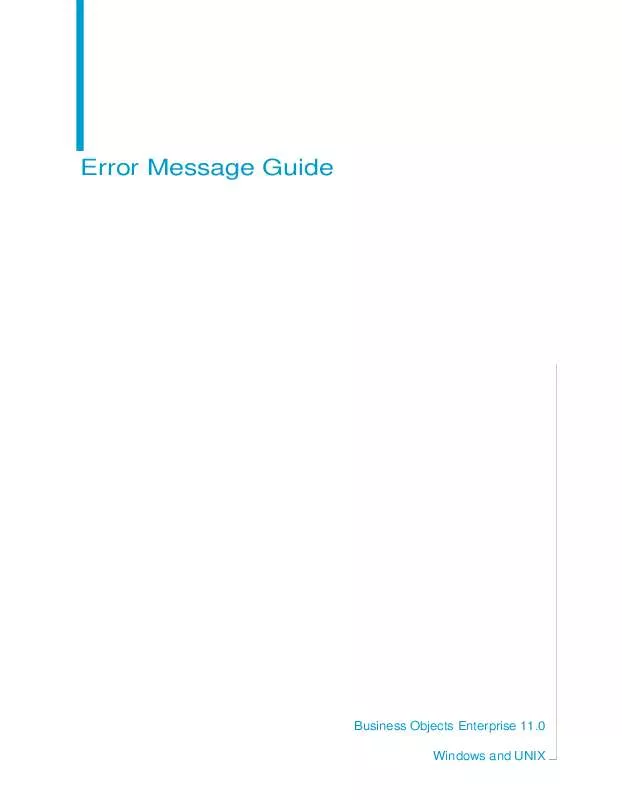User manual BUSINESS OBJECTS ENTERPRISE 11.0 FOR WINDOWS AND UNIX ERROR MESSAGE GUIDE
Lastmanuals offers a socially driven service of sharing, storing and searching manuals related to use of hardware and software : user guide, owner's manual, quick start guide, technical datasheets... DON'T FORGET : ALWAYS READ THE USER GUIDE BEFORE BUYING !!!
If this document matches the user guide, instructions manual or user manual, feature sets, schematics you are looking for, download it now. Lastmanuals provides you a fast and easy access to the user manual BUSINESS OBJECTS ENTERPRISE 11.0. We hope that this BUSINESS OBJECTS ENTERPRISE 11.0 user guide will be useful to you.
Lastmanuals help download the user guide BUSINESS OBJECTS ENTERPRISE 11.0.
Manual abstract: user guide BUSINESS OBJECTS ENTERPRISE 11.0FOR WINDOWS AND UNIX ERROR MESSAGE GUIDE
Detailed instructions for use are in the User's Guide.
[. . . ] Error Message Guide
Business Objects Enterprise 11. 0 Windows and UNIX
Copyright
Copyright © 2004 Business Objects. If you find any problems with this documentation, please report them to Business Objects in writing at documentation@businessobjects. com.
Trademarks
Business Objects, the Business Objects logo, Crystal Reports, and Crystal Enterprise are trademarks or registered trademarks of Business Objects S. A. or its affiliated companies in the United States and other countries. All other names mentioned herein may be trademarks of their respective owners. [. . . ] Of course, you must export all other LOVs assigned to objects with the option checked Export with universe if you want them to be imported with the universe.
48 Error Message Guide
Document and Universe Exchange Error Messages
4
Cannot export the lists of values. (UX0042)
Cause
Due to limitations on the data types of some databases, there is no support for the document domain (or document exchange) or the import or export of document (. rep) files. Therefore, it is not possible to export universes with Lists of Values (LOVs) to the repository, because LOVs are stored in the document domain of the repository. Use an alternative for the distribution of LOV files (such as email or floppy disk), and copy the LOV files associated with a universe to the following folder: $INSTALLDIR\Business Objects 6. 0\Universes\<universe domain name>\ <universe name> Alternatively, a supervisor can create specific universe and document domains on another database (such as Oracle, SQL Server, MS Access) while keeping your security domain on the same database.
Action
Cannot update the lists of values in the universe domain. (UX0043)
Cause
A List of Values (LOV) is a file which contains the data values associated with an object. It is stored as a table in the document domain. This message is generated when you try to reexport a universe with an associated LOV (you have checked the Export with universe checkbox in Designer), but your universe and document domains exist in different data accounts. To export an LOV with a universe, both the universe and document domains must exist in the same data account. You must therefore create a document domain in the same data account as your universe domain.
Action
Cannot import the lists of values. (UX0044)
Cause
A List of Values (LOV) is a file which contains the data values associated with an object, and is stored in the document domain. This message is generated when you try to import a universe with an associated LOV, but the universe and document domains exist in different data accounts. To import an LOV with a universe, both the universe and document domains must exist in the same data account. A supervisor must therefore create a document domain in the same data account as your universe domain.
Action
Incremental export operations are not available. Do you want to export the whole universe?(UX0045)
Cause
You have made extensive modifications to your universe, and are trying to export them to the repository. However, not all of these modifications have been saved or exported correctly. Click Yes to perform a normal full export of the universe to the repository.
Action
Error Message Guide
49
4
Document and Universe Exchange Error Messages
Cannot lock the universe. (UX0046)
Cause
Normally, you can lock a universe in Designer from the Import/Export dialog box. This ensures that only one designer can update or modify the universe at any given time. In this case, however, the universe cannot be locked. This may be because:
· ·
Action
The universe is already locked by another designer. The universe domain cannot be accessed.
Find out which other designers have access to the universe, and request that they unlock the universe. [. . . ] Ensure the report is using the correct connection information. For example, the data source name, server name, database name and user name are correct. In a database client test tool, ensure that the fields, tables and procedures used by the report exist and that SQL queries can be executed against them. In the Crystal Reports designer, verify that the SQL query, as shown under the Database menu Show SQL Query option does not contain syntax errors. [. . . ]
DISCLAIMER TO DOWNLOAD THE USER GUIDE BUSINESS OBJECTS ENTERPRISE 11.0 Lastmanuals offers a socially driven service of sharing, storing and searching manuals related to use of hardware and software : user guide, owner's manual, quick start guide, technical datasheets...manual BUSINESS OBJECTS ENTERPRISE 11.0