User manual BUSINESS OBJECTS EPM ADD-IN FOR MICROSOFT OFFICE 10.0 2010-12-06
Lastmanuals offers a socially driven service of sharing, storing and searching manuals related to use of hardware and software : user guide, owner's manual, quick start guide, technical datasheets... DON'T FORGET : ALWAYS READ THE USER GUIDE BEFORE BUYING !!!
If this document matches the user guide, instructions manual or user manual, feature sets, schematics you are looking for, download it now. Lastmanuals provides you a fast and easy access to the user manual BUSINESS OBJECTS EPM ADD-IN FOR MICROSOFT OFFICE 10.0. We hope that this BUSINESS OBJECTS EPM ADD-IN FOR MICROSOFT OFFICE 10.0 user guide will be useful to you.
Lastmanuals help download the user guide BUSINESS OBJECTS EPM ADD-IN FOR MICROSOFT OFFICE 10.0.
You may also download the following manuals related to this product:
Manual abstract: user guide BUSINESS OBJECTS EPM ADD-IN FOR MICROSOFT OFFICE 10.02010-12-06
Detailed instructions for use are in the User's Guide.
[. . . ] EPM Add-in for Microsoft Office User Guide SAP BusinessObjects EPM solutions, add-in for Microsoft Office 10. 0
2010-12-06
Copyright
© 2010 SAP AG. All rights reserved. SAP, R/3, SAP NetWeaver, Duet, PartnerEdge, ByDesign, SAP Business ByDesign, and other SAP products and services mentioned herein as well as their respective logos are trademarks or registered trademarks of SAP AG in Germany and other countries. Business Objects and the Business Objects logo, BusinessObjects, Crystal Reports, Crystal Decisions, Web Intelligence, Xcelsius, and other Business Objects products and services mentioned herein as well as their respective logos are trademarks or registered trademarks of Business Objects S. A. in the United States and in other countries. [. . . ] When you perform a collapse, all descendants of the parent of the selected member are removed. The member you select must be a member that is part of an axis but can be applied to either the row or column axes. The collapse feature enables you to quickly collapse to the top of a hierarchy. Combine that with the expand feature and you can move up and down very easily. This action automatically does a refresh after it is contracted. For example, if you want to collapse to the USA member in the row axis, you can select any child of USA (e. g. Florida shown below) and then click on Collapse.
94
2010-12-06
Report Navigation
This will collapse of Florida (and the rest of the States) to its parent (USA) like this:
When the data sorting, ranking and filtering are activated, the Collapse works in column axis only if the following options are selected in the Expand Options area in the Sheet options dialog box: · · Member and Children Member and Descendants
When the data sorting, ranking and filtering are activated, the Collapse does not work in the column axis when the other options are selected. When the data sorting, ranking and filtering are activated, the Collapse never works in the row axis.
16. 4. 1 Collapse on Nested Axis
In a multidimensional (nested) axis, if you collapse on an outer dimension, the behavior is the same as in a simple axis. In a multidimensional (nested) axis, if you collapse on an inner dimension, then you can have one of the following behaviors: · · all child members will be removed for each member of the outer dimension. (See example 1) only the child member for the selected member of the outer dimension will be removed. (See example 2)
If you want to perform symmetrical collapse and out, uncheck the Expand/Collapse on Single Member option in EPM > User > User Options. Note: This general option is not specific to any sheet but applies to any use of the EPM add-in. Changes to this option will persist when Microsoft Office Excel is closed and reopened.
95
2010-12-06
Report Navigation
If you collapsed on Qtr2 in Sun Style:
In symmetrical mode, you would end up with this: Example 1
Notice that it does not matter which group you select. Also in this example, more than one level has been removed (i. e. the months and the quarters) since you collapsed on a quarter (Qtr2). You can use the asymmetrical collapse by selecting the Expand/Collapse on Single Member option in the dialog box that you can access by selecting EPM > Options > User options. In asymmetrical mode, you would end up with this: Example 2
96
2010-12-06
Report Navigation
In this example, only the months and the quarters on Sun Style have been removed, since you asked to collapse on a quarter (Qtr2) in Sun Style.
16. 5 Keep Member
The Keep command will keep all occurrences of the selected members including all occurrences in an inner nested dimension. They must be members that are part of an axis, but the Keep can be applied to either the column or row axes. This action automatically does a Refresh afterwards. This navigation action can be executed by clicking Keep in the EPM tab of the ribbon. This will allow you to quickly keep what you are interested in analyzing further. For example, if you want to keep Qtr2 and Qtr3 in the row axis, you select both of them (using the Shift and/or Ctrl keys) and then click on Keep.
97
2010-12-06
Report Navigation
This will keep only Qtr2 and Qtr3 like this:
Note that it does not matter which occurrence of Qtr2 and Qtr3 you select. [. . . ] When connecting to an SAP NetWeaver BW cube, you choose the data language. Note: If the language of the retrieval tool is not available in the SAP NetWeaver BW InfoCube, internal IDs will appear as names for the members. To change the languages, use the Application Language and Data Language options in EPM > User Options.
167
2010-12-06
Languages
168
2010-12-06
About the EPM Add-In
About the EPM Add-In
You can consult information about the add-in by selecting EPM > About. The screen that opens states the EPM add-in version and copyright information.
169
2010-12-06
About the EPM Add-In
170
2010-12-06
More Information
More Information
Information Resource
Location
SAP BusinessObjects product information
http://www. sap. com Navigate to http://help. sap. com/businessobjects and on the "SAP BusinessObjects Overview" side panel click All Products. [. . . ]
DISCLAIMER TO DOWNLOAD THE USER GUIDE BUSINESS OBJECTS EPM ADD-IN FOR MICROSOFT OFFICE 10.0 Lastmanuals offers a socially driven service of sharing, storing and searching manuals related to use of hardware and software : user guide, owner's manual, quick start guide, technical datasheets...manual BUSINESS OBJECTS EPM ADD-IN FOR MICROSOFT OFFICE 10.0

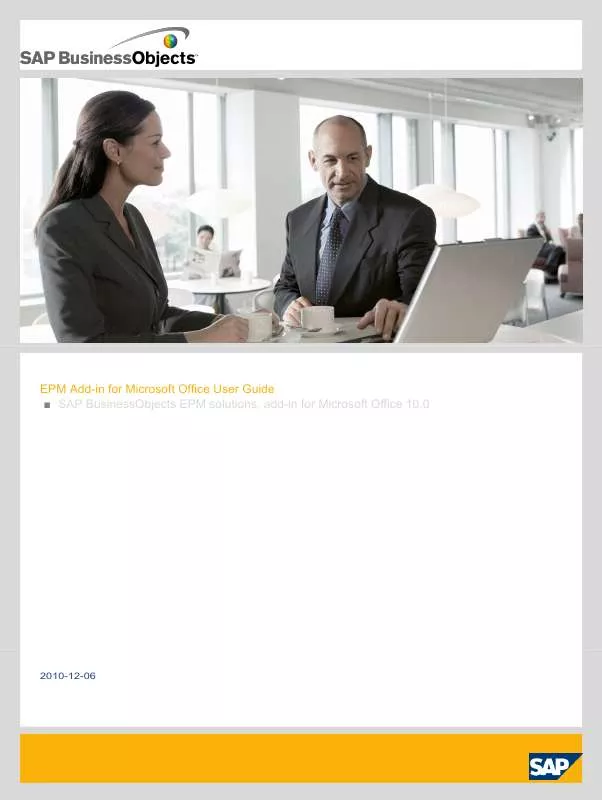
 BUSINESS OBJECTS EPM ADD-IN FOR MICROSOFT OFFICE 10.0 GLOSSARY 2010-12-06 (389 ko)
BUSINESS OBJECTS EPM ADD-IN FOR MICROSOFT OFFICE 10.0 GLOSSARY 2010-12-06 (389 ko)
