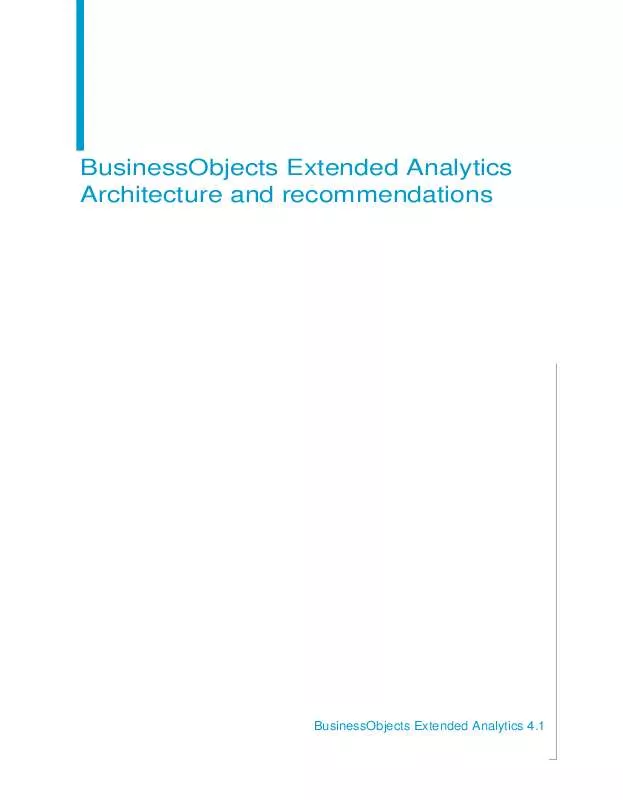User manual BUSINESS OBJECTS EXTENDED ANALYSTICS 4.1 ARCHITECTURE AND RECOMMENDATIONS
Lastmanuals offers a socially driven service of sharing, storing and searching manuals related to use of hardware and software : user guide, owner's manual, quick start guide, technical datasheets... DON'T FORGET : ALWAYS READ THE USER GUIDE BEFORE BUYING !!!
If this document matches the user guide, instructions manual or user manual, feature sets, schematics you are looking for, download it now. Lastmanuals provides you a fast and easy access to the user manual BUSINESS OBJECTS EXTENDED ANALYSTICS 4.1. We hope that this BUSINESS OBJECTS EXTENDED ANALYSTICS 4.1 user guide will be useful to you.
Lastmanuals help download the user guide BUSINESS OBJECTS EXTENDED ANALYSTICS 4.1.
Manual abstract: user guide BUSINESS OBJECTS EXTENDED ANALYSTICS 4.1ARCHITECTURE AND RECOMMENDATIONS
Detailed instructions for use are in the User's Guide.
[. . . ] BusinessObjects Extended Analytics Architecture and recommendations
BusinessObjects Extended Analytics 4. 1
Copyright
Copyright © 2007 Business Objects. Business Objects owns the following U. S. patents, which may cover products that are offered and licensed by Business Objects: 5, 555, 403; 6, 247, 008; 6, 289, 352; 6, 490, 593; 6, 578, 027; 6, 768, 986; 6, 772, 409; 6, 831, 668; 6, 882, 998; 7, 139, 766; 7, 181, 435; 7, 181, 440 and 7, 194, 465. Business Objects and the Business Objects logo, BusinessObjects, Crystal Reports, Crystal Xcelsius, Crystal Decisions, Intelligent Question, Desktop Intelligence, Crystal Enterprise, Crystal Analysis, Web Intelligence, RapidMarts, and BusinessQuery are trademarks or registered trademarks of Business Objects in the United States and/or other countries. [. . . ] stores these definitions consistently as BusinessObjects Finance Model Definitions. creates the appropriate OLAP model in the SSAS server through the Deployer server from the Model Definition specified by the user.
The Designer client connects to the BusinessObjects Finance platform, the BusinessObjects Finance database and the Deployer server.
18
Architecture and recommendations
Technical architecture Detailed software components in the BusinessObjects Extended Analytics architecture
3
Analyzer client
Required components:
·
Microsoft components:
· · · · · · ·
Windows Installer 3. 1 Microsoft . NET Framework 2. 0 MDAC 2. 6 Internet Explorer Microsoft Excel BusinessObjects Extended Analytics Analyzer (includes Analysis Services 9. 0 OLE DB Provider and Visual Studio Tools for Office)
Business Objects components:
Function: The Analyzer client:
· ·
creates the reports that will be published in the Reporter client. allows OLAP analysis of cubes (drill-down, pivot axis, etc. ).
The Analyzer client will connect to the Reporter Server and also to the SSAS server through the Data Pump server.
Reporter client
Required components:
·
Microsoft components:
·
Internet Explorer 6
Function: This component enables the consultation of reports built in Analyzer. The Reporter client connects to the Reporter Server.
Architecture and recommendations
19
3
Technical architecture Detailed software components in the BusinessObjects Extended Analytics architecture
BusinessObjects Extended Analytics Web Dashboard client
Required components:
·
Microsoft components:
· · · · ·
Microsoft . NET Framework 2. 0 Internet Explorer 6 Microsoft Visual J#TM Redistributable Package 2. 0 Dashboard J# applet
Business Objects components:
Function: This component enables the consultation of views you can access in Dashboard.
BusinessObjects Extended Analytics Desktop
Required components:
·
Microsoft components:
· ·
Microsoft . NET Framework 2. 0 Microsoft SQL Server 2005 client Tools
Function: This component manages books and views.
20
Architecture and recommendations
Technical architecture Detailed software components in the BusinessObjects Extended Analytics architecture
3
BusinessObjects Extended Analytics for PowerPoint
Required components:
·
Microsoft components:
· · · · · ·
Microsoft . NET Framework 2. 0 Internet Explorer 6 Microsoft Visual J#TM Redistributable Package 2. 0 Microsoft PowerPoint BusinessObjects Extended Analytics for PowerPoint
Business Objects component:
Function: This component enables to integrate BusinessObjects Extended Analytics views into PowerPoint slides.
Recommended Architecture Implementation
The diagrams below provide an example of how the technical architecture in BusinessObjects Extended Analytics can be implemented. The different software components are physically separated on different computers:
Architecture and recommendations
21
3
Technical architecture Detailed software components in the BusinessObjects Extended Analytics architecture
Warning: Reporter Server and SSRS MUST be installed on the same server. This server must have Windows Server 2003 and IIS.
Recommended Architecture Implementation with Star Schema
The diagram below provides an example of how the technical architecture in BusinessObjects Extended Analytics with Star Schema can be implemented. The different software components are physically separated on different computers. As the Deployer server does not require many resources, it can be installed on an existing server, for instance one of the BusinessObjects Finance servers.
22
Architecture and recommendations
Technical architecture Detailed software components in the BusinessObjects Extended Analytics architecture
3
Protocols Used in the BusinessObjects Extended Analytics Software Architecture
OleDB
OleDB is the standard programming interface for data access between an application and a database server and is an ODBC object-oriented version. OleDB can be used to access all types of database and can therefore support several RDBMS's with the same product. OleDB is one of the software components in the MDAC (Microsoft Data Access Components) stack.
ADO. NET
ADO. NET is an extended version of OLE DB for . NET applications.
Architecture and recommendations
23
3
Technical architecture Detailed software components in the BusinessObjects Extended Analytics architecture
DCOM
DCOM is a network-distributed object protocol. It defines the remote procedure call that enables (DLL) objects to be run remotely over the network, regardless of their location. These objects can be located on the same computer as the client program or on another computer in the network. DCOM enables you to develop an object-oriented application to provide access to objects regardless of their exact location. DCOM:
· ·
SOAP
is one of the components in Windows. uses the IP, IPX and Net BEUI network protocols.
Simple Object Access Protocol is an XML-based protocol providing intraprocess communication and access to objects across machines.
XMLA
XML for Analysis Services is the Microsoft standard protocol for accessing SSAS.
24
Architecture and recommendations
Technical architecture Security implementation in BusinessObjects Extended Analytics
3
Security implementation in BusinessObjects Extended Analytics
Security implementation overview
BusinessObjects Extended Analytics does not implement its own specific user management or authentication mechanism. Security is handled by BusinessObjects Finance via Web services deployed on the BusinessObjects Finance platform. All authentication mechanisms supported by BusinessObjects Finance are therefore automatically supported by BusinessObjects Extended Analytics.
Designer
This component is only used with BusinessObjects Finance. BusinessObjects Finance manages connections to the Designer module. BusinessObjects Extended Analytics Designer uses the BusinessObjects Finance DCOM API; when a user tries to connect, BusinessObjects Finance authenticates the user. The BusinessObjects Finance user must be granted the "Administrator" BusinessObjects Extended Analytics functional right in order to create and deploy cubes. When a new deployment is performed with SSAS or Star Schema, Designer connects to the Deployer server. Warning: Currently it is not possible to connect to Designer with an integrated Windows authentication. [. . . ] Warning: The only supported authentication mode in BusinessObjects Planning is the Windows native mode.
·
Once it is authenticated by BusinessObjects Finance or BusinessObjects Planning, the UDF for Security component will then check BusinessObjects Finance or BusinessObjects Planning for user rights for all of the dimensions (ie. the Data Access Group of each BusinessObjects Finance user defined for Data Analysis Access and the Default Category). As a result, Business Objects data security is applied to the data stored in the cube. If you use third-party tools to connect to the SSAS cubes, the Windows native mode is recommended if you want to apply the Business Objects security. [. . . ]
DISCLAIMER TO DOWNLOAD THE USER GUIDE BUSINESS OBJECTS EXTENDED ANALYSTICS 4.1 Lastmanuals offers a socially driven service of sharing, storing and searching manuals related to use of hardware and software : user guide, owner's manual, quick start guide, technical datasheets...manual BUSINESS OBJECTS EXTENDED ANALYSTICS 4.1