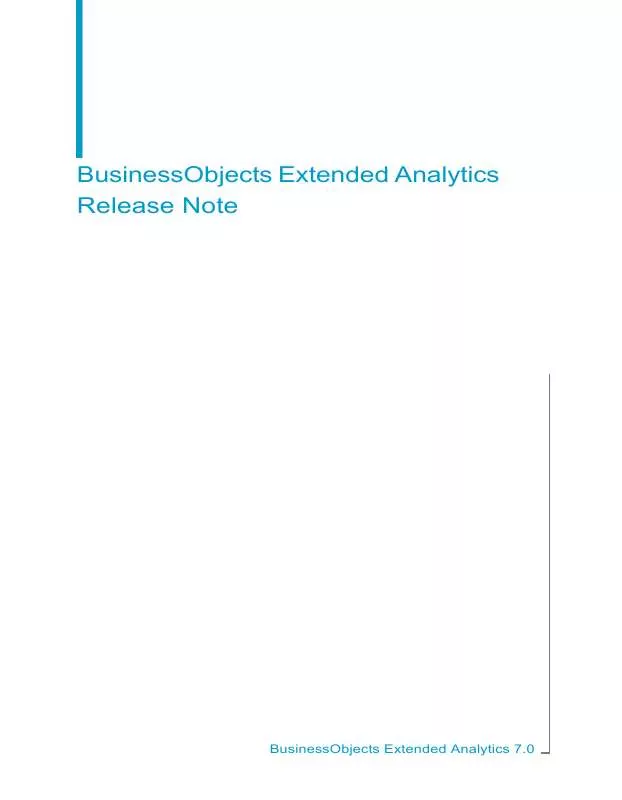Detailed instructions for use are in the User's Guide.
[. . . ] Business Objects and the Business Objects logo, BusinessObjects, Business Objects Crystal Vision, Business Process On Demand, BusinessQuery, Cartesis, Crystal Analysis, Crystal Applications, Crystal Decisions, Crystal Enterprise, Crystal Insider, Crystal Reports, Crystal Vision, Desktop Intelligence, Inxight, the Inxight Logo, LinguistX, Star Tree, Table Lens, ThingFinder, Timewall, Let There Be Light, Metify, NSite, Rapid Marts, RapidMarts, the Spectrum Design, Web Intelligence, Workmail and Xcelsius are trademarks or registered trademarks in the United States and/or other countries of Business Objects and/or affiliated companies. SAP is the trademark or registered trademark of SAP AG in Germany and in several other countries. All other names mentioned herein may be trademarks of their respective owners. [. . . ] You can sort by code, internal identifier or attribute.
Naming the members of a merged dimension
You can now name the members of a merged dimension by grouping together the deployment names of the dimensions that make up the merged dimension. For Manual naming of merged dimension members, you can also copy and paste the cells from Designer to Excel or from Excel to Designer, using the copy and paste new buttons.
Extra-long descriptions
The extra-long descriptions of the Financial Consolidation database can now be used in Designer.
BusinessObjects Extended Analytics Release Note
7
1
What's new New features
Translating calculated members and named sets
You can now translate in all available languages the names of calculated members and named sets.
Year prefix or suffix on Period and Data Entry period dimensions
For the hierarchies of the Period or Data Entry Period dimensions, you can choose to add a year prefix or suffix to the quarters or semesters.
New features in Analyzer
Including named sets in a report
Named sets that have been created in Designer can now be included in reports, using the "Report Manager" dialog box.
Displaying cubes and sheets in the Connection Manager
In the "Connection Manager" dialog box, you can now choose the way you want to display the sheet/connection couples by clicking the Display by Sheet or Display by Connection button.
Getting information on a cube
You can now display information on a cube, using the "Connection Manager" dialog box.
Autofill function
In free mode, the standard autofill function enables you to automatically fill in cells with all the members of the same level.
8
BusinessObjects Extended Analytics Release Note
What's new New features
1
Free report creation
In free mode, when you enter the exact names of the members you want to retrieve, and press the Enter key, a green flash briefly appears in the cell, indicating that the member has been recognized.
Totals placement
You can now choose to display totals to the left / right on an across axis. Consequently, the option Default Totals to the Top has been renamed Default Totals to the Top on Row Axis. You can choose the totals placement: · for all sheets, the "General Options" dialog box now displays the following two options: Default Totals to the Top on Row Axis and Default Totals to the Left on Across Axis. for a specific sheet, the "Sheet Options" dialog box now displays the following four options in the Totals Placement area: Top, Bottom, Left, Right.
·
Multi-language cubes
In Free Mode reports, all members are now identified by a formula. This has greatly enhanced report stability. Consequently also, multi-language cubes are now supported in Analyzer.
Publishing a workbook on Infoview
You can now publish all the reports of a specific workbook on BusinessObjects Infoview.
Installing and opening Analyzer
Once you are logged in to Infoview, you can: · Install Analyzer.
BusinessObjects Extended Analytics Release Note
9
1
What's new New features
· ·
Open an existing Analyzer Workbook. Create an Analyzer Workbook.
Cache not activated
The metadata cache function is no longer activated by default. However, you can reactivate it, using a registry key. In most cases, thanks to free form report enhancements, it is not necessary to activate the cache function.
Sorting in each level of the hierarchy
The new Sort Inside level option enables you to sort parent members and their children in each level of the hierarchy, while still preserving the hierarchy.
Note: If this option is selected, and the Default Totals to the Top on Row
Axis option is not selected, the members are sorted, but the total is displayed at the top and not at the bottom.
Managing dynamic charts
Charts can now be dynamically refreshed when modifying a report's data range.
Multi-selection of members in page headers
You can now select several dimension members for a page header dimension. A custom member is automatically created for the selection. You can then manage the custom member as you would any other custom member.
10
BusinessObjects Extended Analytics Release Note
What's new Technical changes
1
Technical changes
Platforms
Due to major architecture evolutions, the following components are no longer provided: · · · The Reporter server and client The Configuration Manager BusinessObjects Extended Analytics Web
To support the integration into the BusinessObjects Enterprise XI R3 platform, BusinessObjects Enterprise XI R3 Fix Pack 01 is now required. The former components are replaced by: · · · BusinessObjects Web Intelligence BusinessObjects Enterprise BusinessObjectsVoyager
The following version of BusinessObjects Financial Consolidation is supported: · BusinessObjects Financial Consolidation 10. 5 SP1
Caution: only this version is supported
Analyzer language in standalone mode
The default language for Analyzer in stand alone mode is English. The report will lose its dynamic properties and will be in free form, but you will save the data.
Opening a 4. 1 report in Excel 2007
To open a 4. 1 report, you must fisrt open it in Excel 2003, refresh it and save it. Then, you can open the report in Excel 2007.
BusinessObjects Extended Analytics Release Note
15
2
Known issues Known issues in Analyzer
16
BusinessObjects Extended Analytics Release Note
Fixed issues
3
3
Fixed issues Fixed issues in Designer
Fixed issues in Designer
Importing solution with two hierarchies
Importing a solution with particular settings from version 3. 5 SP1 to version 4. 0 failed. When importing a solution containing two hierarchies which part of theirs IDs are identical, the import now succeeds.
Calculated member freezing the application
When adding a calculated member expression containing more than 80 characters and no space character, Designer could be frozen.
Star schema deployment failed because of the Period format
On Oracle and SQL databases, when setting the Period Format as "[Mon]-[YYYY] on Period and Data Entry Period dimensions, the star schema deployment failed.
Excluded consolidation dimensions: cube deployment failed
If the five dimensions defining a consolidation are excluded, the cube could not be deployed.
All detailed included the NA member
On single measure group, in an analysis dimension, the All detailed aggregation included the NA member.
18
BusinessObjects Extended Analytics Release Note
Fixed issues Fixed issues in Designer
3
Solution import with renamed hierarchies
When renaming several named level hierarchies, the solution import from version 3. 5 SP1 to version 4. 1 failed.
Empty named set
When a Named set was empty, the cube was not created and processed correctly.
All default member for named level hierarchy
When more than one named level hierarchy are selected, the All member is now available for selection as default member.
Characteristic value not selected and in the cube
Amounts were available in the cube even though a new created characteristic value was not supposed to be in the cube.
Hierarchy name after export
When exporting a renamed hierarchy from version 3. 5 SP1 to version 4. 1, the custom name of the hierarchy was replaced by the default name.
Import with custom calculated member
When importing a custom calculated member in a solution from version 3. 5 to version 4. 1, the import failed.
BusinessObjects Extended Analytics Release Note
19
3
Fixed issues Fixed issues in Analyzer
Custom fact tables caused deployment failure
Custom fact tables hosted on a SQL Server named instance could not be deployed.
Deploying a star schema on version 4. 1 on a user defined dimension
When deploying a star schema on version 4. 1 on a user defined dimension, member NA id=0 did not exist even though the Include NA member option was checked.
Fixed issues in Analyzer
Losing the shift on the column header after an Eliminate Member
When setting the column header to -1 in the Report Manager and performing an Eliminate Member on the column, an empty column is automatically inserted. [. . . ] For more information, contact your local sales office, or contact us at: http://www. businessobjects. com/services/consulting/
Looking for training options?
From traditional classroom learning to targeted e-learning seminars, we can offer a training package to suit your learning needs and preferred learning style. Find more information on the Business Objects Education web site: http://www. businessobjects. com/services/training
24
BusinessObjects Extended Analytics Release Note
Get More Help
A
Send us your feedback
Do you have a suggestion on how we can improve our documentation?Is there something you particularly like or have found useful? [. . . ]