User manual BUSINESS OBJECTS FINANCIAL CONSOLIDATION 7.0 10.5.1 FIXPACK 1 RELEASE NOTES 03-2009
Lastmanuals offers a socially driven service of sharing, storing and searching manuals related to use of hardware and software : user guide, owner's manual, quick start guide, technical datasheets... DON'T FORGET : ALWAYS READ THE USER GUIDE BEFORE BUYING !!!
If this document matches the user guide, instructions manual or user manual, feature sets, schematics you are looking for, download it now. Lastmanuals provides you a fast and easy access to the user manual BUSINESS OBJECTS FINANCIAL CONSOLIDATION 7.0. We hope that this BUSINESS OBJECTS FINANCIAL CONSOLIDATION 7.0 user guide will be useful to you.
Lastmanuals help download the user guide BUSINESS OBJECTS FINANCIAL CONSOLIDATION 7.0.
You may also download the following manuals related to this product:
Manual abstract: user guide BUSINESS OBJECTS FINANCIAL CONSOLIDATION 7.010.5.1 FIXPACK 1 RELEASE NOTES 03-2009
Detailed instructions for use are in the User's Guide.
[. . . ] BusinessObjects Financial Consolidation Release Notes BusinessObjects Financial Consolidation 7. 0 (10. 5. 1) FixPack 1
2009-03-10
Copyright
© 2009 SAP® BusinessObjectsTM. SAP BusinessObjects and its logos, BusinessObjects, Crystal Reports®, SAP BusinessObjects Rapid MartTM, SAP BusinessObjects Data InsightTM, SAP BusinessObjects Desktop IntelligenceTM, SAP BusinessObjects Rapid Marts®, SAP BusinessObjects Watchlist SecurityTM, SAP BusinessObjects Web Intelligence®, and Xcelsius® are trademarks or registered trademarks of Business Objects, an SAP company and/or affiliated companies in the United States and/or other countries. [. . . ] You can then download the required language help files from the SAP Help Portal and unzip them to the help folder. ADAPT01090790
Web
Excel version incorrect in BusinessObjects Financial Consolidation Web User Guide
In the BusinessObjects Financial Consolidation Web User Guide, the section on EWS contained information specific to Excel 2000 instead of Excel 2007. ADAPT01095069
8
Corrections
General
User Interface
Rename product version number in About window for Windows and Web
The product version number in the "About" window for Windows and Web was renamed from 10. 5 Service Pack 1 to 7. 0 (10. 5. 1) . ADAPT01109973
The About window in German did not contain product name in title
The "About" window in German in BusinessObjects Financial Consolidation did not contain the product name "BusinessObjects Financial Consolidation" in the title bar. ADAPT01095062
9
Corrections
Administration Domain
Users View
In data access group, access definitions for new category not linked to default values
When a new category was created, its access definitions in a data access group were not linked to the default values. ADAPT01106359
Operation Domain
Consolidations
Loading conversion difference flow data when executing reporting unit rollup rules
When a reporting unit changed the currency used between opening and closing periods, loading data from the conversion difference flow did not function properly, and a large amount of non-pertinent data was generated. ADAPT01094394
10
Corrections
Setup Domain
Report Designer
Running a schedule with a value selection method in "To be set" mode and a grouping method in the schedule block defined as "To be set" failed
In certain cases, running a schedule configured with a value selection method and a grouping method in the schedule block defined as To be set failed. Depending on how the value selection method and the grouping method were combined, one of two errors occurred: · The error message "No sheet available for this schedule" appeared. · The list of sheets available for selection was not complete. ADAPT01092436
System
Administration Console
Password required when connecting a client to the server
When a password was present in the data source, this password was required at each new attempt to connect a client to the server. ADAPT01076036
11
Corrections
12
More Information
More Information
Information Resource
Location
SAP BusinessObjects product information
http://www. sap. com Select http://help. sap. com > SAP BusinessObjects.
You can access the most up-to-date documentation covering all SAP BusinessObjects products and their deployment at the SAP Help Portal. You can download PDF versions or installable HTML libraries.
SAP Help Portal
Certain guides are stored on the SAP Service Marketplace and are not available from the SAP Help Portal. These guides are listed on the Help Portal accompanied by a link to the SAP Service Marketplace. Customers with a maintenance agreement have an authorized user ID to access this site. [. . . ] To obtain an ID, contact your customer support representative.
Online customer support
http://www. sap. com/services/bysubject/businessobjectscon sulting Consulting
Consultants can accompany you from the initial analysis stage to the delivery of your deployment project. Expertise is available in topics such as relational and multidimensional databases, connectivity, database design tools, and customized embedding technology.
15
More Information
16 [. . . ]
DISCLAIMER TO DOWNLOAD THE USER GUIDE BUSINESS OBJECTS FINANCIAL CONSOLIDATION 7.0 Lastmanuals offers a socially driven service of sharing, storing and searching manuals related to use of hardware and software : user guide, owner's manual, quick start guide, technical datasheets...manual BUSINESS OBJECTS FINANCIAL CONSOLIDATION 7.0

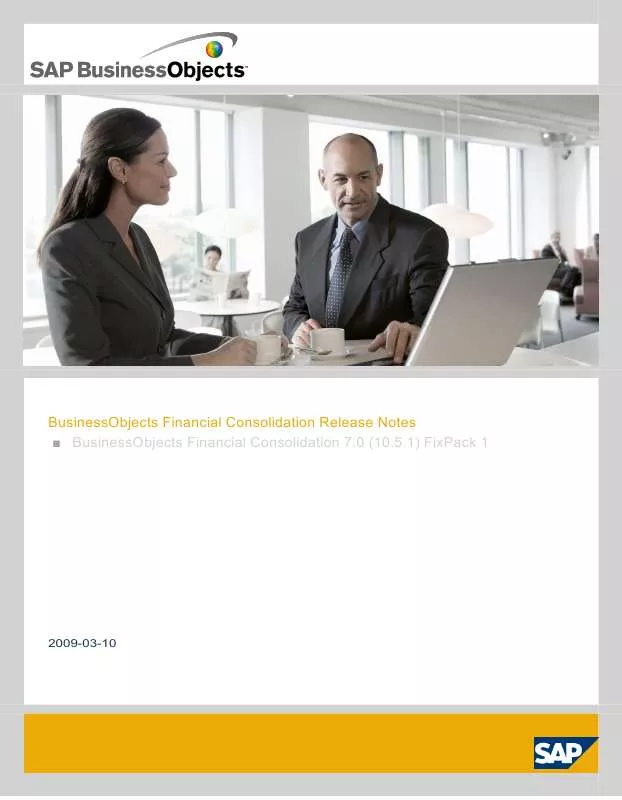
 BUSINESS OBJECTS FINANCIAL CONSOLIDATION 7.0 10.5.1 FIXPACK 2 RELEASE NOTES 03-2010 (381 ko)
BUSINESS OBJECTS FINANCIAL CONSOLIDATION 7.0 10.5.1 FIXPACK 2 RELEASE NOTES 03-2010 (381 ko)
 BUSINESS OBJECTS FINANCIAL CONSOLIDATION 7.0 10.5.1 FIXPACK 3 RELEASE NOTES 03-2010 (404 ko)
BUSINESS OBJECTS FINANCIAL CONSOLIDATION 7.0 10.5.1 FIXPACK 3 RELEASE NOTES 03-2010 (404 ko)
 BUSINESS OBJECTS FINANCIAL CONSOLIDATION 7.0 10.5.1 FIXPACK 4 RELEASE NOTES 03-2009 (410 ko)
BUSINESS OBJECTS FINANCIAL CONSOLIDATION 7.0 10.5.1 FIXPACK 4 RELEASE NOTES 03-2009 (410 ko)
 BUSINESS OBJECTS FINANCIAL CONSOLIDATION 7.0 10.5.1 FIXPACK 5 RELEASE NOTES 03-2009 (419 ko)
BUSINESS OBJECTS FINANCIAL CONSOLIDATION 7.0 10.5.1 FIXPACK 5 RELEASE NOTES 03-2009 (419 ko)
 BUSINESS OBJECTS FINANCIAL CONSOLIDATION 7.0 10.5.1 FIXPACK 6 RELEASE NOTES 04-2009 (431 ko)
BUSINESS OBJECTS FINANCIAL CONSOLIDATION 7.0 10.5.1 FIXPACK 6 RELEASE NOTES 04-2009 (431 ko)
 BUSINESS OBJECTS FINANCIAL CONSOLIDATION 7.0 10.5.1 FIXPACK 7 RELEASE NOTES 05-2009 (437 ko)
BUSINESS OBJECTS FINANCIAL CONSOLIDATION 7.0 10.5.1 FIXPACK 7 RELEASE NOTES 05-2009 (437 ko)
 BUSINESS OBJECTS FINANCIAL CONSOLIDATION 7.0 10.5.1 FIXPACK 8 RELEASE NOTES 06-2009 (466 ko)
BUSINESS OBJECTS FINANCIAL CONSOLIDATION 7.0 10.5.1 FIXPACK 8 RELEASE NOTES 06-2009 (466 ko)
 BUSINESS OBJECTS FINANCIAL CONSOLIDATION 7.0 10.5.1 FIXPACK 10 RELEASE NOTES 09-2009 (487 ko)
BUSINESS OBJECTS FINANCIAL CONSOLIDATION 7.0 10.5.1 FIXPACK 10 RELEASE NOTES 09-2009 (487 ko)
 BUSINESS OBJECTS FINANCIAL CONSOLIDATION 7.0 10.5.1 FIXPACK 11 RELEASE NOTES 11-2009 (497 ko)
BUSINESS OBJECTS FINANCIAL CONSOLIDATION 7.0 10.5.1 FIXPACK 11 RELEASE NOTES 11-2009 (497 ko)
