User manual BUSINESS OBJECTS HR RAPID MART XI 3.2 FOR SAP SOLUTIONS 12.2.0.0
Lastmanuals offers a socially driven service of sharing, storing and searching manuals related to use of hardware and software : user guide, owner's manual, quick start guide, technical datasheets... DON'T FORGET : ALWAYS READ THE USER GUIDE BEFORE BUYING !!!
If this document matches the user guide, instructions manual or user manual, feature sets, schematics you are looking for, download it now. Lastmanuals provides you a fast and easy access to the user manual BUSINESS OBJECTS HR RAPID MART XI 3.2. We hope that this BUSINESS OBJECTS HR RAPID MART XI 3.2 user guide will be useful to you.
Lastmanuals help download the user guide BUSINESS OBJECTS HR RAPID MART XI 3.2.
You may also download the following manuals related to this product:
Manual abstract: user guide BUSINESS OBJECTS HR RAPID MART XI 3.2FOR SAP SOLUTIONS 12.2.0.0
Detailed instructions for use are in the User's Guide.
[. . . ] SAP BusinessObjects HR Rapid Mart XI 3. 2, version for SAP solutions - User Guide
Version 12. 2. 0. 0
October 2009
Copyright
© Copyright 2009 SAP AG. No part of this publication may be reproduced or transmitted in any form or for any purpose without the express permission of SAP AG. The information contained herein may be changed without prior notice. Some software products marketed by SAP AG and its distributors contain proprietary software components of other software vendors.
Trademarks
All rights reserved. [. . . ] Distribution channels include wholesale, retail, and direct sales. You can assign a distribution channel to one or more sales organizations. Division An organizational unit based on responsibility for sales or profits from saleable materials or services. Employee Group The employee group is an organizational entity which is governed by specific personnel regulations. An employee group is divided into several employee subgroups. Employee Subgroup An employee subgroup is an organizational entity within an employee group which is governed by specific personnel regulations. Functional Area An organizational unit in Accounting that classifies the expenses of an organization by functions such as:
· · · · ·
Administration Sales and distribution Marketing Production Research and development
Classification takes place to meet the needs of cost-of-sales accounting. Line Manager Hierarchy A person who holds a managerial position in a company or department and who makes decisions in an area of responsibility. Line managers can act as the first person responsible for applicant correspondence.
SAP BusinessObjects HR Rapid Mart XI 3. 2 for SAP solutions User Guide
237
5
Universe SAP Master Data Universe
Organization (Structure) Key A hierarchy in which the organizational units in an enterprise are arranged according to tasks and functions. The organizational structure differs from the administrative enterprise or personnel structure, whose structural elements are relevant to payroll accounting and accounting. Organization Unit An object used to depict the basic structure of an organization. Organizational units are functional units of a company. Depending on how tasks are distributed at a company, organizational units can be departments, groups or project teams. Organizational units are different from other entities at a company such as personnel areas, company codes, and business areas. These are used to depict administrative or accounting structures in the corresponding components. Payroll Area A group of employees included in the same payroll run. A payroll area is used to group employees together who have the same payroll periodicity, for whom the payroll runs at the same time, who have the same payment date, and to whom the same earliest possible retroactive accounting period applies. Examples:
· · ·
Payroll area Salaried Employees (monthly payroll run on 25th of each month) Payroll area Retired Employee (monthly payroll run on 20th of each month) Payroll area Weekly Wage Earners (weekly payroll run on each Friday)
Personnel Administrator Portal role that performs all tasks related to managing employees. He or she primarily performs personnel services, management and advising tasks for the specialist fields. Typical tasks in this area are:
· · · · ·
Administrating/changing HR master data, (such as new hires, salary changes, transfers, employess on leave, and so on) Administrating personnel appraisals Processing organizational data Year-end closing work Statements and providing information
238
SAP BusinessObjects HR Rapid Mart XI 3. 2 for SAP solutions User Guide
Universe SAP Master Data Universe
5
· ·
Creating diverse, sporadic required evaluations Advising all employees, retired employees, and managers
Other personnel management tasks such as anniversaries/birthdays, cooperating with the organization, or performing work's council and spokespersons' committee elections, cooperating with the mass creation of messages, and so on. Personnel Area A personnel area is an organizational entity representing an area within an enterprise defined by specific aspects of personnel administration, time management and payroll. Personnel areas are subdivided into personnel subareas. [. . . ] Calculated as a lookup on DECIMAL INSURANCE_COVERAGE_RULE Monthly Benefit Employee Cost Amount from Function HR_BEN_GET_PLAN_COST Benefits Additional Employee Post-Tax Costs from Function HR_BEN_GET_PLAN_COST Benefit Employer Cost/Credit Amount from Function HR_BEN_GET_PLAN_COST Benefits Imputed Income from Function HR_BEN_GET_PLAN_COST Benefit Insurance Coverage Amount from Function HR_BEN_CALC_COVERAGE_AMOUNT T74FC. ADDUN (via function HR_BEN_GET_RULE_COVERAGE) - Benefit Value of each Unit of Additional Insurance Coverage Benefit Provider Cost Amount from Function HR_BEN_GET_PLAN_COST DECIMAL
48
15
2
yes
48
15
2
yes
6
AMT_EMPLEE_COST
48
13
2
yes
7
AMT_EMPLEE_POST_ TAX AMT_EMPLER_COST_ CREDIT AMT_IMPUTED_INCO ME AMT_INSURANCE_CO VERAGE AMT_PER_ADDTL_IN SURANCE_UNIT AMT_PROVIDER_COS T AMT_SALARY_OVE RRIDE
DECIMAL
48
13
2
yes
8
DECIMAL
48
13
2
yes
9
DECIMAL
48
13
2
yes
10
DECIMAL
48
15
2
yes
11
DECIMAL
48
15
2
yes
12
DECIMAL
48
13
2
yes
13
PA0168. SALOV- Benefits salary override
DECIMAL
48
15
2
yes
14
BENFT_AREA_DESCR
T5UC3. LTEXT - lookup on Benefit Area description
NVARCSTR
30
0
0
yes
15
BENFT_AREA_ID
PA0168. BAREA Benefit area
NVARCSTR
2
0
0
yes
16
BENFT_PLAN_DESCR
Lookup PA0167. BOPTI description in T5UCA - NVARCSTR Benefits Plan text
30
0
0
yes
Rapid Mart Data Schema
164
Appendix Table Column Details
A
17
BENFT_PLAN_ID
PA0168. BPLAN Benefit plan
NVARCSTR
4
0
0
yes
18
BENFT_PLAN_TYPE_ DESCR BENFT_PLAN_TYPE_I D CALC_ELIGIBLTY_DA TE
Lookup PA0167. BOPTI description in T5UC1 - NVARCSTR Benefits Plan Type text
15
0
0
yes
19
PA0168. PLTYP Benefit plan type
NVARCSTR
4
0
0
yes
20
PA0168. ELIDT Calculated eligibility date
DATETIME
24
0
9
yes
21
CHANGE_DATE
PA0168. AEDTM Last changed on
DATETIME
24
0
9
yes
22
COST_RULE_DESCR
Lookup T5UCH. LTEXT lookup on Benefit insurance cost rule descritpion
NVARCSTR
30
0
0
yes
23
COST_RULE_ID
T74FA. BCOST Plan cost formula
NVARCSTR
4
0
0
yes
24
COUNTRY_GRP_DE SCR
T005T. LTEXT Country Group Descr (lookup)
NVARCSTR
25
0
0
yes
25
COUNTRY_GRP_ID
T5UB3. MOLGA Country grouping (lookup)
NVARCSTR
2
0
0
yes
26
COUNT_BENEFIC_DE PENDNT COVERAGE_GRP_D ESCR COVERAGE_GRP_F LAG
Calculated:Number of beneficiaries
INTEGER
4
0
0
yes
27
Lookup T74G2. LTEXT lookup on Coverage Group descritpion
NVARCSTR
20
0
0
yes
28
T74FB. COVIN Indicator for coverage group
INTEGER
4
0
0
yes
29
COVERAGE_GRP_ID
Lookup Coverage Group using SAP function/T74FC. COVGR - Coverage group Lookup T74GB. LTEXT lookup on Benefit insurance coverage rule descritpion T74FA. BCOVE Benefits insurance coverage formula
NVARCSTR
4
0
0
yes
30
COVERAGE_RULE_ DESCR
NVARCSTR
20
0
0
yes
31
COVERAGE_RULE_ID
NVARCSTR
4
0
0
yes
32
CREDIT_USABLE_FLA G
Benefits Indicator: Credits Can Be Used. From Function HR_BEN_GET_PLAN_COST (0 = no, INTEGER 1 = Yes) Set to 1 if the record is current (ENDDA = 9999. 12. 31) INTEGER
4
0
0
yes
33
CURRENT_FLAG
4
0
0
yes
34
CURR_ID
PA0168. CURRE Benefit currency key
NVARCSTR
5
0
0
yes
Rapid Mart Data Schema
165
Appendix Table Column Details ELIGIBLTY_RULE_DE SCR LookupT5UCV. LTEXT lookup on Eligibility rule NVARCSTR descritpion
A
35
20
0
0
yes
36
ELIGIBLTY_RULE_ID
T5UBU. BELIG - Benefits eligibility rule
NVARCSTR
4
0
0
yes
37
ENROLLMNT_TYPE_D ESCR ENROLLMNT_TYPE_I D
Lookup description for BEN_ENRTYP domain in DD07T
NVARCSTR
60
0
0
yes
38
PA0168. ENRTY Benefit type of plan enrollment NVARCSTR
1
0
0
yes
39
EXTRACT_DATE
Date when the record was loaded
DATETIME
24
0
9
yes
40
INFOTYPE_ID
Hard-coded value PA0168
NVARCSTR
6
0
0
yes
41
INSURANCE_OPTION _DESCR INSURANCE_OPTION _ID
T74GA. LTEXT -Lookup text for BCOVR Insurance options
NVARCSTR
30
0
0
yes
42
PA0168. BCOVR - Benefits insurance option
NVARCSTR
4
0
0
yes
43
LOAD_DATE
Date and time when the record was loaded
DATETIME
24
0
9
yes
44
LOAD_TIME
Time when the record was loaded
NVARCSTR
8
0
0
yes
45
MANUAL_ELIGIBLTY_ DATE
PA0168. ELDTO Override eligibility date
DATETIME
24
0
9
yes
46
PARTICIPATN_DATE
PA0168. PARDT Participation date
DATETIME
24
0
9
yes
47
PERSON_ID
PK
PA0168. PERNR Personnel number
NVARCSTR
8
0
0
no
48
PROGRAM_GRP_DE SCR_01 PROGRAM_GRP_DE SCR_02 PROGRAM_GRP_ID_0 1 PROGRAM_GRP_ID_0 2 QTY_ADDTL_INSURA NCE_UNITS
LookupT5UCT. LTEXT description lookup for the first benefits program grouping LookupT5UC9. LTEXT description lookup for the second benefits program grouping PA0168. BENGR BSTAT Benefit first program grouping PA0168. BSTAT BSTAT Benefit second program grouping PA0168. ADDNO - Benefit Number of Additional Insurance Coverage Units
NVARCSTR
20
0
0
yes
49
NVARCSTR
20
0
0
yes
50
NVARCSTR
4
0
0
yes
51
NVARCSTR
4
0
0
yes
52
INTEGER
4
0
0
yes
Rapid Mart Data Schema
166
Appendix Table Column Details RATE_SALARY_MULT IPLR T74FC. COVFA - Benefits factor for calculating insurance coverage base on Salary(Multiplier). DECIMAL Calculated as a lookup on INSURANCE_COVERAGE_RULE PK PA0168. SUBTY Subtype NVARCSTR
A
53
48
8
5
yes
54
SUBTYPE_CODE
4
0
0
no
55
TERMINATN_RULE_ID
T5UBU. BTERM - Benefits termination rule
NVARCSTR
4
0
0
yes
56
TERMINTN_RULE_DE SCR
Lookup T5UEU. LTEXT lookup on Termination rule descritpion If there is duplication in date-effective periods for the same record, the flag is set to 0, if the record is unique - then it is 1; used to filter the data before genera PK PA0168. BEGDA Start date
NVARCSTR
20
0
0
yes
57
VALID_FLAG
INTEGER
4
0
0
yes
58
VALID_FROM_DATE
DATETIME
24
0
9
no
59
VALID_TO_DATE
PK
PA0168. ENDDA End date
DATETIME
24
0
9
no
60
VALID_TO_DATE_PRE V
PA0168. BEGDA Start date - 1
DATETIME
24
0
9
yes
Rapid Mart Data Schema
167
Appendix Table Column Details
A
HR_INFOTYPE_0169_SAVINGS
HR master data for Savings Plan from Infotype 0169
# Column Name Key Column Desc Column Datatype Dtype Length Precision Scale Is Nullable
1
ACCOUNT_NUM
PA0169. ACCTN - Account number
NVARCSTR
20
0
0
yes
2
AMT_PENSION_ADJU ST AMT_POSTTAX_SAVN G AMT_PRETAX_SAV NG
PA0169. PAAMT - Pension adjustment amount DECIMAL
48
13
2
yes
3
PA0169. PTAMT - Employee post-tax savings plan contribution amount PA0169. EEAMT Employees pre-tax saving contribution amount T5UC3. LTEXT - lookup on Benefit Area description
DECIMAL
48
13
2
yes
4
DECIMAL
48
13
2
yes
5
BENFT_AREA_DESCR
NVARCSTR
30
0
0
yes
6
BENFT_AREA_ID
PA0169. BAREA - Benefit area
NVARCSTR
2
0
0
yes
7
BENFT_PLAN_DESCR
Lookup PA0167. BOPTI description in T5UCA - NVARCSTR Benefits Plan text
30
0
0
yes
8
BENFT_PLAN_ID
PA0169. BPLAN - Benefit plan
NVARCSTR
4
0
0
yes
9
BENFT_PLAN_TYPE_ DESCR BENFT_PLAN_TYPE_I D CALC_ELIGIBLTY_DA TE
Lookup PA0167. BOPTI description in T5UC1 - NVARCSTR Benefits Plan Type text
15
0
0
yes
10
PA0169. PLTYP - Benefit plan type
NVARCSTR
4
0
0
yes
11
PA0169. ELIDT - Calculated eligibility date
DATETIME
24
0
9
yes
12
CHANGE_DATE
PA0169. AEDTM - Last changed on
DATETIME
24
0
9
yes
13
CONTRIBTN_RULE_D ESCR_EMPLEE CONTRIBTN_RULE_D ESCR_EMPLER CONTRIBTN_RULE_ID _EMPLEE CONTRIBTN_RULE_ID _EMPLER
Lookup T74GE. LTEXT - Contribution Variant description (Employee) Lookup T74GE. LTEXT - Contribution Variant description (Employer) T74FD. EECON Benefits employee contribution rule
NVARCSTR
20
0
0
yes
14
NVARCSTR
20
0
0
yes
15
NVARCSTR
4
0
0
yes
16
T74FD. ERCON - Employer contribution rule
NVARCSTR
4
0
0
yes
Rapid Mart Data Schema
168
Appendix Table Column Details COUNTRY_GRP_DE SCR
A
17
T005T. LTEXT Country Group Descr (lookup)
NVARCSTR
25
0
0
yes
18
COUNTRY_GRP_ID
T5UB3. MOLGA Country grouping (lookup)
NVARCSTR
2
0
0
yes
19
COUNT_BENEFIC_DE PENDNT
Calculated number of savings plan dependents INTEGER
4
0
0
yes
20
CURRENT_FLAG
Set to 1 if the record is current (ENDDA = 9999. 12. 31)
INTEGER
4
0
0
yes
21
CURR_ID
PA0169. CURRE Benefit currency key
NVARCSTR
5
0
0
yes
22
ELIGIBLTY_RULE_DE SCR
LookupT5UCV. LTEXT lookup on Eligibility rule NVARCSTR descritpion
20
0
0
yes
23
ELIGIBLTY_RULE_ID
T5UBU. BELIG - Eligibility rule
NVARCSTR
4
0
0
yes
24
ENROLLMNT_TYPE_D ESCR ENROLLMNT_TYPE_I D
Lookup description for BEN_ENRTYP domain in DD07T PA0169. ENRTY Benefit type of plan enrollment
NVARCSTR
60
0
0
yes
25
NVARCSTR
1
0
0
yes
26
EXTRACT_DATE
Date when the record was loaded
DATETIME
24
0
9
yes
27
INFOTYPE_ID
Hard-coded value PA0169
NVARCSTR
6
0
0
yes
28
INVESTMNT_GRP_DE SCR
Lookup T5UCO. LTEXT - Benefit investment group texts T74FD. INVGR - Savings plans investment group
NVARCSTR
20
0
0
yes
29
INVESTMNT_GRP_ID
NVARCSTR
4
0
0
yes
30
INVESTMNT_OTHER_ FLAG INVESTMNT_PLAN_D ESCR_01 INVESTMNT_PLAN_D ESCR_02 INVESTMNT_PLAN_D ESCR_03 INVESTMNT_PLAN_D ESCR_04
PA0169. IPT01-IPT05 Indicates that more than 5 investment funds are used. [. . . ]
DISCLAIMER TO DOWNLOAD THE USER GUIDE BUSINESS OBJECTS HR RAPID MART XI 3.2 Lastmanuals offers a socially driven service of sharing, storing and searching manuals related to use of hardware and software : user guide, owner's manual, quick start guide, technical datasheets...manual BUSINESS OBJECTS HR RAPID MART XI 3.2

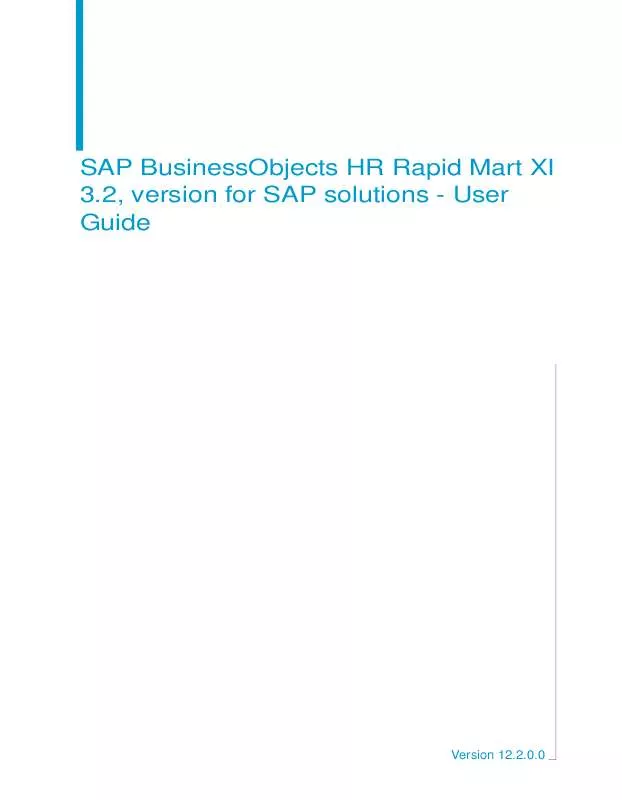
 BUSINESS OBJECTS HR RAPID MART XI 3.2 FOR SAP SOLUTIONS BUSINESS GUIDE 12.2.0.0 (1199 ko)
BUSINESS OBJECTS HR RAPID MART XI 3.2 FOR SAP SOLUTIONS BUSINESS GUIDE 12.2.0.0 (1199 ko)
