User manual BUSINESS OBJECTS INTERCOMPAGNY 5.1
Lastmanuals offers a socially driven service of sharing, storing and searching manuals related to use of hardware and software : user guide, owner's manual, quick start guide, technical datasheets... DON'T FORGET : ALWAYS READ THE USER GUIDE BEFORE BUYING !!!
If this document matches the user guide, instructions manual or user manual, feature sets, schematics you are looking for, download it now. Lastmanuals provides you a fast and easy access to the user manual BUSINESS OBJECTS INTERCOMPAGNY 5.1. We hope that this BUSINESS OBJECTS INTERCOMPAGNY 5.1 user guide will be useful to you.
Lastmanuals help download the user guide BUSINESS OBJECTS INTERCOMPAGNY 5.1.
You may also download the following manuals related to this product:
Manual abstract: user guide BUSINESS OBJECTS INTERCOMPAGNY 5.1
Detailed instructions for use are in the User's Guide.
[. . . ] BusinessObjects Intercompany User Guide
BusinessObjects Intercompany 5. 1
Copyright
Copyright © 2008 Business Objects. Business Objects owns the following U. S. patents, which may cover products that are offered and licensed by Business Objects: 5, 555, 403; 6, 247, 008; 6, 289, 352; 6, 490, 593; 6, 578, 027; 6, 768, 986; 6, 772, 409; 6, 831, 668; 6, 882, 998; 7, 139, 766; 7, 181, 435; 7, 181, 440 and 7, 194, 465. Business Objects and the Business Objects logo, BusinessObjects, Crystal Reports, Crystal Xcelsius, Crystal Decisions, Intelligent Question, Desktop Intelligence, Crystal Enterprise, Crystal Analysis, Web Intelligence, RapidMarts, and BusinessQuery are trademarks or registered trademarks of Business Objects in the United States and/or other countries. [. . . ] To find out more, see "Standard Comments" on page 109. If you want to use a term other than "invoice", enter the chosen term:
· ·
in the singular, in the Invoice Singular Caption. in the plural, in the Invoices Plural Caption.
116
BusinessObjects Intercompany User Guide
Defining the database structure Authorizing invoice matching
6
Note: The terms you enter are taken into account as soon as you click on the Update button. Note: To find out more about the Invoice Text Validation option, see "Additional fields for invoices" on page 114. Click on the Update button.
BusinessObjects Intercompany User Guide
117
6
Defining the database structure Email
Email
There are two main categories of email:
· ·
Global emails (user defined), which are sent by the administrator to the company contacts required. The emails sent to users in charge of entering data to enable them to keep track of progress. In this category, there are two types of email:
· ·
Detailed Emails Summary Emails
The administrator must specify the email settings beforehand.
Defining email settings
The administrator defines:
·
the email address:
· · ·
from which detailed and summary emails will be sent. to which users the summary emails will be sent.
the folder in which all the emails will be stored.
Figure 6-19: Administration > System > Global Parameters > Email Administration
Sending a global email
The administrator can send an email containing freely defined text at any time during the process whether it is stopped or not. The email is sent to all the users:
· ·
who are defined as company contacts. who have an email address.
118
BusinessObjects Intercompany User Guide
Defining the database structure Email
6
1. 4.
To send a global email In the Administration tab, select Utilities > Send Global Email. In the Subject field, enter the subject of your email. Click on the Send button.
Defining automatic detailed emails
Each time the state of a balance changes, BusinessObjects Intercompany may generate an automatic email. These emails inform the declaring company and counterparty of any changes in the state of the current balance. The administrator:
· · ·
decides which states will generate an automatic email. defines what will be included in the mail. specifies which users will receive emails.
Sending detailed emails based on states Whether automatic detailed emails are sent or not depends on the state of balances. By default, every time the state of a balance changes, an automatic email is sent. However, the administrator can choose not to send detailed emails for certain states. In this case, state information will not be included in the summary emails either. To find out more about summary emails, see "Defining automatic summary emails" on page 121. Detailed email content The administrator defines the text that will accompany each state change indicated in the emails. [. . . ] Finished Goods in Progress).
Company
Companies make up groups. A company can be a declaring company, a counterparty or a reporting entity.
Company Contact
User assigned to a company via a group.
Company Currency
Local reporting currency assigned to each company. Synonym: Local Currency.
Counterparty
Company that records the transactions performed with other companies. The difference between a declaring company (ours) and a counterparty (theirs) only depends on your point of view. [. . . ]
DISCLAIMER TO DOWNLOAD THE USER GUIDE BUSINESS OBJECTS INTERCOMPAGNY 5.1 Lastmanuals offers a socially driven service of sharing, storing and searching manuals related to use of hardware and software : user guide, owner's manual, quick start guide, technical datasheets...manual BUSINESS OBJECTS INTERCOMPAGNY 5.1

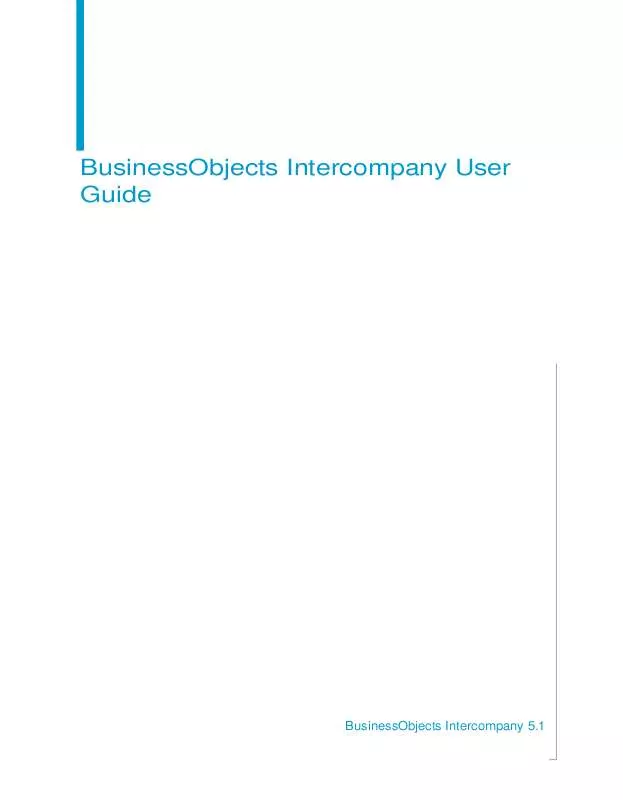
 BUSINESS OBJECTS INTERCOMPAGNY 5.1 RELEASE NOTES (333 ko)
BUSINESS OBJECTS INTERCOMPAGNY 5.1 RELEASE NOTES (333 ko)
 BUSINESS OBJECTS INTERCOMPAGNY 5.1 INSTALLATION GUIDE (1249 ko)
BUSINESS OBJECTS INTERCOMPAGNY 5.1 INSTALLATION GUIDE (1249 ko)
 BUSINESS OBJECTS INTERCOMPAGNY 5.1 ADMINISTRATION GUIDE (222 ko)
BUSINESS OBJECTS INTERCOMPAGNY 5.1 ADMINISTRATION GUIDE (222 ko)
 BUSINESS OBJECTS INTERCOMPAGNY 5.1 ARCHITECTURE AND RECOMMENDATIONS (313 ko)
BUSINESS OBJECTS INTERCOMPAGNY 5.1 ARCHITECTURE AND RECOMMENDATIONS (313 ko)
