User manual BUSINESS OBJECTS INTERNATIONAL ACE 7.80C JOB-FILE REFERENCE REV 1
Lastmanuals offers a socially driven service of sharing, storing and searching manuals related to use of hardware and software : user guide, owner's manual, quick start guide, technical datasheets... DON'T FORGET : ALWAYS READ THE USER GUIDE BEFORE BUYING !!!
If this document matches the user guide, instructions manual or user manual, feature sets, schematics you are looking for, download it now. Lastmanuals provides you a fast and easy access to the user manual BUSINESS OBJECTS INTERNATIONAL ACE 7.80C. We hope that this BUSINESS OBJECTS INTERNATIONAL ACE 7.80C user guide will be useful to you.
Lastmanuals help download the user guide BUSINESS OBJECTS INTERNATIONAL ACE 7.80C.
You may also download the following manuals related to this product:
Manual abstract: user guide BUSINESS OBJECTS INTERNATIONAL ACE 7.80CJOB-FILE REFERENCE REV 1
Detailed instructions for use are in the User's Guide.
[. . . ] International ACE Job-File Reference
International ACE 7. 80c Revision 1 November 2007
Contact information
Contact us on the Web at http://www. firstlogic. com/customer If you find any problem with this documentation, please report it to Business Objects in writing at documentation@businessobjects. com.
Copyright Patents
Copyright © 2007 Business Objects. Business Objects owns the following U. S. patents, which may cover products that are offered and sold by Business Objects: 5, 555, 403, 6, 247, 008 B1, 6, 578, 027 B2, 6, 490, 593 and 6, 289, 352. Business Objects, the Business Objects logo, Crystal Reports, and Crystal Enterprise are trademarks or registered trademarks of Business Objects SA or its affiliated companies in the United States and other countries. [. . . ] You might select this option if you've added records to a database since the last International ACE process. In this mode, International ACE will check your job setup to see which postal codes you have chosen to assign. Then as International ACE reads each input record, it checks the postal codes and processes the record only if any postal codes are missing. Keep in mind that your ACE reports will reflect only the records that were processed.
Running in unassigned mode may save time and disk space, and ensures that earlier records remain untouched. Note that International ACE does not determine whether existing codes are correct, only whether they are present.
US Processing Options
79
Perform Z4Change Processing (Y/N)
If you have purchased the Z4Change option and you want to use it for this job, type Yes. International ACE will expect to find a US Z4Change block in your job file and a Z4Change directory on your computer. If you have not purchased the Z4Change option, or you do not want to use it for this job, type No. Z4Change is sold separately at an additional charge. Refer to the ACE User's Guide for background information.
Perform GeoCensus Processing (Y/N)
If you have purchased the GeoCensus option and you want to use it for this job, type Yes. International ACE will expect to find a US GeoCensus block in your job file and a GeoCensus directory on your computer. If you have not purchased the GeoCensus Option, or you do not want to use it for this job, type No. GeoCensus is a way to assign geographic codes, including latitude, longitude, and census codes. With that information, you have the basis for using mapping and demographic-coding programs. The GeoCensus Option is sold separately at an additional charge. For details on GeoCensus, see "U. S. Engine: GeoCensus" on page 153.
Perform EWS processing (Y/N)
Early Warning System (EWS) is designed to assist in preventing misdirected mail due to new addresses that are not yet entered in the ZIP4US directory. If International ACE cannot make an exact match within the ZIP4US directory, it will search the EWS directory to see if the address is in deed a new delivery point. If the address is located in the EWS directory, International ACE marks the record as an EWS match and does not attempt further assignment. Type N to disable EWS processing
Perform eLOT processing (Y/N)
Enhanced Line of Travel (eLOT) takes Line of Travel one step further in the presorting process. The original line of travel (LOT) narrowed down the mail carrier's delivery route to the block face level (ZIP+4 level) by discerning whether an address resided on the odd or even side of a street or thoroughfare. eLOT narrows the mail carrier's delivery route walk sequence to the house (delivery point) level. This allows you to sort your mailings to a more precise level. [. . . ] International ACE searches the Address-Level GeoCoding directory for this information. Perform Address and Centroid-level GeoCoding processing. International ACE first checks to see if the address has Address-Level GeoCoding data, and if it does, International ACE returns that information. If it does not, International ACE searches the Centroid-Level GeoCoding data and returns that information. [. . . ]
DISCLAIMER TO DOWNLOAD THE USER GUIDE BUSINESS OBJECTS INTERNATIONAL ACE 7.80C Lastmanuals offers a socially driven service of sharing, storing and searching manuals related to use of hardware and software : user guide, owner's manual, quick start guide, technical datasheets...manual BUSINESS OBJECTS INTERNATIONAL ACE 7.80C

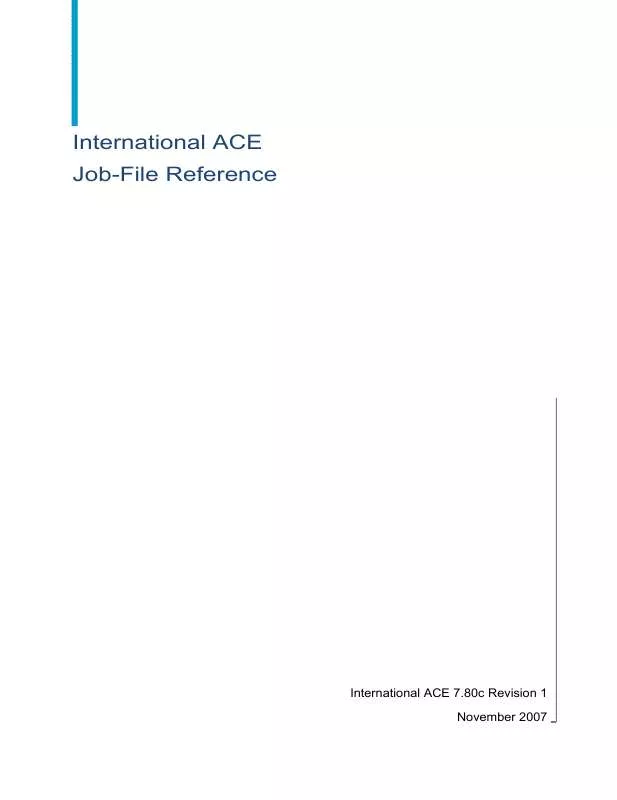
 BUSINESS OBJECTS INTERNATIONAL ACE 7.80C RELEASE NOTES REV 1 (448 ko)
BUSINESS OBJECTS INTERNATIONAL ACE 7.80C RELEASE NOTES REV 1 (448 ko)
 BUSINESS OBJECTS INTERNATIONAL ACE 7.80C REV 1 LIBRARY REFERENCE (2544 ko)
BUSINESS OBJECTS INTERNATIONAL ACE 7.80C REV 1 LIBRARY REFERENCE (2544 ko)
 BUSINESS OBJECTS INTERNATIONAL ACE 7.80C REV 1 REMOTE VIEWS INSTALLATION GUIDE (317 ko)
BUSINESS OBJECTS INTERNATIONAL ACE 7.80C REV 1 REMOTE VIEWS INSTALLATION GUIDE (317 ko)
