Detailed instructions for use are in the User's Guide.
[. . . ] International ACE Library Reference
International ACE 7. 90c Revision 1 November 2008
Copyright information
© 2008 Business Objects, an SAP company. Business Objects owns the following U. S. patents, which may cover products that are offered and licensed by Business Objects: 5, 295, 243; 5, 339, 390; 5, 555, 403; 5, 590, 250; 5, 619, 632; 5, 632, 009; 5, 857, 205; 5, 880, 742; 5, 883, 635; 6, 085, 202; 6, 108, 698; 6, 247, 008; 6, 289, 352; 6, 300, 957; 6, 377, 259; 6, 490, 593; 6, 578, 027; 6, 581, 068; 6, 628, 312; 6, 654, 761; 6, 768, 986; 6, 772, 409; 6, 831, 668; 6, 882, 998; 6, 892, 189; 6, 901, 555; 7, 089, 238; 7, 107, 266; 7, 139, 766; 7, 178, 099; 7, 181, 435; 7, 181, 440; 7, 194, 465; 7, 222, 130; 7, 299, 419; 7, 320, 122 and 7, 356, 779. Business Objects and its logos, BusinessObjects, Business Objects Crystal Vision, Business Process On Demand, BusinessQuery, Cartesis, Crystal Analysis, Crystal Applications, Crystal Decisions, Crystal Enterprise, Crystal Insider, Crystal Reports, Crystal Vision, Desktop Intelligence, Inxight and its logos , LinguistX, Star Tree, Table Lens, ThingFinder, Timewall, Let There Be Light, Metify, NSite, Rapid Marts, RapidMarts, the Spectrum Design, Web Intelligence, Workmail and Xcelsius are trademarks or registered trademarks in the United States and/or other countries of Business Objects and/or affiliated companies. [. . . ] engine only ASSIGN_ENG_SUGG_ GENERATE Canadian engine only ASSIGN_ENG_SUGG_RANGE_ MATCH Canadian engine only ASSIGN_ENG_SUGG_STYLE Canadian engine only
ASSIGN_ENG_MODE_ PARSE_ONLY_NO (default) ASSIGN_ENG_MODE_ PARSE_ONLY_YES ASSIGN_ENG_MODE_ DELPT_CHANGE_NO (default) ASSIGN_ENG_MODE_ DELPT_CHANGE_YES
Set this to YES if you want to parse data only. International ACE will not perform address standardization, correction, or postal code assignment. Set this to YES if you want to perform ZIP+4 change processing to check for changes enacted by the U. S. This is an extra-cost option.
ASSIGN_ENG_SUGG_GENERATE Set this to YES if you want to generate sug_NO (default) gestion lists. ASSIGN_ENG_SUGG_GENERATE _YES ASSIGN_ENG_SUGG_RANGE_ MATCH_NO (default) ASSIGN_ENG_SUGG_RANGE_ MATCH_YES ASSIGN_ENG_SUGG_STYLE_ NORMAL (default) ASSIGN_ENG_SUGG_STYLE_ CONSOLIDATE Set this option to YES to return only those address-line suggestions that match the primary range of the input address. Select NORMAL if you do not want to consolidate suggestions. Select CONSOLIDATE to ignore gaps and overlaps in ranges.
AssignEngOptionEnum and AssignEngOptionValueEnum
145
AssignEngOptionEnum
AssignEngOptionValueEnum
Description
ASSIGN_ENG_COUNTRY_DEFAULT International engine only
ASSIGN_ENG_COUNTRY_DEFAULT _NONE
If you are processing a country specific database, select the default country. Any records that are questionable or the country is undetermined, is processed by the selected default country engine. If you are processing a multinational database, set this option to none.
ASSIGN_ENG_COUNTRY_DEFAULT _AUSTRIA ASSIGN_ENG_COUNTRY_DEFAULT _BELGIUM ASSIGN_ENG_COUNTRY_DEFAULT _BRAZIL ASSIGN_ENG_COUNTRY_DEFAULT _CYPRUS ASSIGN_ENG_COUNTRY_DEFAULT _DENMARK ASSIGN_ENG_COUNTRY_DEFAULT _FINLAND ASSIGN_ENG_COUNTRY_DEFAULT _FRANCE ASSIGN_ENG_COUNTRY_DEFAULT _GERMANY ASSIGN_ENG_COUNTRY_DEFAULT _GREECE ASSIGN_ENG_COUNTRY_DEFAULT _ITALY ASSIGN_ENG_COUNTRY_DEFAULT _LUXEMBOURG ASSIGN_ENG_COUNTRY_DEFAULT _NETHERLANDS ASSIGN_ENG_COUNTRY_DEFAULT _NEWZEALAND ASSIGN_ENG_COUNTRY_DEFAULT _NORWAY ASSIGN_ENG_COUNTRY_DEFAULT _PORTUGAL ASSIGN_ENG_COUNTRY_DEFAULT _POLAND ASSIGN_ENG_COUNTRY_DEFAULT _SOUTHAFRICA ASSIGN_ENG_COUNTRY_DEFAULT _SPAIN
146
International ACE Library Reference
AssignEngOptionEnum
AssignEngOptionValueEnum
Description
ASSIGN_ENG_INCLUDE_ PUNCTUATION_STREET Austria, Belgium, France and Germany only Note: You need to set the FlCountryIdEnum when setting this country-specific option.
ASSIGN_ENG_INCLUDE_PUNCTUATION _STREET_NO
Belgium and France - Output DE L and D without the apostrophe. Austria and Germany - Do no insert punctuation at the end of the street abbreviation. ("STR")
ASSIGN_ENG_INCLUDE_PUNCTUATION _STREET_YES - (Default)
Belgium and France - Output DE L' and D' with the apostrophe. Austria and Germany - Include a period at the end of the street abbreviation ("STR. ").
ASSIGN_ENG_ASSIGN_ LOCALITY Belgium only Note: You need to set the FlCountryIdEnum when setting this country-specific option.
ASSIGN_ENG_ASSIGN_LOCALITY_ PRESERVE
Keep the locality as entered in the input record.
ASSIGN_ENG_ASSIGN_LOCALITY_ CONVERT ASSIGN_ENG_INCLUDE_ BLANK_LINE Germany only Note: You need to set the FlCountryIdEnum when setting this country-specific option. ASSIGN_ENG_INCLUDE_BLANK_ LINE_NO ASSIGN_ENG_NAME_ STYLE_STREET Netherlands only Note: You need to set the FlCountryIdEnum when setting this country-specific option. ASSIGN_ENG_NAME_STYLE_STREET_ PTT (default) ASSIGN_ENG_INCLUDE_BLANK_ LINE_YES
Change to the preferred (correct) locality name for the given street. Insert a blank line before the locality in standardized lines. This is preferred by the post office.
Do not insert a blank line before the locality. Post Office Standard: Output street data in the format preferred by the Netherlands post office. Street address with maximum 17 letters in upper case. "IJ" written as "Y. " For example: DE C V OPYNENSTR 1 4001 VL TIEL
AssignEngOptionEnum and AssignEngOptionValueEnum
147
AssignEngOptionEnum
AssignEngOptionValueEnum
Description
ASSIGN_ENG_NAME_STYLE_ STREET_NEN
Ministry of Internal Affairs Standard: Output street data in the format preferred by the Ministry of Internal Affairs. Street address with maximum 24 characters in mixed case. "IJ" written as "IJ. " For example: Burg d Cock v Opijnenstr 1 4001 VL TIEL Local Standard: Output street data in Netherlands' official format. Street address with maximum 43 characters in mixed case. [. . . ] Perform Address-level GeoCoding processing only. Latitude and longitude information on each address is unique to that address. International ACE searches the Address-Level GeoCoding directory for this information. Perform Centroid-level GeoCoding processing only. [. . . ]

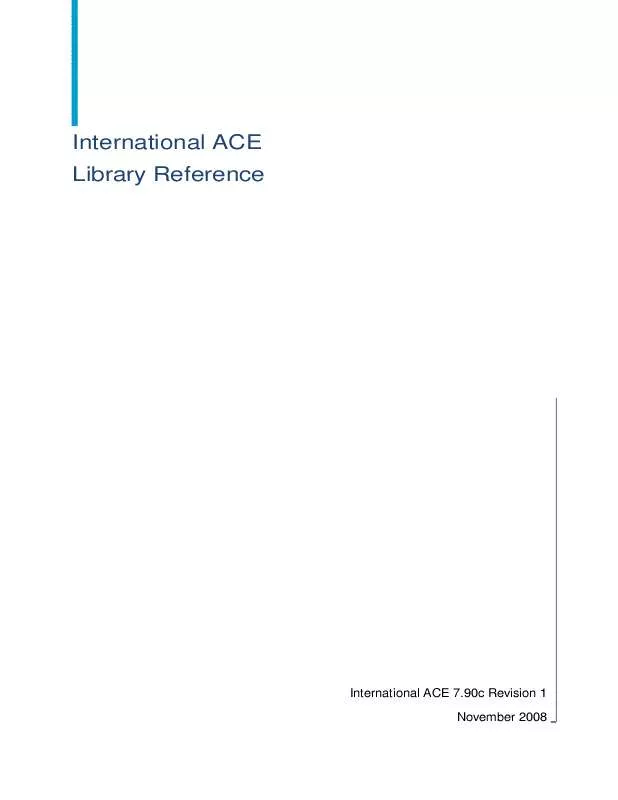
 BUSINESS OBJECTS INTERNATIONAL ACE 7.90C REV 12 JOB-FILE REFERENCE (1666 ko)
BUSINESS OBJECTS INTERNATIONAL ACE 7.90C REV 12 JOB-FILE REFERENCE (1666 ko)
 BUSINESS OBJECTS INTERNATIONAL ACE 7.90C REV 1 RELEASE NOTES 11-2008 (83 ko)
BUSINESS OBJECTS INTERNATIONAL ACE 7.90C REV 1 RELEASE NOTES 11-2008 (83 ko)
 BUSINESS OBJECTS INTERNATIONAL ACE 7.90C REMOTE VIEWS INSTALLATION GUIDE REV 1 (185 ko)
BUSINESS OBJECTS INTERNATIONAL ACE 7.90C REMOTE VIEWS INSTALLATION GUIDE REV 1 (185 ko)
