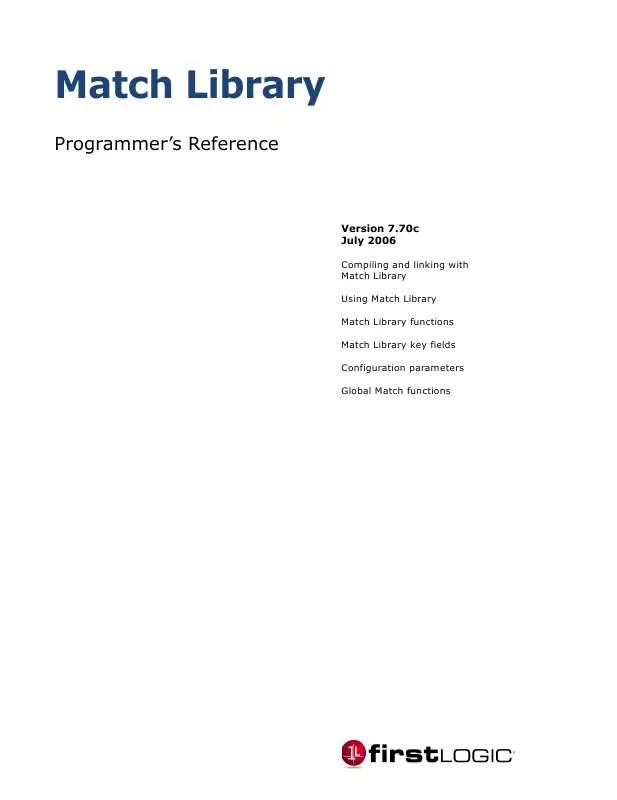Detailed instructions for use are in the User's Guide.
[. . . ] Match Library
Programmer's Reference
Version 7. 70c July 2006
Compiling and linking with Match Library Using Match Library Match Library functions Match Library key fields Configuration parameters Global Match functions
Notices
Published in the United States of America by Firstlogic, Inc. , 100 Harborview Plaza, La Crosse, Wisconsin 54601-4071. Customer Care Technical help is free for customers who are current on their ESP. When you call, have at hand the user's manual and the version number of the product you are using. Call from a location where you can operate your software while speaking on the phone. [. . . ] . . . let the match logic decide when to make an extra comparison (default).
Returns
Returns MTC_OK if successful, MTC_INVID if the ID is not valid, or MTC_ERROR if an error occurred. Use mtc_get_error_info() to retrieve one of the following error numbers:
MTC_ERR_IGNORED -- ID in use by Match callback or Match/Consolidate
Library
MTC_ERR_INVFLDTYPE -- Invalid field_type was input MTC_ERR_INVOPTNO -- Invalid opt_num was input MTC_ERR_INVVAL -- Invalid opt_val was input Example
int status; MTC_AUTO_ID mtc_auto_id; /* set the street range's threshold to exact */ status = mtc_auto_set_matchfld_option(mtc_auto_id, MTC_KEYFLD_STRANGE, MTC_AUTO_MFMOPT_FMTHRESH, MTC_AUTO_MTHRESH_EXACT);
42
Match Library Programmer's Reference
mtc_auto_set_matchtype()
Synopsis
#include <mtcauto. h> int mtc_auto_set_matchtype(mtc_auto_id, match_type);
MTC_AUTO_ID mtc_auto_id; Input: Auto ID from mtc_auto_open() int match_type; Input: Type of matching desired (see table below)
Description
Call mtc_auto_set_matchtype() to set type of matching to use for an automatic matching session.
Value for match_type Description
MTC_AUTO_MTYPE_INDIVIDUAL MTC_AUTO_MTYPE_FAMILY MTC_AUTO_MTYPE_RESIDENT MTC_AUTO_MTYPE_FIRM MTC_AUTO_MTYPE_FIRM_IND
One record per individual. One record per individual per firm (default).
Configuration file
If you are using configuration files, do not call mtc_auto_set_matchtype(). Instead, set the MTC_Match_Type parameter in the general configuration file. Returns MTC_OK if successful, MTC_INVID if the ID is not valid, or MTC_ERROR if an error occurred. Use mtc_get_error_info() to retrieve one of the following error numbers:
MTC_ERR_IGNORED -- ID in use by Match callback or Match/Consolidate
Returns
library
MTC_ERR_INVVAL -- Invalid match_type was input Example
int status; MTC_AUTO_ID mtc_auto_id; /* set the match type to individual */ status = mtc_auto_set_matchtype(mtc_auto_id, MTC_AUTO_MTYPE_INDIVIDUAL);
Chapter 3: Match Library functions
43
mtc_auto_set_option()
Synopsis
#include <mtcauto. h> int mtc_auto_set_option(mtc_auto_id, opt_num, opt_val);
MTC_AUTO_ID mtc_auto_id; Input: Auto ID from mtc_auto_open() int opt_num; Input: Option to set (see table on next page) int opt_val; Input: Setting for this option (see table on next page)
Description Configuration file
Call mtc_auto_set_option() to set options for an automatic matching session. If you are using configuration files, do not call mtc_auto_set_option(). Instead, set options at the MTC_Option_Name and MTC_Option_Value parameters in the general configuration file. Returns MTC_OK if successful, MTC_INVID if the ID is not valid, or MTC_ERROR if an error occurred. Use mtc_get_error_info() to retrieve one of the following error numbers:
MTC_ERR_IGNORED -- ID in use by Match callback or Match/Consolidate
Returns
Library
MTC_ERR_INVOPTNO -- Invalid opt_num was input MTC_ERR_INVVAL -- Invalid opt_val was input Example
int status; MTC_AUTO_ID mtc_auto_id; /* set the hyphenated last name option on */ status = mtc_auto_set_option(mtc_auto_id, MTC_AUTO_MOPT_HYPHEN_LNAME, MTC_AUTO_HYPHEN_ON);
44
Match Library Programmer's Reference
Value for opt_num
Value for opt_val
Description and values for opt_val
MTC_AUTO_MOPT_AMBIG_LL MTC_AUTO_MOPT_AMBIG_ADDR MTC_AUTO_MOPT_AMBIG_FIRM MTC_AUTO_MOPT_AMBIG_NAME
MTC_AUTO_AMBIG_POOR
If one or both keys contains ambiguous or blank data for the last line, address line, firm, or name, respectively, then give the ambiguous field a poor blank-match score and continue to include the field in the matching process. If one or both keys contains ambiguous or blank data for the last line, address line, firm, or name, respectively, then give the field a loose blank-match score and continue to include the field in the matching process. If one or both keys contains ambiguous or blank data for the last line, address line, firm, or name, respectively, then the records are not duplicates. Let the Match Library determine how to handle ambiguous fields. For multiple names such as "John and Mary Smith, " only one name needs to match--for example, "John and Sue Smith" would match. For multiple names such as "John and Mary Smith, " all names must match. Let the Match Library determine how to handle multiple names. Controls the field count settings for the name fields when mtc_auto_set_keyattr() is called. For example, if this value is set to 2, then mtc_auto_set_keyattr() will set up name fields for two people. When one last name is hyphenated and the other is not, only one name needs to match. For example, "Jones" matches "Jones-Smith. " Do not give special treatment to hyphenated last names. Let the Match Library determine how to handle hyphenated last names.
MTC_AUTO_AMBIG_LOOSE
MTC_AMBIG_NOMATCH
MTC_AUTO_AMBIG_AUTO MTC_AUTO_MOPT_MULTINAME MTC_AUTO_ MULTINAME_MATCHONE
MTC_AUTO_ MULTINAME_MATCHALL MTC_AUTO_ MULTINAME_AUTO MTC_AUTO_MOPT_NUMPEOPLE 1 to MTC_KEY_MAXFLDTOTALCOUNT
MTC_AUTO_MOPT_ HYPHEN_LNAME
MTC_AUTO_HYPHEN_ON
MTC_AUTO_HYPHEN_OFF MTC_AUTO_HYPHEN_AUTO
Chapter 3: Match Library functions
45
Value for opt_num
Value for opt_val
Description and values for opt_val
MTC_AUTO_MOPT_ MAIDEN_NAME
MTC_AUTO_MAIDEN_ON
For women's names, the last name comparison should not cause the overall name comparison to fail. For example, "Mary Smith" could match "Mary Jones. " Do not give special treatment to women's names. [. . . ] If the error MTC_ERR_INVPATH_GMTC is received, ensure that this file is present in the "path" argument passed to this function.
Example
MTC_RULE_ID ruleid; MTC_KEYPAIR_ID keypairid; MTC_GMATCHER_ID matcher_id; char* mypath = ". /" int retval; /* create a Japanese matcher */ retval = mtccb_create_matcher(MATCHER_JP, &matcher_id, mypath, ruleid, keypairid);
Appendix C: Global Match functions
113
mtccb_compare_firm
Synopsis
#include <mtccb_funcs. h> int mtccb_compare_firm(comparefunctdata, str1, len1, str2, len2, score); void*; comparefunctdata; Input: Compare function data FlUChar* str1; Input: First string to compare int len1; Input: Length of the first string to compare FlUChar* str2; Input: Second string to compare int len2; Input: Length of the second string to compare int* score; Output: Score of the comparison
Description
This is a call back function provided with the library to compare firm data. You can set this function as a call back in mtc_rule_set_keyfld_exit_ comparefld_u. In that case, the value of compare_func_data_u must be of type MtccbFieldData as specified in mtccb_funcs. h. See the sample file gmsample. c for example usage of this function. [. . . ]