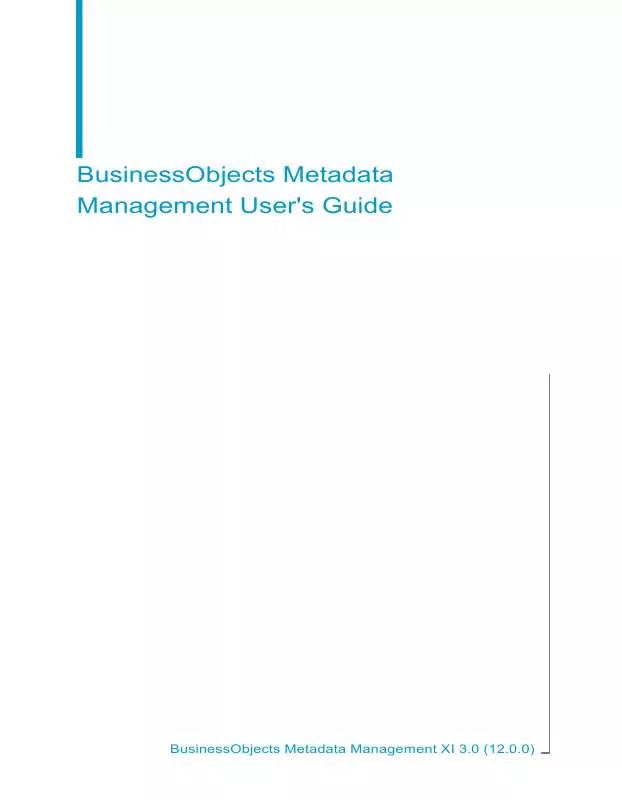User manual BUSINESS OBJECTS MEDATA MANAGEMENT XI 3.0
Lastmanuals offers a socially driven service of sharing, storing and searching manuals related to use of hardware and software : user guide, owner's manual, quick start guide, technical datasheets... DON'T FORGET : ALWAYS READ THE USER GUIDE BEFORE BUYING !!!
If this document matches the user guide, instructions manual or user manual, feature sets, schematics you are looking for, download it now. Lastmanuals provides you a fast and easy access to the user manual BUSINESS OBJECTS MEDATA MANAGEMENT XI 3.0. We hope that this BUSINESS OBJECTS MEDATA MANAGEMENT XI 3.0 user guide will be useful to you.
Lastmanuals help download the user guide BUSINESS OBJECTS MEDATA MANAGEMENT XI 3.0.
Manual abstract: user guide BUSINESS OBJECTS MEDATA MANAGEMENT XI 3.0
Detailed instructions for use are in the User's Guide.
[. . . ] BusinessObjects Metadata Management User's Guide
BusinessObjects Metadata Management XI 3. 0 (12. 0. 0)
Copyright
© 2008 Business Objects, an SAP company. Please refer to the user guide for a list of Business Objects' patents. Business Objects and its logos, BusinessObjects, Business Process On Demand, BusinessQuery, Crystal Applications, Crystal Enterprise, Crystal Reports, Crystal Vision, Desktop Intelligence, Inxight and its logos, Star Tree, Table Lens, ThingFinder, Timewall, Let There Be Light, Metify, NSite, Rapid Marts, RapidMarts, Voyager, Web Intelligence, and Xcelsius are trademarks or registered trademarks in the United States and/or other countries of Business Objects and/or affiliated companies. SAP is the trademark or registered trademark of SAP AG in Germany and in several other countries. [. . . ] On the "Log On to BusinessObjects Metadata Management - Explorer" window, enter a valid user name and password for a user name that has at least View access level on the Metadata Management application. If you are viewing the "Document List" window in InfoView, you can select a document from the list and display the Metadata Management lineage diagram for it by taking one of the following actions: · Right-click and choose View Lineage. · Click Action in the menu bar and select View Lineage.
Note:
By default, Metadata Management Explorer sessions time out after 20 minutes of non-use. When the session expires, you must log in again.
BusinessObjects Metadata Management User's Guide
159
7
Metadata Management Explorer Metadata Management Explorer
Metadata Management Explorer user interface
Use the following tools to manage the metadata. Icon Description
Add Annotation: add user notes for objects. Add Object to Tray: export objects or define relationships between objects. See Selecting objects to export on page 211 and Establishing user-defined relationships between objects on page 223. Added to Object Tray: indicates that the object is currently in the Object Tray. See Selecting objects to export on page 211 and Establishing user-defined relationships between objects on page 223 for more information. Relationship attribute: shows relationship type or source to target mapping that exists between two objects. Edit Annotation: edit or delete user notes for objects. Lookup Object: shows available databases, catalogs, and schemas. See Setting object equivalency rules for Same As relationships on page 230 for more information.
160
BusinessObjects Metadata Management User's Guide
Metadata Management Explorer Viewing objects in the Metadata Management Explorer
7
Viewing objects in the Metadata Management Explorer
The Metadata Management Explorer displays the following top-level categories that represent the different types of integrator sources that can populate the Metadata Management Repository: · · · Business Intelligence - Source systems include BusinessObjects Enterprise. Data Modeling - Source systems include CWM (Common Warehouse Modeling). Data Integration - Source systems include BusinessObjects Data Federator, BusinessObjects Data Integrator, and BusinessObjects Data Services. Relational Databases - Source systems include DB2, MySQL, Oracle, SQL Server, Java Database Connectivity (JDBC), or a BusinessObjects Universe connection.
·
A category displays if a source has been configured for the Metadata Integrator belonging to that category. Metadata integrators are programs that extract metadata from the source systems and load it into the Metadata Management Repository. Metadata Management administration on page 92 describes how to configure a source for each Metadata Integrator.
Directory home page
The Directory home page of the Metadata Management Explorer shows each configured integrator source, grouped under the category in which it belongs.
BusinessObjects Metadata Management User's Guide
161
7
Metadata Management Explorer Viewing objects in the Metadata Management Explorer
This sample Directory page shows: · · The top-level categories Under each category are the names of sources that the Metadata Management Administrator configured for each Metadata Integrator. · Business Intelligence This example shows source name MySales that was configured for the BusinessObjects Enterprise (BOE) Metadata Integrator. · Data Integration This example shows source names My DF Source and DIREPO that were configured for the Data Integration Metadata Integrator. · Relational Databases This example shows source names Forenza DW and Forenza Source that were configured for the Relational Databases Metadata Integrator.
162
BusinessObjects Metadata Management User's Guide
Metadata Management Explorer Viewing objects in the Metadata Management Explorer
7
·
Data Modeling This example shows the CWM Sales source name that was configured for the Common Warehouse Modeling (CWM) Metadata Integrator.
·
Under each source name are the first three metadata object types that it contains, and the number in parenthesis indicate the number of instances for that type. · · · · The sample shows object types Universes, Reports, and CMS Folders under source MySales. [. . . ] Synonyms for other objects (such as functions and procedures) do not display
332
BusinessObjects Metadata Management User's Guide
Relational Database Metadata Viewing relationships in a database source
12
in the Metadata Management Explorer. For a synonym of a synonym on a table or view, Metadata Management displays two synonyms for the table or view.
Click Synonyms (2) to display more information about the two synonyms. The following Explorer pages shows that the synonyms contain views.
Click the name of one of these synonyms to display information about the view. The Overview tab shows the following information: · · · · Schema name Database name SQL SELECT statement that the CREATE VIEW statement contains The Columns section lists a line for each column with its name, data type and other attributes
BusinessObjects Metadata Management User's Guide
333
12
Relational Database Metadata Viewing relationships in a database source
The following example shows the "Overview" tab for PATH_VIEW.
Click the "Same As" tab to display the synonyms that are the same as the view.
Viewing primary key and foreign key relationships
If a column is a primary key or a foreign key, the Metadata Management Explorer shows that relationship in the Related To tab. [. . . ]
DISCLAIMER TO DOWNLOAD THE USER GUIDE BUSINESS OBJECTS MEDATA MANAGEMENT XI 3.0 Lastmanuals offers a socially driven service of sharing, storing and searching manuals related to use of hardware and software : user guide, owner's manual, quick start guide, technical datasheets...manual BUSINESS OBJECTS MEDATA MANAGEMENT XI 3.0