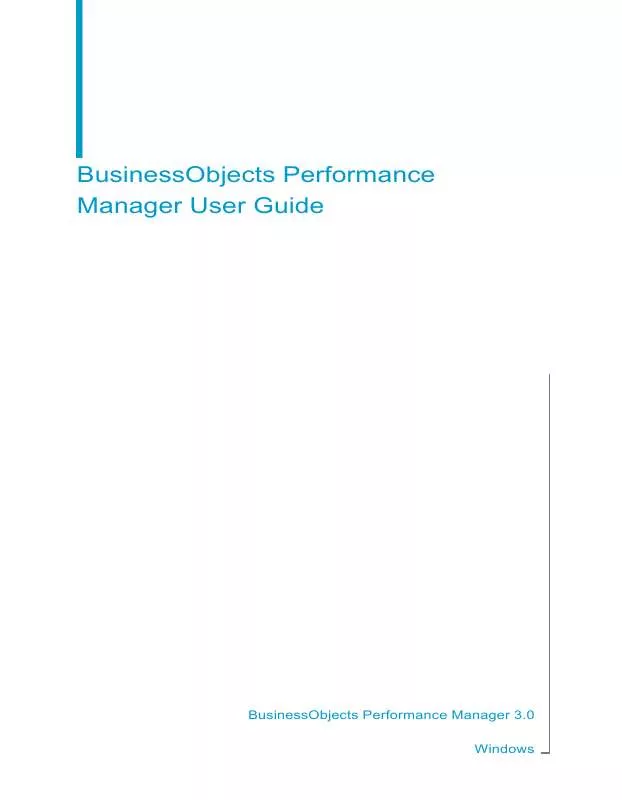Detailed instructions for use are in the User's Guide.
[. . . ] BusinessObjects Performance Manager User Guide
BusinessObjects Performance Manager 3. 0 Windows
Copyright
© 2008 Business Objects. Business Objects owns the following U. S. patents, which may cover products that are offered and licensed by Business Objects: 5, 555, 403; 5, 857, 205; 6, 289, 352; 6, 247, 008; 6, 490, 593; 6, 578, 027; 6, 831, 668; 6, 768, 986; 6, 772, 409; 6, 882, 998; 7, 139, 766; 7, 299, 419; 7, 194, 465; 7, 222, 130; 7, 181, 440 and 7, 181, 435. Business Objects and the Business Objects logo, BusinessObjects, Business Objects Crystal Vision, Business Process On Demand, BusinessQuery, Crystal Analysis, Crystal Applications, Crystal Decisions, Crystal Enterprise, Crystal Insider, Crystal Reports, Desktop Intelligence, Inxight, the Inxight Logo, LinguistX, Star Tree, Table Lens, ThingFinder, Timewall, Let there be light, Metify, NSite, Rapid Marts, RapidMarts, the Spectrum Design, Web Intelligence, Workmail and Xcelsius are trademarks or registered trademarks in the United States and/or other countries of Business Objects and/or affiliated companies. [. . . ] The following syntax in the alert body displays the GYR status, the tolerance values of the goal, and the actual value for the under-performing slice:
GYR Value = #f SliceGYRStatus(goal1. goalid, metric1. slice. id) % Lower Tolerance = #f SliceTolerance(goal1. goalid, met ric1. slice. id, lower)% Slice Target Value = #f SliceGoalValue(goal1. goalid, met ric1. slice. id) % Actual Value = #f MetricSliceValue(metric1. id, met ric1. slice. id) %
116
BusinessObjects Performance Manager User Guide
Performance Manager Rules in Performance Manager
1
Related Topics
·
Functions and operators in Performance Manager rule conditions on page 82
PercentAchieved in rule conditions
This function retrieves the polarity of the metric then compares the metric value against the goal value to obtain the percent achievement. · · · Syntax: PercentAchieved(goalid [, -nbPeriod|Date]) Input Parameters: goal ID, number of periods ago (0 for current period, or a negative value for past periods) or specific date Output Parameters: percent of goal achieved by the metric
Example: Compare one metric against one goal
The following table provides the metric and goal data:
Period date MetricID Metric Value 10 30 20 30 GoalID 1 1 2 2 Goal valPolarity ue 20 20 25 25 1 1 2 2 %Achieved 0. 5 1. 5 1. 2 0. 8
7/1/2002 10 10/1/2002 10 1/1/2003 3 4/1/2003 3
· · · ·
PercentAchieved(goal1igoalid) returns 0. 8 (for 80%) which is for the current complete period of Q2'03 where the goalid = 2 PercentAchieved(goal1. goalid, -1) returns 1. 2 for the previous quarterly period of Q1'03 where the goalid=2 PercentAchieved(goal1. goalid, date(2002, 10, 1)) returns 1. 5 for the specified period date where the goalid=1 PercentAchieved(goal1. goalid, date(2002, 8, 17)) returns 0. 5 for goalid=1 because the specified date of August 17, 2002 is Q3 '02
BusinessObjects Performance Manager User Guide
117
1
Performance Manager Rules in Performance Manager
Example: Comparing one metric against all its goals
For this function the metric value for the metric specified by metricid is compared to all goals, to the goalid specified for the current period, or to the period specified by the optional period parameter. The polarity of the metric is important to calculate the correct percent achieved function. Consider the Enterprise Revenue metric where metric1. id is 10. A rule condition with PercentAchieved(metric1. id, *) < 0. 5 compares the Enterprise Revenue metric value for the current period with the value for all goals associated with this metric and evaluate to true for only those goals where the percent achieved is less than 0. 5. A rule condition with PercentAchieved(metric1. id, goal1. goalid, -1) < 0. 5 compares the prior period, the goal with goalid of the goal variable, with its associated Enterprise Revenue metric and if the percent achieved is less than 0. 5 then we can take the specified action.
Note: If you explicitly relate the wrong goalid with the metricid in example 2, then an error is returned.
Example: Comparing a list of metrics against all the goals of the selected metrics
For this scenario we use the MetricPercentAchieved function. The metric variable in the rule condition would be a list of metrics. For example, metric1=any collector metric With this list of metrics, we evaluate a condition that compares the metric value to the value for its goals for the specified period. MetricPercentAchieved(metric1. id, *) expands metric1. id to the ID for the list of collector metrics and compare each metric value to its goal values for the current period.
Example: Comparing a list of metrics against goals of a particular type
To compute the percent achieved for metrics against goals of a specified type, use the following syntax:
GoalTypePercentAchieved(metricid, goaltype[, -nbPeriod|Date])
118
BusinessObjects Performance Manager User Guide
Performance Manager Rules in Performance Manager
1
·
·
GoalTypePercentAchieved(*, 'Plan 2002') < 0. 8 returns the percent achieved for each metric that has a goal of this type and evaluates as true for those metrics that have achieved less than 80% of this goal. In the action we can access the metric and goal information through an implicit metric1 variable that expands to a list of all metrics that have this goal type. GoalTypePercentAchieved(metric1. id, 'Plan 2002', Date(2002, 1, 1)) > 0. 8 (where metric1 expands to any collector metric) creates a list of metrics to include any collector metric which has a 'Plan 2002' goal type and for these metrics a percent achieved is calculated for the specified period. All metrics whose percent achieved exceeds 80 percent are true.
Related Topics
·
Functions and operators in Performance Manager rule conditions on page 82
SlicePercentAchieved in rule conditions
This function returns the percent of the goal achieved for a specified slice or all slices for a specified period or date. · · Syntax: SlicePercentAchieved(goalid, slicenumber|slice. name|*
[, -nbPeriod|Date])
·
Input Parameters: goal id, slice number, or slice name, or * for all slices, number of periods ago (0 for current period, or a negative value for past periods) or a specific date Output Parameters: percent achieved for slice or all slices
Example: Using the SlicePercentAchieved function to determine which slices of a metric with a bipolar goal are performing above or below the target.
This example uses a metric whose goal is bipolar; the objective is to stay on-target, and the goal includes upper and lower yellow and red tolerance zones. To create a condition that evaluates the percentage of the goal achieved and to compare it to 25%, for example, use the following syntax:
SlicePercentAchieved(goal1. goalid, metric1. slice. id) < 0. 25
BusinessObjects Performance Manager User Guide
119
1
Performance Manager Rules in Performance Manager
Now, to create an alert that displays the metrics that meet this condition, use the following syntax in the alert title:
Slice metric1. slice. name has acheived less than 25% of the target value
In the alert body, you can provide more information about the tolerance values and ranges and display the percentage achieved for all slices that achieved less than 25% of the goal, as follows:
Percent value: #f SlicePercentAchieved(goal1. goalid, met ric1. slice. id) % Tolerance upper green = #f SliceTolerance(goal1. goalid, met ric1. slice. id, upper, 0, 1) % Tolerance upper yellow = #f SliceTolerance(goal1. goalid, met ric1. slice. id, upper, 0, 2) % Tolerance lower green = #f SliceTolerance(goal1. goalid, met ric1. slice. id, lower, 0, 1) % Tolerance lower yellow = #f SliceTolerance(goal1. goalid, met ric1. slice. id, lower, 0, 2) %
Related Topics
·
Functions and operators in Performance Manager rule conditions on page 82
TargetValue in rule conditions
This function returns the target or goal value for the specified period, or for the current period if no period is specified. Syntax: TargetValue(goalid[, -nbPeriod|Date]) Input Parameters: goal id, -nbPeriod: number of periods ago (0 for current period, a negative value for past periods, or a positive value for future periods), Date: specific date Output Parameters: goal value for specified period or current period
Note: If you enter a date for which no value exists, an error is returned
indicating that no value was found.
120
BusinessObjects Performance Manager User Guide
Performance Manager Rules in Performance Manager
1
Example: The selected goal variable is a Revenue plan (on a quarterly calendar) and its values are as follows: Period 7/1/2002 10/1/2002 1/1/2003 4/1/2003 Revenue Plan 2, 500 3, 200 3, 000 3, 250
· · ·
TargetValue(goal1. goalid) returns 3, 250 for the current period. TargetValue(goal1. goalid, -1) returns 3, 000 (for the current period
-1).
TargetValue(goal1. goalid, Date(2002, 7, 1)) returns 2, 500.
Example: Creating a rule to determine the directional trend of a metric and an alert if the trend moves away from the target.
This example looks at the distance between the current metric value (or the metric value for the specified date) and the target value. Use the following syntax to create the condition:
Abs((TargetValue(goal1. goalid, -1) - MetricValue(goal1. metri cid, -1) )) < Abs( goal1. goalvalue - MetricValue(goal1. metri cid) )
Refer to the following sections for information on the other functions and operators used in this example:
· · · Abs(number) in Mathematical functions in rule conditions MetricValue in Metric functions in rule conditions TargetValue in Goal functions in rule conditions
You can create an alert that informs the user when the condition is true, as follows:
Goal = goal1. goalname is moving away from the target.
BusinessObjects Performance Manager User Guide
121
1
Performance Manager Rules in Performance Manager
Related Topics
Functions and operators in Performance Manager rule conditions on page 82 · Mathematical functions in rule conditions on page 91 · Metric functions in rule conditions on page 100 · Goal functions in rule conditions on page 108
·
ToleranceValue in rule conditions
A metric associated with a goal or target can be given upper and lower tolerance limits to measure acceptable performance (yellow zone), red-zone performance (bad) and green-zone performance (on-target). The tolerance value function returns this information. Syntax: ToleranceValue(goalid, upper|lower[, -nbPeriod|date]) Input Parameters: goal id, upper or lower tolerance zone, -nbPeriod: number of periods ago (0 for current period, a negative value for past periods, or a positive value for future periods), date: specific date Output Parameters: upper or lower tolerance limit value for the associated metric for the current or specified period
Example: Using the ToleranceValue function
The following is an extract from a target value table:
target_id 1 1 1 1 peri od_type 5 5 5 5 peri od_date 7/1/2002 10/1/2002 1/1/2003 4/1/2003 target_val upper_val lower_val ue ue ue 270 280 290 300 300 310 320 330 240 250 260 270
Use the ToleranceValue function as follows to return the following values (assuming that the last current complete period isQ2 '03):
·
ToleranceValue(goal1. goalid, upper) returns 330
122
BusinessObjects Performance Manager User Guide
Performance Manager Rules in Performance Manager
1
· · · ·
ToleranceValue(goal1. goalid, lower) returns 270 ToleranceValue(goal1. goalid, upper, -1) returns 320 ToleranceValue(goal1. goalid, lower, -2) returns 250 ToleranceValue(goal1. goalid, upper, date(2003, 01, 01)) returns
320 Related Topics
·
Functions and operators in Performance Manager rule conditions on page 82
Actions in Performance Manager rules
Actions are triggered based on the event, when the condition is met. In the Rules Actions window you can: · · Create an alert Trigger an email
Note: To send an email as part of a rule, you must configure the Mail
Parameters in Dashboard and Analytics Setup > Parameters > Options. · · · Generate a list Generate an event Refresh a report Click Browse in the Report Selection dialog box to select a report from the document list. · · · Generate a URL Refresh a metric Launch an application To launch an application, enter the name of the application to launch in the Application Selection dialog box. [. . . ] The rules engine notifies the users when a process is out of control.
What is a Shewhart control chart?
For Shewhart control charts on Rejects, the assumption is that the data follows a Binomial distribution. For Shewhart control charts on Defects, the assumption is that the data follows a Poisson distribution. In Shewhart control charts the normal distribution is used to approximate the Binomial and Poisson distributions.
Why the Shewhart charts are not always sufficient
The Shewhart-type control charts only use information about the process in the last plotted point. These charts have no memory; previous observations do not influence the probability of future, out-of-control signals.
Slice#|slicename argument
The Slice#|slicename argument goes through all slices of a metric.
Syntax
metric1. stripe(*). goalid
BusinessObjects Performance Manager User Guide
257
1
Performance Manager Performance Manager Terms
What is a sliced metric?
A sliced metric is a single metric whose data is sliced by the defined dimension, and therefore returns distinct data per dimension value.
Related Topics
·
What is a metric? [. . . ]