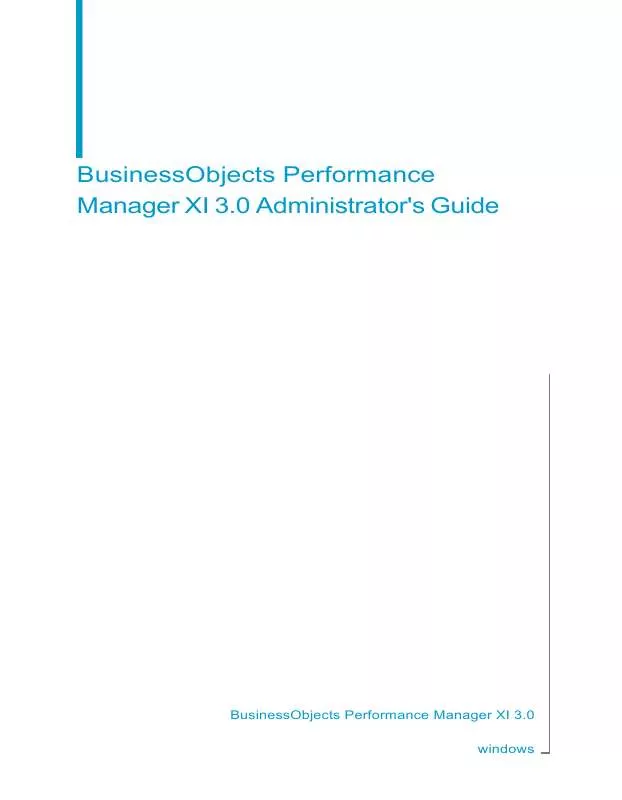Detailed instructions for use are in the User's Guide.
[. . . ] BusinessObjects Performance Manager XI 3. 0 Administrator's Guide
BusinessObjects Performance Manager XI 3. 0 windows
Copyright
© 2008 Business Objects. Business Objects owns the following U. S. patents, which may cover products that are offered and licensed by Business Objects: 5, 555, 403; 5, 857, 205; 6, 289, 352; 6, 247, 008; 6, 490, 593; 6, 578, 027; 6, 831, 668; 6, 768, 986; 6, 772, 409; 6, 882, 998; 7, 139, 766; 7, 299, 419; 7, 194, 465; 7, 222, 130; 7, 181, 440 and 7, 181, 435. Business Objects and the Business Objects logo, BusinessObjects, Business Objects Crystal Vision, Business Process On Demand, BusinessQuery, Crystal Analysis, Crystal Applications, Crystal Decisions, Crystal Enterprise, Crystal Insider, Crystal Reports, Desktop Intelligence, Inxight, the Inxight Logo, LinguistX, Star Tree, Table Lens, ThingFinder, Timewall, Let there be light, Metify, NSite, Rapid Marts, RapidMarts, the Spectrum Design, Web Intelligence, Workmail and Xcelsius are trademarks or registered trademarks in the United States and/or other countries of Business Objects and/or affiliated companies. [. . . ] From the "Object for Dimension Code" list, select the universe object to use for defining the dimension code.
BusinessObjects Performance Manager XI 3. 0 Administrator's Guide
89
3
Performance Manager Setup and Administration Online Help Sliced metric dimensions
9. Do one of the following: · Click End to confirm the user import from a universe. · Click Previous to return to earlier screens. · Click Cancel to cancel the dimension creation.
Manually importing users from the Business Objects repository to secure dimensions
This process shows you how to manually import users to create an association on a dimension. Go to Dashboard and Analytics Setup > System Setup > Dimensions. In the "Create Dimension" panel, you define the dimension name, click Next. Select Manually, by importing users from the Business Objects repository and click Next. If you did not activate Yes, I want to create sliced metrics on this dimension in the first Create Dimension panel, you can provide a list of slices to use with the association. Click Add and enter the slice name and code. You can also edit existing slices in the list by clicking Edit Slice. When you finish selecting slices, click Next. To select the users who only have limited access to the dimension, enter character strings into the "Search" text box and click Go. From the "Available Users" list, select the users for which you want to create an association, and use the arrows to enter them into the list of "Selected User"s. If you want slices for a user in the "Available Users" list, select the user and activate Visible next to the slice name. You need to do this action for each user. Activate Select All Values to check the visible box for all slices.
Note: The global slice counts as a separate slice.
10. For each user in "Available Users" list, identify the default slice by activating Default. Do one of the following:
90
BusinessObjects Performance Manager XI 3. 0 Administrator's Guide
Performance Manager Setup and Administration Online Help Sliced metric dimensions
3
· · ·
Click End to confirm the manual user import. Click Previous to return to earlier screens. Click Cancel to cancel the dimension creation.
Editing a dimension
You can edit the definition of a dimension, or simply edit the user association of a dimension. Go to Dashboard and Analytics Setup > System Setup > Dimensions. Select a dimension from the list and click Edit. [. . . ] A centered weighted moving average is useful to de-seasonalize the data. If your time series is quarterly, use the MA 2x4. If stronger "seasonality filters" are required, use MA 2x8 or MA 2x12 for quarterly series.
MA centered
A moving average transformation.
Related Topics
·
What is the moving average?on page 146
BusinessObjects Performance Manager XI 3. 0 Administrator's Guide
149
3
Performance Manager Setup and Administration Online Help Terms and concepts
What is single exponential smoothing?
Single exponential smoothing (SES) is a forecasting method that works best for data which have no trend, no seasonality, or underlying pattern. [. . . ]