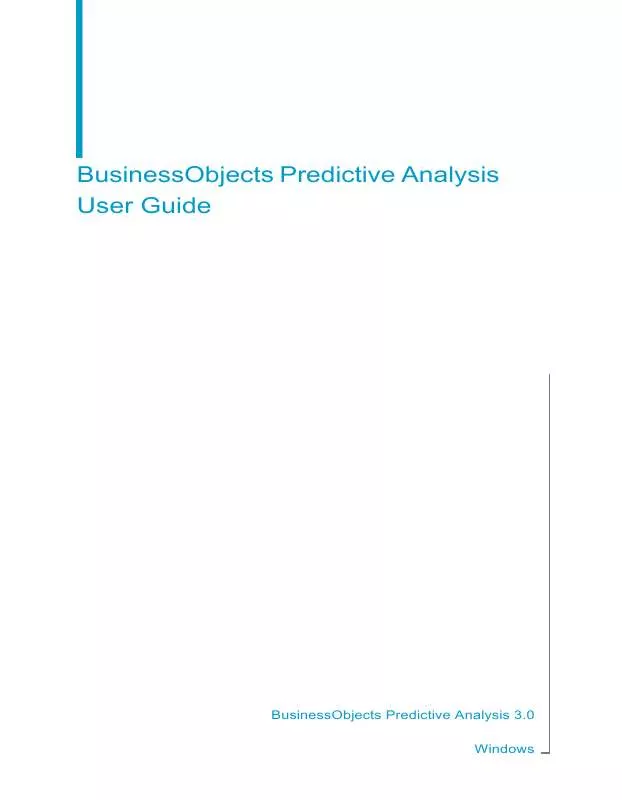Detailed instructions for use are in the User's Guide.
[. . . ] BusinessObjects Predictive Analysis User Guide
BusinessObjects Predictive Analysis 3. 0 Windows
Copyright
© 2008 Business Objects. Business Objects owns the following U. S. patents, which may cover products that are offered and licensed by Business Objects: 5, 555, 403; 5, 857, 205; 6, 289, 352; 6, 247, 008; 6, 490, 593; 6, 578, 027; 6, 831, 668; 6, 768, 986; 6, 772, 409; 6, 882, 998; 7, 139, 766; 7, 299, 419; 7, 194, 465; 7, 222, 130; 7, 181, 440 and 7, 181, 435. Business Objects and the Business Objects logo, BusinessObjects, Business Objects Crystal Vision, Business Process On Demand, BusinessQuery, Crystal Analysis, Crystal Applications, Crystal Decisions, Crystal Enterprise, Crystal Insider, Crystal Reports, Desktop Intelligence, Inxight, the Inxight Logo, LinguistX, Star Tree, Table Lens, ThingFinder, Timewall, Let there be light, Metify, NSite, Rapid Marts, RapidMarts, the Spectrum Design, Web Intelligence, Workmail and Xcelsius are trademarks or registered trademarks in the United States and/or other countries of Business Objects and/or affiliated companies. [. . . ] · To create a hyperlink from the legend to a document, activate Use Legend as hyperlink to go to and browse to the document. Click OK to save your changes.
Related Topics
·
Key Influencers analytic based on predictive models on page 48
Metric Forecaster analytic based on metrics
The Metric forecaster analytic: · · · graphically displays metric history and forecasts one or more points into the future. automatically detects and adjusts for cyclicality, such as recurrent day-of-week or day-of-month patterns. uses error bands and retrospective 1-point-forecasts help the user judge forecast reliability.
You use metric forecaster when you want to: · without needing any statistical knowledge, create forecast time-series metrics multiple points into the future that are automatically updated.
50
BusinessObjects Predictive Analysis User Guide
Predictive analytics Metric Forecaster analytic based on metrics
6
·
gain insight into forecast accuracy via error bands and retrospective forecast overlay.
With the metric forecaster analytic, you can answer questions like: · · Is demand likely to reach levels that would exceed planned supply at any end-of-month peak over the next 90 days?Are the sales representatives in danger of missing sales targets?
Note: You can test all combinations of detrending method and cyclicality
encoding, and select the best combination based on the following criteria: · Eliminate models where Corr (predicted, actual) is not statistically significant · Select the model with smallest root mean squared error:
RMSE = sqrt(sum((forecasti-actuali)2)/N)
Keep in mind
· ·
You need at least 18 periods to have a correct projection. Metric slices cannot be used with this analytic.
Related Topics
·
What is a metric forecaster detrended mean?on page 101
Configuring the Metric Forecaster analytic
You can use a model-based metric for this analytic. Model-based metrics are created in Predictive Analysis. For more information see the Predictive Analysis documentation. In the analytic edit panel, expand Forecast parameter and click Select Metric. To be able to select a different model-based metric each time the analytic is refreshed, activate Add a Prompt and type prompt text you want to appear in the prompt window. The prompt always defaults to the last model-based metric selected using the prompt. Expand Display Options and type a title for the analytic.
BusinessObjects Predictive Analysis User Guide
51
6
Predictive analytics Metric Forecaster analytic based on metrics
6. To set a hyperlink to a Central Management Server analytic from the chart legend, activate Use Legend as hyperlink to go to and click Browse to locate the analytic. The hyperlink text appears in the text box in an openAnalytic text string. For information on openAnalytic, see the Linking from goal, universe query and metric-based analytics section in the documentation. Select an error band width: · Select Liberal to have the error band computed as +1. 96 times L2 to -1. 96 times L2. · Select Conservative to have the error band computed as +3 L2 to -3 L2 where L2 is root mean squared error. The error band displays the margin of error allowed. Select a sampling data set to divide a population into specific parts to use in the model generation process. · Select Complete to use three quarters of the data for estimation and one quarter of the data for validation. · Select Optimized to use all of the data for estimation and the last two thirds of the data for validation. [. . . ] Metrics can also be created on a set universe. Set metrics allow you to track a measure over time for a particular subject within a set.
What is a population?
In Dashboard and Analytics analyses, a population is a named query that defines a group of interest.
BusinessObjects Predictive Analysis User Guide
121
7
Predictive Analysis Terms What is a predictive model?
What is a predictive model?
A predictive model is a user-specified configuration of the predictive calculation engine. To set up a predictive model, the user selects influencers, goals, and the population within which relationships are quantified.
Related Topics
·
What is a population?on page 121
What is the root-mean-squared-error?
The root-mean-squared error (RMSE) is often the criterion for assigning an appropriate smoothing constant. [. . . ]