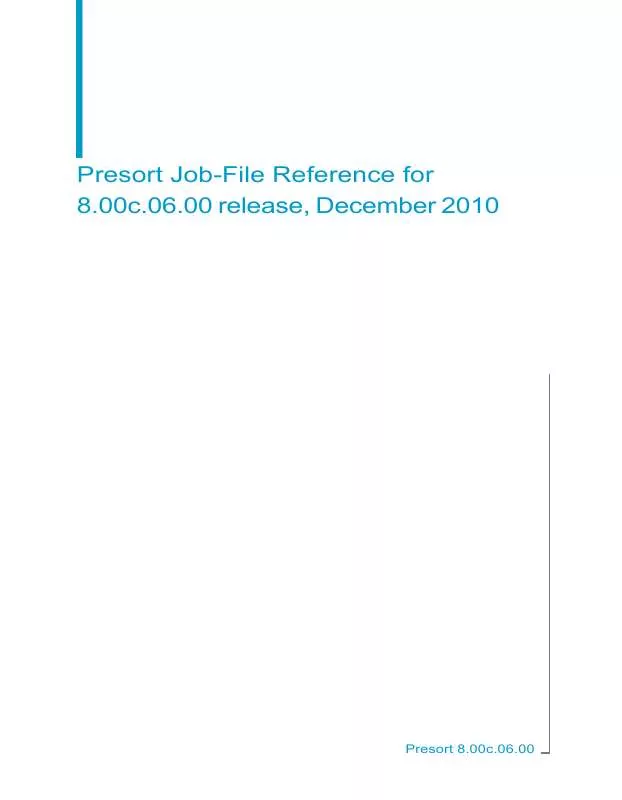Detailed instructions for use are in the User's Guide.
[. . . ] Presort Job-File Reference for 8. 00c. 06. 00 release, December 2010
Presort 8. 00c. 06. 00
Copyright
© 2010 SAP AG. All rights reserved. SAP, R/3, SAP NetWeaver, Duet, PartnerEdge, ByDesign, SAP Business ByDesign, and other SAP products and services mentioned herein as well as their respective logos are trademarks or registered trademarks of SAP AG in Germany and other countries. Business Objects and the Business Objects logo, BusinessObjects, Crystal Reports, Crystal Decisions, Web Intelligence, Xcelsius, and other Business Objects products and services mentioned herein as well as their respective logos are trademarks or registered trademarks of Business Objects S. A. in the United States and in other countries. [. . . ] If you have USPS permission to mail tall letters in regular trays rather than extended managed mail trays (EMM), you might need to reduce this setting. because you'll have to slant the mail pieces to get the sleeves on the trays, you'll lose a few inches of usable tray length, so you'll have to reduce both the minimum and maximum volume limits.
Max to Drop, ATM to REG parameter
Use this parameter to control how many pieces drop from the automated to a regular scheme in a First Class job. The software drops up to the maximum number of pieces you specify here only if it can create another mailing at the regular level.
136
Presort Job-File Reference for 8. 00c. 06. 00 release, December 2010
Job-file blocks and parameters Presort Scheme blocks
2
If you set this parameter to zero (0), the software does not drop any automation pieces to the regular level. If there are fewer than 500 pieces sorted to the regular level, they mail at the single-piece rate. The maximum value that you can enter at the Max to Drop parameter is 499. If you're using the No Sorting After parameter in another scheme, you must set the Max to Drop parameter to zero (0).
Related Topics
· No Sorting After parameter
Max Tray Height parameter
This parameter applies to First-Class flat trays (tubs). Set the maximum height of the mail in the tray, in inches. It is recommended that you leave the Min Tray Height parameter set to 8 inches. At this setting, packages will reach at least up to the bottom of the hand holds, which the USPS recommends. Do not set the Max Tray Height greater than 11. 25 inches. If you do, the packages will extend above the top of the tub and the lid won't close.
Max Tray Volume parameter
Use this parameter along with the Min Tray Volume parameter to control the volume of mail in trays, expressed as a percentage. To be considered full, a tray must be at least 85 percent full, so you may set the minimum and maximum between 85 and 100 percent. If you set the minimum to any value other than 85, the software will issue a warning. That's because the USPS requires you to make a full tray when you have enough mail pieces to do so to ensure that your mailing is sorted to the finest level. To optimize postage savings, you wouldn't want to set the minimum lower than 85 percent anyway. Some mailers have special permission from their local postmasters to set the minimum higher than 85 percent, but doing so takes the mailing outside of USPS regulations.
Presort Job-File Reference for 8. 00c. 06. 00 release, December 2010
137
2
Job-file blocks and parameters Presort Scheme blocks
If both one-foot and two-foot trays are being used in a mailing, the volume settings that you type here will apply to both tray types. The number of inches, and thus the number of mail pieces, that your volume setting yields depends on what type of tray(s) you use:
Tray 1-foot letter trays Volume 100% Inches 10. 25
85%
2-foot letter trays 100%
8. 71
21. 00
85%
2-foot EMM trays 100%
17. 85
21. 75
85%
18. 49
For example, if the mail piece is an eighth of an inch thick (. 125), then two-foot trays must contain at least 126 pieces, and no more than 168 pieces.
Related Topics
· Min Tray Volume parameter
Min Pallet Weight parameters
At these parameters, specify the minimum number of pounds per each type of pallet: · · · · · · · · Min 3DG Pallet Weight Min 5DG Pallet Weight Min 5DG/Scheme Pallet Weight Min ADC Pallet Weight Min ASF Pallet Weight Min ASF/NDC Pallet Weight Min NDC Pallet Weight Min Mixed ADC Pallet Weight
138
Presort Job-File Reference for 8. 00c. 06. 00 release, December 2010
Job-file blocks and parameters Presort Scheme blocks
2
· · ·
Min Mixed NDC Pallet Weight Min OMX Pallet Weight Min SCF Pallet Weight
In most cases, you can leave these parameters blank and set the minimum weight for all pallets at the Min Default Pallet Wt parameter. You can use these parameters to reduce the number of small pallets in your job, and thus reduce handling. For example, you might set the pallet weight for 5-digit and 3-digit pallets at 500 pounds, and set the SCF pallet weight at 250 pounds (the minimum allowed by the USPS). Fewer and fuller pallets would be formed using this strategy, since more mail would fall to the SCF pallets. You'll benefit from less mail handling and no increase in postage, since postage is applied to the package type, not the pallet level. For mixed-class co-mail jobs, the mixed ADC pallet level could collect all mail in the job if you set the pallet minimum to zero (0) pounds.
Note:
If you set the Min OMX Pallet Weight to any setting above 1 pound, the software may drop OMX bundles out of the pallet scheme because USPS regulations do not allow for OMX bundles on MADC pallets.
Min 3DG. . . [. . . ] 49 Destination Entry Known parameter 204 Destination ZIP parameter 40, 110, 113 Detail Every Nth Container parameter 169
260
Presort Job-File Reference for 8. 00c. 06. 00 release, December 2010
Index
dimensions paper orientation 223 directories DSF 38, 209 Facility 38, 48 Mail Direction 38 MPC 37 ZCF 36 Zone 37 directory (path) work files 66 Drop Ship Appointment Service 58, 62 Drop Ship Contact parameter 169 Drop Ship Telephone No. parameter 170 Drop Shipment Document Form 8125 166 DSAS 58, 62 dsf. dir file 38, 209 DUNS number mail owner's 83 permit holder's 235 Dupe If Add Name Not Found parameter 90 duped records 90
E
EBCDIC file type 43 Electronic Mailing Data. See EMD 62 EMD file path 193 origin plant information 174 participating in CONFIRM 62 reporting 173 sequential shipment ID 193 setup block 192 EMM Tray Tare Weight parameter 167 EMM trays container types 119, 158, 161 length 208 weight 167 enclosures 114, 233 Entry Point Defaults block 46, 47 Entry Point Description block 46, 47
Entry Point Name -- for Selection parameter 96 Entry Point Name -- for Sequence parameter 30 Entry Point Name parameter 48 Entry Point parameter 31, 129 Entry Point Post Office City parameter 49 Entry Point Post Office State parameter 49 Entry Point Post Office ZIP Code parameter 49 Entry Point Type parameter 49 entry points 30 alternate sequence 30 cities 49 defaults 47 names 48 output 95, 96, 100, 108, 196 scheme numbers 50 separate 8125 forms per entry point 190 sequence 77 setup 46, 47 single piece 129 states 49 templates 48 types 49 ZIP Codes 49 Entry_ID field 48 Estimated Drop Date parameter 170 exceptional dispatch 211 Execution block 60 existing file on-demand reporting 94 Existing File parameter 99, 170 Expire resource file type option 92
F
Facility directory (facility. dir) 38, 48 FAST Content ID parameter 53 FAST Scheduler ID parameter 53 Federal Agency Cost Code parameter 221 Field parameter 44
Presort Job-File Reference for 8. 00c. 06. 00 release, December 2010
261
Index
fields AP. Ctn_No_Rel 66 AP. Mailing_ID 68 AP. Pc_No_Rel 66 AP. Pkg_No_Rel 66 AP. Plt_No_Rel 66 Entry_ID 48 output 44 Segment_ID 206 Version_ID 215 Walk_Seq 117 File Name parameter 41 File Priority parameter 93 File Source parameter 197 File Type parameter 43 files appending 170 concatenating 103 default ASCII format 38 default definition file 38 input 64, 70, 71, 115 masking 41 overwriting 64 replacing 170 reports 171 saving work files 65 See also directories. 36 split output 41 Filter parameter 71, 92 firm packages (bundles) multi-version 207 Package Services 165 First Class choosing mail class 70 flats 154 trays 118, 119 fixed ASCII 44 FLAT is Auto-Compatible parameter 222 flats length and width 223 Periodicals 211 preparation types 154
flats (continued) tray height 147 fletters 223 Force 5DG Breakout in CQT and PQT parameter 203 foreign mail pieces 109 form feed 176, 242 Form Header Line 1-3 parameters 170 format files automatic 98 default 38 forms 166, 192
G
General Output block 66 General Presort block 69 gross weight, on reports 179
H
hand holds flat trays 147 Header Rec User Option parameter 200 headers, reports 170 height First Class trays 118, 119 Height parameter 223 mail piece 223 trays 137, 147
I
IDEA Ad Percentage Status parameter 230 IDEA CRID of Mail Owner parameter 223 IDEA Mail Owner ID parameter 84 IDEA Mailer ID of Mail Owner parameter 224 IDEA Mailing Fac. [. . . ]