User manual BUSINESS OBJECTS PROJECT SYSTEMS RAPID MART XI 3.2 FOR SAP SOLUTIONS 12.2.0.0
Lastmanuals offers a socially driven service of sharing, storing and searching manuals related to use of hardware and software : user guide, owner's manual, quick start guide, technical datasheets... DON'T FORGET : ALWAYS READ THE USER GUIDE BEFORE BUYING !!!
If this document matches the user guide, instructions manual or user manual, feature sets, schematics you are looking for, download it now. Lastmanuals provides you a fast and easy access to the user manual BUSINESS OBJECTS PROJECT SYSTEMS RAPID MART XI 3.2. We hope that this BUSINESS OBJECTS PROJECT SYSTEMS RAPID MART XI 3.2 user guide will be useful to you.
Lastmanuals help download the user guide BUSINESS OBJECTS PROJECT SYSTEMS RAPID MART XI 3.2.
You may also download the following manuals related to this product:
Manual abstract: user guide BUSINESS OBJECTS PROJECT SYSTEMS RAPID MART XI 3.2FOR SAP SOLUTIONS 12.2.0.0
Detailed instructions for use are in the User's Guide.
[. . . ] SAP BusinessObjects Project Systems Rapid Mart XI 3. 2, version for SAP solutions - User Guide
Version 12. 2. 0. 0
October 2009
Copyright
© Copyright 2009 SAP AG. No part of this publication may be reproduced or transmitted in any form or for any purpose without the express permission of SAP AG. The information contained herein may be changed without prior notice. Some software products marketed by SAP AG and its distributors contain proprietary software components of other software vendors.
Trademarks
All rights reserved. [. . . ] This step ensures that your default connection is set appropriately. Exit Data Services Designer.
·
Preparing Target Database Environment
Prepare your target database environment.
·
Currently the Rapid Mart supports Oracle, MS SQL Server, Teradata, and DB2 as target databases.
SAP BusinessObjects Project Systems Rapid Mart XI 3. 2 for SAP solutions User Guide
235
6
Installing the Rapid Mart Preparing your environment
· · ·
Ensure there is an empty database schema/user for use as target database. Be sure to have the target database connection information (user name, password, etc. ) available. Target database connection information is required when setting up connectivity in Data Services Designer. If your target database is Microsoft SQL-Server, make sure the database uses Case Sensitive collation (like Latin1_General_BIN).
Preparing Source Application
· ·
Confirm your SAP solutions version. Minimum required version is SAP solutions release 4. 6 or higher. Sometimes Rapid Marts process data differently, depending upon the version.
See `Data Service Supplement for SAP' document for details on how to setup connectivity between Data Services and SAP.
Preparing BusinessObjects Enterprise
Follow these steps to prepare your environment for the Rapid Mart Reporting Content installation:
· · · ·
Ensure the SAP BusinessObjects Enterprise XI Release 2 or higher Client is available on your installation machine. Ensure BusinessObjects Enterprise Client has correct connectivity to the CMS you will use for the sample reporting content. The CMS must also be SAP BusinessObjects Enterprise XI Release 2 or higher. Ensure the Import Wizard utility is available to import the BIAR file.
Performance Tuning
The table and index creation scripts provided in the Rapid Mart are a guideline and starting point. As no two installation environments are the same, we recommend a performance tuning analysis of the target environment considering:
· · · ·
Volume of data to be loaded, including growth rates Physical disk layout and requirements Network bandwidth Frequency and duration of loads
236
SAP BusinessObjects Project Systems Rapid Mart XI 3. 2 for SAP solutions User Guide
Installing the Rapid Mart Preparing your environment
6
· ·
Reporting query volumes and most frequently used subject areas Hardware configuration and capacity for all servers involved:
· · · ·
SAP solutions server(s) Data Services Job Server(s) Target Database Server(s) BusinessObjects Enterprise Server(s)
From this analysis you will be able to implement proper database storage parameters and proper indexes for your environment. It is invaluable to have a qualified DBA and appropriately trained technical staff for this analysis.
SAP BusinessObjects Project Systems Rapid Mart XI 3. 2 for SAP solutions User Guide
237
6
Installing the Rapid Mart The Rapid Mart Package
The Rapid Mart Package
Download the Rapid Mart package. Choose an appropriate location on your installation server and run unzip/ extract program to install the package. We recommend creating a subdirectory called as the Rapid Mart name (example SAPPS_RapidMart) under the Data Services directory of the installation server. This process will create a standard set of sub directories described in "Rapid Mart product components" on page 233 and ReadMe. txt file.
238
SAP BusinessObjects Project Systems Rapid Mart XI 3. 2 for SAP solutions User Guide
Installing the Rapid Mart Install the Rapid Mart Target Schema
6
Install the Rapid Mart Target Schema
This section deals with the installation of the Rapid Mart target schema. The schema installation is manual.
Create Target Schema
After you unzip the Rapid Mart package, to go the DataModel sub-directory. You will find directories for each of the target databases supported:
· · · ·
Oracle DB2 SQL Server Teradata
Create the target schema using the files from the sub-directory for your target database. Note: The integrated data model includes the tables, views, and indexes used by all Rapid Marts for SAP solutions. Thus, execute the set of scripts only once when installing multiple Rapid Marts. The set of scripts is identical in all Rapid Marts for SAP solutions.
Create Target Tables
In the appropriate target database directory locate the files:
· ·
SAP_Create_Tables. sql SAP_Create_Comments. sql
As a quick start, execute the scripts in your target database. It will create all database tables and views used by the Rapid Mart. It will ensure that Data Services will store tables and views with descriptions in its repository after you re-import the tables and views. Note: Please read notes below, and apply as needed: 1. [. . . ] Calculated as difference between earliest end DECIMAL date and latest start date(UOM_ID = TAG in IDES) AFFH. LOEKZ - Deletion indicator (1/0) Dimension Source. This is a combined dimension combining different varieties of "Reference Date Key" from different sources. This field identifies the source of "Referere Dimension Source. This is a combined dimension combining different varieties of "object type" from different sources. [. . . ]
DISCLAIMER TO DOWNLOAD THE USER GUIDE BUSINESS OBJECTS PROJECT SYSTEMS RAPID MART XI 3.2 Lastmanuals offers a socially driven service of sharing, storing and searching manuals related to use of hardware and software : user guide, owner's manual, quick start guide, technical datasheets...manual BUSINESS OBJECTS PROJECT SYSTEMS RAPID MART XI 3.2

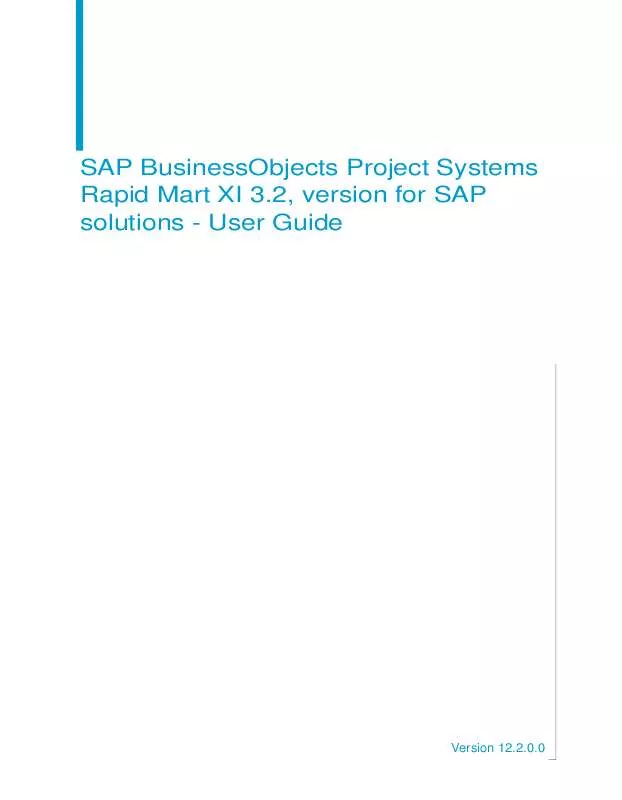
 BUSINESS OBJECTS PROJECT SYSTEMS RAPID MART XI 3.2 FOR SAP SOLUTIONS BUSINESS GUIDE 12.2.0.0 (956 ko)
BUSINESS OBJECTS PROJECT SYSTEMS RAPID MART XI 3.2 FOR SAP SOLUTIONS BUSINESS GUIDE 12.2.0.0 (956 ko)
