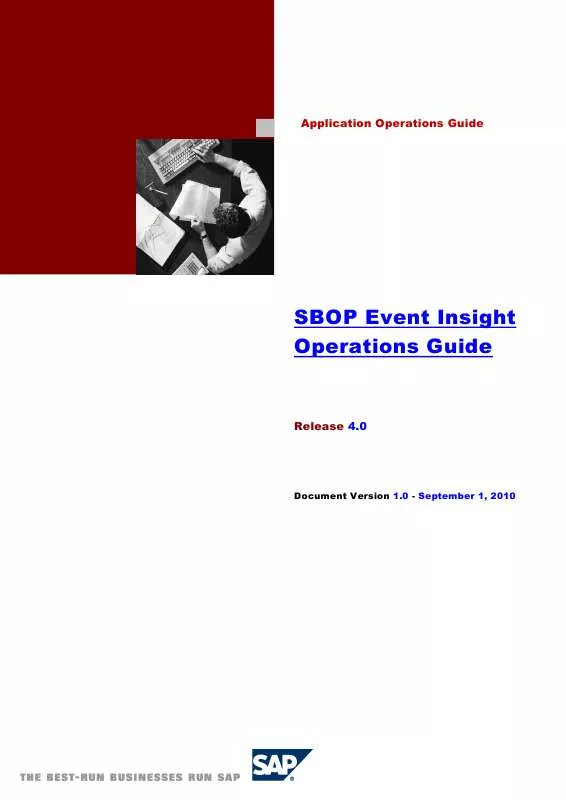User manual BUSINESS OBJECTS SBOP EVENT INSIGHT 4.0 V1.0
Lastmanuals offers a socially driven service of sharing, storing and searching manuals related to use of hardware and software : user guide, owner's manual, quick start guide, technical datasheets... DON'T FORGET : ALWAYS READ THE USER GUIDE BEFORE BUYING !!!
If this document matches the user guide, instructions manual or user manual, feature sets, schematics you are looking for, download it now. Lastmanuals provides you a fast and easy access to the user manual BUSINESS OBJECTS SBOP EVENT INSIGHT 4.0. We hope that this BUSINESS OBJECTS SBOP EVENT INSIGHT 4.0 user guide will be useful to you.
Lastmanuals help download the user guide BUSINESS OBJECTS SBOP EVENT INSIGHT 4.0.
Manual abstract: user guide BUSINESS OBJECTS SBOP EVENT INSIGHT 4.0V1.0
Detailed instructions for use are in the User's Guide.
[. . . ] Application Operations Guide
SBOP Event Insight Operations Guide
Release 4. 0
Document Version 1. 0 - September 1, 2010
SAP AG Neurottstraße 16 69190 Walldorf Germany T +49/18 05/34 34 24 F +49/18 05/34 34 20 www. sap. com
© Copyright 2004 SAP AG. No part of this publication may be reproduced or transmitted in any form or for any purpose without the express permission of SAP AG. The information contained herein may be changed without prior notice. Some software products marketed by SAP AG and its distributors contain proprietary software components of other software vendors. [. . . ] If the maximum number is reached, the oldest file is deleted. Switches the log files to the TraceLog format
10
ERROR, TraceLog, rollingLogFile, stdout
Each log message has a severity level. A severity level denotes the level of importance of a given record. The following log levels can be set: ALL Switches on all logging. DEBUG Logs with this severity contain extensive and low level information that is relevant to debugging. INFO Logs with this severity contain information about what has been performed. WARN Logs with this severity are generated when the application can recover from a potentially harmful situation and perform a required operation, but attention from a user is required. ERROR Logs with this severity are generated when the application can recover from an error but cannot perform a required operation due to the error.
12
September 2010
Application Operations Guide for SBOP Event Insight 4. 0 3. 2 Detailed Monitoring and Tools for Problem and Performance Analysis
FATAL Logs with this severity are generated when the application cannot recover from an error and the severe situation causes fatal termination.
3. 2. 3 Event Insight Unified Admin UI Tool
The Unified Admin UI tool can be used to monitor Event Insight The Node Administration perspective displays Live Enterprise nodes, components, services, instance parameters, and configurable values. The status of individual nodes can be checked and monitored for errors using the console view. The Schema Mapping perspective enables the administrator to monitor the mapping status and check that mapping sequences are started. The Topology Viewer perspective can be used to view the hierarchical Event Insight Router topology and statistics for the routing nodes The Unified Admin UI can be started from the Windows Start menu Select Start > Programs > SAP EventInsight > Unified Admin UI > Unified Admin UI For more information on the Unified Admin UI tool refer to the SBOP Event Insight 4. 0 Unified Admin UI User's Guide
August 2010
13
Management of SBOP Event Insight 4. 0 Technical Configuration
4 Management of SBOP Event Insight 4. 0
SAP provides you with an infrastructure to help your technical support consultants and system administrators effectively manage all SAP components and complete all tasks related to technical administration and operation.
4. 1 Technical Configuration
4. 1. 1 Event Insight Services
The technical configuration of Event Insight is maintained for each Event Insight service in the respective config. ini files. The properties files can be found using the path: <installation path>\EventInsight\{service_name}\Configuration\config. ini Bundle Manager Config. ini Parameter init_metadata_connection init_le_platform_services Default Value true true Description Initialize the MetaData manipulator service Initialize the Authorization and HandshakeGenerator service exposed by the platform services The location of the certificate (user) that LEPlatform uses to connect to the Event Insight security service. Specifies the security mode in which Event Insight is operating. Port to which the Service Address Registry (SAR) binds. Specifies the port on which the OSGI console listens and directs its output to. Note: This port can be accessed using telnet, enabling users to fully manage and interrogate installed bundles. Address of the EI server running the security service Address of the EI server running the metadata service
com. sap. dub. le. platfrom. service. cert. location com. sap. dub. le. security_mode le. service. address. registry_port osgi. console
bm
BOE_INTEGRATION 1976 1111
security_service_address metadata_service_address corp. sap. pal. le. Framework. Entry. port ccms. address ccms. enabled ccms. routerstats. enabled
localhost:9378 localhost:9478 9278 localhost:8765 false false
IP Address of EI server on which the CCMS Integration component runs Enable CCMS monitoring for the Bundle Manager service Enable CCMS monitoring for Routers
14
September 2010
Application Operations Guide for SBOP Event Insight 4. 0 4. 1 Technical Configuration
tracelog. name tracelog. logdir tracelog. configfile
bundle_manager . . /logs . . /logs/tracelogconfig/ei_tra ce. ini
Log file name Log file directory TraceLog log configuration
Security Service Config. ini Parameter CMS_IP_ADDRESS CMS_LOGIN Default Value localhost No default Description IP address or hostname of the Business Objects Enterprise CMS server. Business Objects Enterprise technical user for principal to subject synchronization. Business Objects Enterprise technical user password (Encrypted, base 64 encoded). Specifies the security mode in which Event Insight is operating. [. . . ] Restore: The MetaData Server database can be restored using the normal database procedures provided by the RDBMS supplier. Refer to the database documentation for details.
22
September 2010
Application Operations Guide for SBOP Event Insight 4. 0 5. 1 Transport and Change Management
5 Software Change Management
Software Change Management standardizes and automates software distribution, maintenance, and testing procedures for complex software landscapes and multiple software development platforms. These functions support your project teams, development teams, and application support teams. The goal of Software Change Management is to establish consistent, solution-wide change management that allows for specific maintenance procedures, global rollouts (including localizations), and open integration with third-party products. [. . . ]
DISCLAIMER TO DOWNLOAD THE USER GUIDE BUSINESS OBJECTS SBOP EVENT INSIGHT 4.0 Lastmanuals offers a socially driven service of sharing, storing and searching manuals related to use of hardware and software : user guide, owner's manual, quick start guide, technical datasheets...manual BUSINESS OBJECTS SBOP EVENT INSIGHT 4.0