User manual BUSINESS OBJECTS SUPERVISOR 6.5 FOR WINDOWS AND UNIX USING OVER THE WEB
Lastmanuals offers a socially driven service of sharing, storing and searching manuals related to use of hardware and software : user guide, owner's manual, quick start guide, technical datasheets... DON'T FORGET : ALWAYS READ THE USER GUIDE BEFORE BUYING !!!
If this document matches the user guide, instructions manual or user manual, feature sets, schematics you are looking for, download it now. Lastmanuals provides you a fast and easy access to the user manual BUSINESS OBJECTS SUPERVISOR 6.5. We hope that this BUSINESS OBJECTS SUPERVISOR 6.5 user guide will be useful to you.
Lastmanuals help download the user guide BUSINESS OBJECTS SUPERVISOR 6.5.
You may also download the following manuals related to this product:
Manual abstract: user guide BUSINESS OBJECTS SUPERVISOR 6.5FOR WINDOWS AND UNIX USING OVER THE WEB
Detailed instructions for use are in the User's Guide.
[. . . ] Supervisor's Guide: Using Supervisor over the Web
Supervisor 6. 5 Windows and UNIX
2
Supervisor's Guide: Using Supervisor over the Web
Copyright
Copyright © 2004 Business Objects. Printed in France.
Trademarks
Business Objects, the Business Objects logo, Crystal Reports, and Crystal Enterprise are trademarks or registered trademarks of Business Objects S. A. or its affiliated companies in the United States and other countries. All other names mentioned herein may be trademarks of their respective owners. [. . . ] The Delete group "<group name>" pane appears listing the number of users that will be deleted or removed from the group.
NOTE
If there is at least one other instance of a user in another group, the instance in the deleted group is removed, but the user is not deleted from the repository. If the user belongs only to the deleted group, then the user is deleted from the repository. Click OK to confirm and return to the Group Management pane, or Close to cancel the operation and return to the Group Management pane.
Deleting a group
36
Supervisor's Guide: Using Supervisor over the Web
Managing Groups
Managing Users
3
chapter
38
Supervisor's Guide: Using Supervisor over the Web
Overview
Supervisor over the Web allows you to manage user accounts by: · Using the User Management pane · Creating a new user · Adding to a group · Editing user properties · Renaming a user · Deleting a user · Removing a user from a group
Managing Users
Supervisor's Guide: Using Supervisor over the Web
39
Using the User Management pane
When you select a user in the Group Management pane, the User Management pane appears.
location of current user current user actions the groups to which the user belongs
the user's password and security properties
The User Management pane contains the following sections: · location of current user Indicates the complete path of the current group in which the user instance is located · current user actions This section contains actions that can be performed on the current user instance · groups This section lists the groups to which the user belongs, and the user's profile in each group · password & security This section contains the properties for the user password and other access security options
Using the User Management pane
40
Supervisor's Guide: Using Supervisor over the Web
NOTE
· ·
·
·
The User Management pane is available only for users within your scope. If the User Management pane is for your own instance: - the OK button is not displayed - the Rename, Add to Group, Remove, and Delete links are not active - the properties displayed cannot be changed If you need to edit your own general supervisor user instance, you need to log in as a different general supervisor, although some parameters are automatically set for a general supervisor instance and cannot be changed. You are not allowed to perform an action for a link that is not active for one of the following reasons: - the security commands that allow this action are disabled for your profile - this action is not possible by design - it is your own user instance
Managing Users
Supervisor's Guide: Using Supervisor over the Web
41
Understanding user profiles
Supervisor and Supervisor over the Web offer several user profiles. The user profile determines what products a user can use: · General supervisor (all products) · Supervisor (all products but Designer) · Designer (all products but Supervisor and Supervisor over the Web) · Supervisor-designer (all products) · User (all products but Designer, Supervisor, and Supervisor over the Web) · Versatile (configurable) You assign these profiles in Supervisor and Supervisor over the Web to reflect the needs of the users. General supervisor The general supervisor is the primary system administrator. A general supervisor has all permissions in its security domain. A general supervisor can: · create user groups and any type of user, including other general supervisors · manage user accounts and privileges, and resources in the entire repository · use any feature in Business Objects products !Supervisor The supervisor is responsible for user administration within its groups and subgroups. A supervisor can: · create users with any profile except general supervisor · create user groups · administer user accounts and privileges · manage resources in its groups By default, the supervisor can use any feature of all Business Objects products except Designer, but a general supervisor or supervisor can limit a supervisor's rights to user or resource management features. Designer The universe designer uses Designer to create and maintain universes for a particular group of users. A universe designer can distribute a universe as a file through the file system, or by exporting it to a repository.
Understanding user profiles
42
Supervisor's Guide: Using Supervisor over the Web
!Supervisor-Designer This user has all the rights of the supervisor and the universe designer combined. User Users use the Business Objects end-user products to view, query, report and analyze data. They may also use the optional Reporter and Explorer modules for multidimensional analysis. End users can produce documents containing data from one or more data sources. Users with this profile do not have access to Designer, Supervisor, or Supervisor over the Web. Versatile You can configure the rights of a versatile user who can, for example, have access to WebIntelligence, but not BusinessObjects. This user can be given access to any combination of Business Objects products.
NOTE
The profile icon of all of a user's instances appear with a red X when a user: · is disabled either by another user with the right to disable users. · has a failed login after a number of unsuccessful password entries higher than the maximal authorized.
Managing Users
Supervisor's Guide: Using Supervisor over the Web
43
Creating a new user
A user can belong to more than one group. Each occurrence of the same user in different groups is an `instance'. [. . . ] The Remove selected users from group pane appears with a list of selected instances that you want to remove.
4. Click OK to confirm and return to the Group Management pane, or Close to cancel the operation and return to the Group Management pane.
Managing Multiple Users
Supervisor's Guide: Using Supervisor over the Web
65
Deleting multiple users
This operation deletes ALL instances of the selected users in the repository. If you are unsure of the affiliations of any of the users, remove them from the current group instead. See Removing a user from a group on page 55. [. . . ]
DISCLAIMER TO DOWNLOAD THE USER GUIDE BUSINESS OBJECTS SUPERVISOR 6.5 Lastmanuals offers a socially driven service of sharing, storing and searching manuals related to use of hardware and software : user guide, owner's manual, quick start guide, technical datasheets...manual BUSINESS OBJECTS SUPERVISOR 6.5

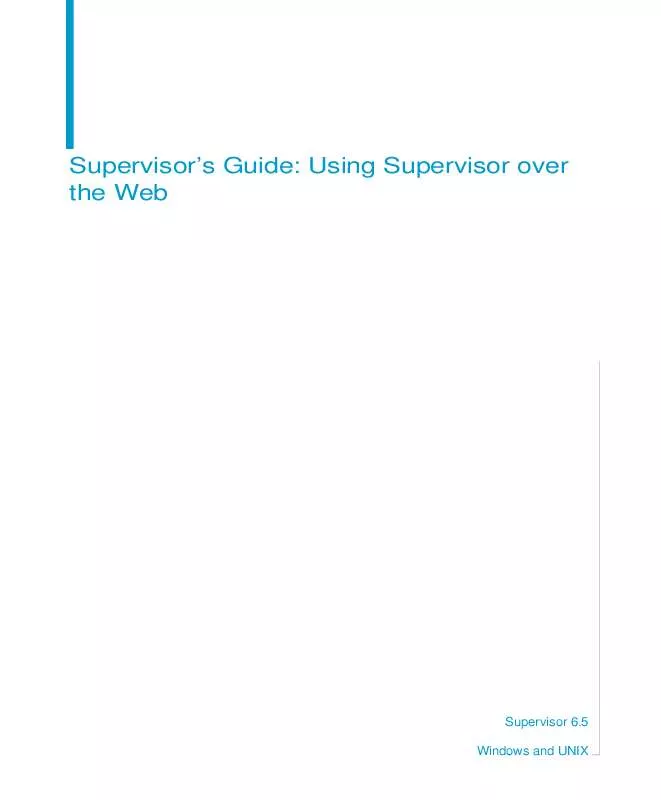
 BUSINESS OBJECTS SUPERVISOR 6.5 FOR WINDOWS (4322 ko)
BUSINESS OBJECTS SUPERVISOR 6.5 FOR WINDOWS (4322 ko)
