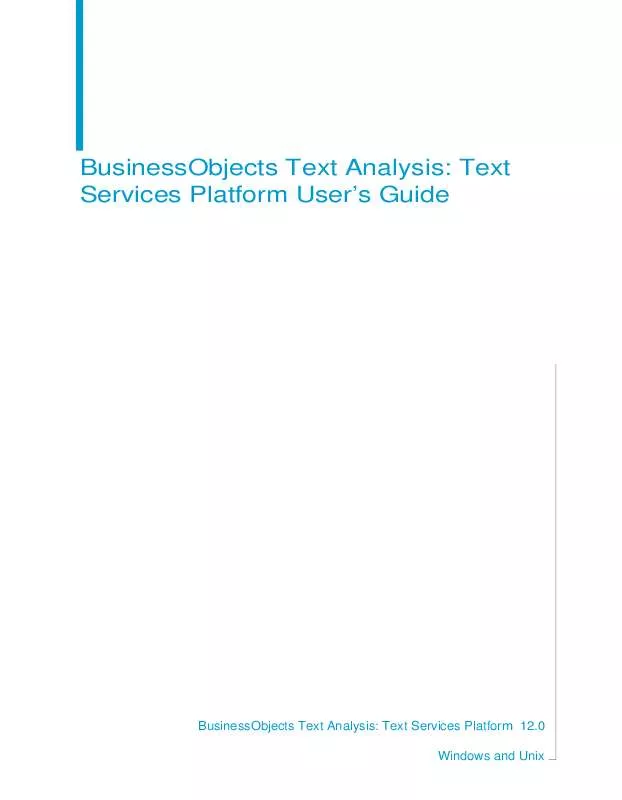Detailed instructions for use are in the User's Guide.
[. . . ] BusinessObjects Text Analysis: Text Services Platform User's Guide
BusinessObjects Text Analysis: Text Services Platform 12. 0 Windows and Unix
Copyright
2008 Business Objects. Business Objects owns the following U. S. patents, which may cover products that are offered and licensed by Business Objects: 5, 555, 403; 5, 857, 205; 6, 289, 352; 6, 247, 008; 6, 490, 593; 6, 578, 027; 6, 831, 668; 6, 768, 986; 6, 772, 409; 6, 882, 998; 7, 139, 766; 7, 299, 419; 7, 194, 465; 7, 222, 130; 7, 181, 440 and 7, 181, 435. Business Objects and the Business Objects logo, BusinessObjects, Business Objects Crystal Vision, Business Process On Demand, BusinessQuery, Crystal Analysis, Crystal Applications, Crystal Decisions, Crystal Enterprise, Crystal Insider, Crystal Reports, Desktop Intelligence, Inxight, the Inxight Logo, LinguistX, Star Tree, Table Lens, ThingFinder, Timewall, Let there be light, Metify, NSite, Rapid Marts, RapidMarts, the Spectrum Design, Web Intelligence, Workmail and Xcelsius are trademarks or registered trademarks in the United States and/or other countries of Business Objects and/or affiliated companies. [. . . ] Note that a context-sensitive right-click menu is also available for each major Workbench component. Provides function icons for main Workbench features. See the table under Toolbar icons for a complete list. You can toggle the display of the Toolbar on and off by using the Window menu. Provides status information about Workbench actions. For example, provides status information about test runs. You can toggle the display of the Status Bar on and off by using the Window menu.
Toolbar
Status Bar
BusinessObjects ThingFinder Workbench User's Guide
13
2
Getting Started Exploring Developer Workbench
Toolbar icons
The toolbar consists of the function icons listed in the table below. Toolbar Description Icons New Project Open Project . . . Save Project Print Cut, Copy, Paste Undo, Redo Multi-level undo/redo is supported. Main Menu Equivalent File > New > New Project File > Open Project . . . Edit > Cut/Copy/Paste Edit > Undo/Redo <operation> Tools > Compile Tools > Start Test . . .
Rerun last test . . . Help Topics
Tools > Rerun last test . . . Help > Help Topics
14
BusinessObjects ThingFinder Workbench User's Guide
Getting Started Exploring Developer Workbench
2
Customizing your display
The default user interface configuration displays the project tree and the main editing area. You can customize this configuration by using the Window menu or the separator bars available between the panes within the main user interface. You can also resize, minimize, maximize, restore, or move the Rule and Name Catalog editor windows in the same way you can any standard Window. And, you can reposition the toolbars and property tabs in the Rule and Name Catalog Editor windows. To hide/show panes and toolbars You can display or hide panes or toolbars by selecting them from the Window menu. Currently displayed items are marked with a check mark. You can choose to hide or show the following items:
Project Tree Toolbar Status Bar Labels associated with Editor Toolbar
Note: If you change the default configuration by closing one or more items, the new configuration will stay in effect for subsequent sessions of Developer Workbench. To resize panes You can resize the Project Tree and Editor Panes by dragging the separator bar, illustrated below, between them.
Click the arrow in the separator bar to hide or show Project Tree
To Arrange Windows You can cascade Editor pane windows (such as rules windows, results windows, and so on) by selecting Window > Cascade from the main menu. The cascading starts from the upper left.
BusinessObjects ThingFinder Workbench User's Guide
15
2
Getting Started Exploring Developer Workbench
Using keyboard shortcuts
You can use keyboard shortcuts for dialog buttons and menu items. To use shortcuts for the actions in the menu bar, press the Alt key, then the action button you see underlined. [. . . ] With the default configuration, the travel event is applied to the antecedent of he and the date information is lost. Extracts patterns that follow the general form "Person, crossed over, from, Source Destination, to, Target Destinations. " The date can appear at the beginning, middle, or the end of the clause. Extracts patterns that follow the general form "Person, Date, when, crossed over, from, Source Destination, to, Target Destinations" Note: Works with the no_adv_parsing option. With the default configuration, the travel event is applied to the antecedent of he and the date information is lost. [. . . ]