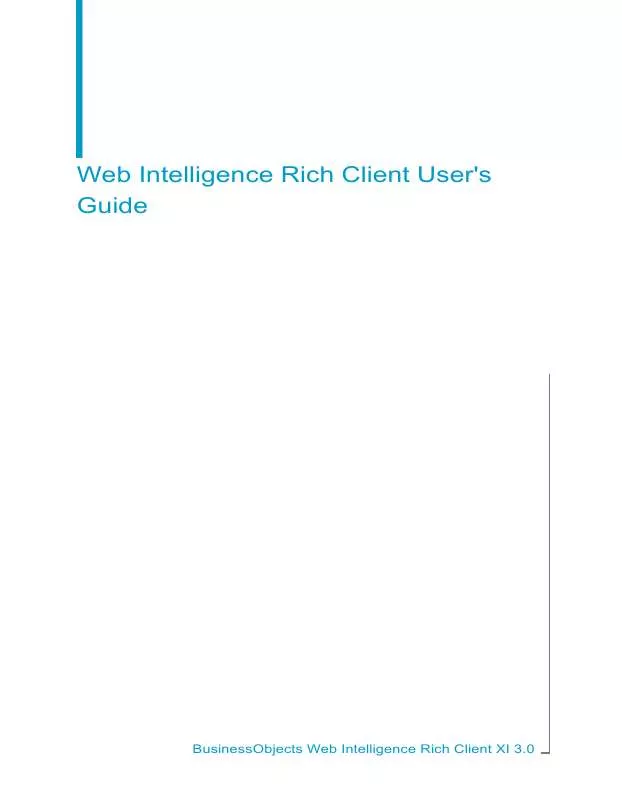Detailed instructions for use are in the User's Guide.
[. . . ] Web Intelligence Rich Client User's Guide
BusinessObjects Web Intelligence Rich Client XI 3. 0
Copyright
© 2008 Business Objects, an SAP company. Business Objects owns the following U. S. patents, which may cover products that are offered and licensed by Business Objects: 5, 295, 243; 5, 339, 390; 5, 555, 403; 5, 590, 250; 5, 619, 632; 5, 632, 009; 5, 857, 205; 5, 880, 742; 5, 883, 635; 6, 085, 202; 6, 108, 698; 6, 247, 008; 6, 289, 352; 6, 300, 957; 6, 377, 259; 6, 490, 593; 6, 578, 027; 6, 581, 068; 6, 628, 312; 6, 654, 761; 6, 768, 986; 6, 772, 409; 6, 831, 668; 6, 882, 998; 6, 892, 189; 6, 901, 555; 7, 089, 238; 7, 107, 266; 7, 139, 766; 7, 178, 099; 7, 181, 435; 7, 181, 440; 7, 194, 465; 7, 222, 130; 7, 299, 419; 7, 320, 122 and 7, 356, 779. Business Objects and its logos, BusinessObjects, Business Objects Crystal Vision, Business Process On Demand, BusinessQuery, Cartesis, Crystal Analysis, Crystal Applications, Crystal Decisions, Crystal Enterprise, Crystal Insider, Crystal Reports, Crystal Vision, Desktop Intelligence, Inxight and its logos , LinguistX, Star Tree, Table Lens, ThingFinder, Timewall, Let There Be Light, Metify, NSite, Rapid Marts, RapidMarts, the Spectrum Design, Web Intelligence, Workmail and Xcelsius are trademarks or registered trademarks in the United States and/or other countries of Business Objects and/or affiliated companies. [. . . ] If you migrate a report created using any of these products and the detail object contains multiple values, Web Intelligence places the #MULTIVALUE error in the detail cell.
150
Web Intelligence Rich Client User's Guide
Working with reports Merging dimensions from multiple data providers
10
Example: Synchronizing data providers with detail objects
In this example you have two data providers, and [Address] is a detail object related to [Customer]:
Customer John Paul Address London Liverpool Revenue 10000 15000
Customer John Paul
Telephone Number 1234 5678
If you create a merged Customer dimension to synchronize the data providers, and Address can have more than one value for each customer, the result is ambiguous because there is no common value around which Web Intelligence can synchronize the data. For example, Paul might have addresses in Liverpool and London, which means that there is no unique `Paul' row with which Web Intelligence can synchronize Paul's telephone number. Paul has a different telephone number for each address, and Web Intelligence does not know which address to associate with the telephone number:
Customer John Paul Address London #MULTIVALUE Telephone Number 1234 5678
If the relationship between Customer and Address is one-to-one, Web Intelligence can ignore Address in the synchronization. This removes the ambiguity:
Web Intelligence Rich Client User's Guide
151
10
Working with reports Merging dimensions from multiple data providers
Customer John Paul
Address London Liverpool
Telephone Number 1234 5678
Incompatible objects and merged dimensions
As a general rule, Web Intelligence does not allow you to place dimensions from different data providers in the same table. This is to avoid Cartesian products (the display of all possible combinations of values from unrelated objects) or other ambiguous results, depending on the universe structure. You can always place measures from different data providers in a table. Web Intelligence calculates the measure depending on what dimensions are available. For example, if you place a measure in a table that contains no dimensions from the same data provider as the measure, Web Intelligence displays its total value in the table. You can place a merged dimension in a table as long as the table contains other dimensions from a data provider that participates in the merge. You can also place details from different data providers in a table, as long as the details are associated with dimensions that participate in a merged dimension. In certain situations, it can be valid to place a dimension from another data provider in a table, even when Web Intelligence does not permit this. This occurs when the incompatible dimension has a one-to-one or one-to many relationship with a dimension already in the table. The important point is that there is only one value of the incompatible dimension associated with the dimension in the table (one-to-one). On the other hand, the same value of the incompatible dimension can be associated with multiple values of the dimension in the table (one-to-many). In the table below, the relationship between Address and Name conforms to these rules: Address has a one-to-one or one-to-many association with Name. There is no one-to-many association in the other direction, between Name and Address (one name with more than one address):
152
Web Intelligence Rich Client User's Guide
Working with reports Merging dimensions from multiple data providers
10
Dimension in table (Name) John Paul George
Incompatible dimension (Address) London London Liverpool
In this case the universe design is incorrect - the incompatible dimension (Address) should be defined as a detail of the dimension in the table (Name). If you encouter this situation, see your Business Objects administrator and ask for a redesign of the universe. If it is not practical to change the universe, create a variable at the report level. Define this variable as a detail, associate it with the dimension in the table, and supply the name of the incompatible dimension as the variable definition. The variable simply returns the same values as the incompatible dimension. Because it is defined as a detail of the dimension in the table, Web Intelligence allows you to place it in the same table as the dimension.
Filtering merged dimensions
Merging dimensions has implications for the way in which Web Intelligence applies filters.
Note:
You cannot apply a filter a on merged dimension. You apply filters on the dimensions that make up the merged dimension.
Report filters and merged dimensions
When you apply a report filter to a dimension that is part of a merged dimension, Web Intelligence applies the filter to all data providers that are synchronized through the merged dimension.
Example: Filtering a merged dimension
In this example you have a report with the following data providers, which are merged on the Country dimension
Web Intelligence Rich Client User's Guide
153
10
Working with reports Merging dimensions from multiple data providers
Country France US US
Resort French Riviera Bahamas Beach Hawaiian Club
Revenue 835, 420 971, 444 1, 479, 660
Country France US
Future Guests 46 56
If you apply the filter Country= ?US ? [. . . ] In the Format Type list, select the format category that corresponds to the data type in the selected cell. Text boxes appear for you to type your custom format(s). Select a format listed in the Properties pane, and then edit the selected format by typing additional characters in one or more text boxes. For example, if you want to create a custom format for Number values, type the custom format you want in the Positive, Negative, and Equal to Zero boxes. [. . . ]